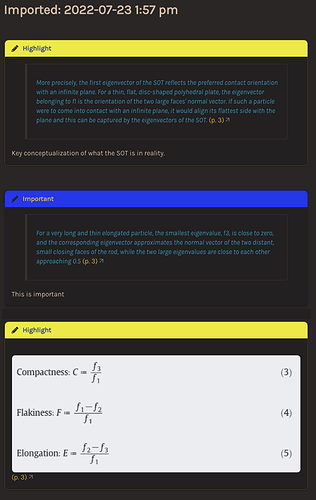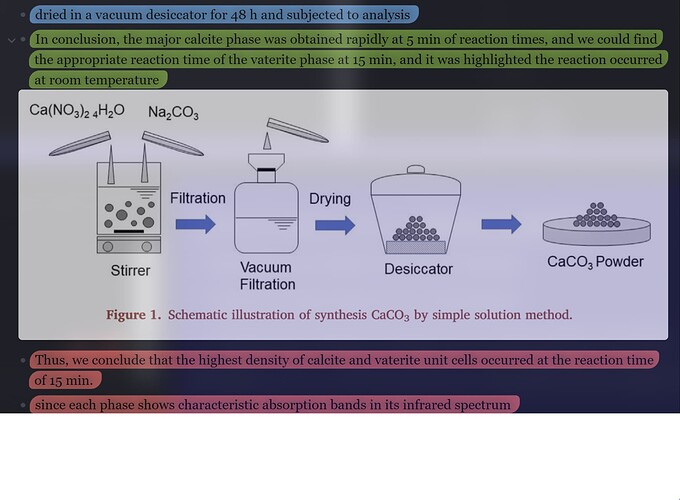Here is mine
updated 2002-07-27, incorporates annotation colors;
updated 2022-07-16, incorporates Zotero Integration update that allows to import Zotero 6 annotations directly
updated 2022-08-13 incorporates an option to add new annotations into the same note on second import (if note is not renamed or deleted)
---
cssclass: research-note
type: "{{itemType}}"{% for type, creators in creators | groupby("creatorType") -%}{% if loop.first %}
{% endif %}{{type | replace("interviewee", "author") | replace("director", "author") | replace("presenter", "author") | replace("podcaster", "author") | replace("programmer", "author") | replace("cartographer", "author") | replace("inventor", "author") | replace("sponsor", "author") | replace("performer", "author") | replace("artist", "author")}}: "{%- for creator in creators -%}{%- if creator.name %}{{creator.name}}{%- else %}{{creator.lastName}}, {{creator.firstName}}{%- endif %}{% if not loop.last %}; {% endif %}{% endfor %}"{% if not loop.last %}
{% endif %}{%- endfor %}{% if title %}
title: "{{title}}"{% endif %}{% if publicationTitle %}
publication: "{{publicationTitle}}"{% endif %}{% if date %}
date: {{date | format("YYYY-MM-DD")}}{% endif %}{% if archive %}
archive: "{{archive}}"{% endif %}{% if archiveLocation %}
archive-location: "{{archiveLocation}}"{% endif %}
citekey: {{citekey}}
---
{{bibliography}}
[online]({{uri}}) [local]({{desktopURI}}) {%- for attachment in attachments | filterby("path", "endswith", ".pdf") %} [pdf](file://{{attachment.path | replace(" ", "%20")}})
{% if loop.last %}
{% endif %}{%- endfor %}
{% if tags.length > 0 -%}{% for t in tags -%}#{% if t.tag == "secondary" %}source/secondary{% if not loop.last %}{% endif %}{% elif t.tag == "primary" %}source/primary{% if not loop.last %}{% endif %}{% elif "-project" in t.tag %}project/{{t.tag | lower | replace(" ", "-") | replace("-project", "")}}{% else %}subject/{{t.tag | lower | replace(" ", "-")}}{% endif %}{% if not loop.last %}
{% endif %}{%- endfor %}{%- endif %}
### Index
start-date:: {% if date %}{{date | format("YYYY-MM-DD")}}{% endif %}
end-date::
page-no:: {% for annotation in annotations %}{% if loop.first %}{{annotation.pageLabel}}{% endif %}{% endfor %}
### Connections
comment::
### Note
{% macro calloutHeader(color) -%}
{%- if color == "#ff6666" -%}
Important
{%- endif -%}
{%- if color == "#5fb236" -%}
Reference
{%- endif -%}
{%- if color == "#2ea8e5" -%}
Undefined - Blue
{%- endif -%}
{%- if color == "#a28ae5" -%}
Undefined - Purple
{%- endif -%}
{%- endmacro -%}
{% persist "annotations" %}
{% set annotations = annotations | filterby("date", "dateafter", lastImportDate) -%}
{% if annotations.length > 0 %}
### Imported on {{importDate | format("YYYY-MM-DD h:mm a")}}
{%- for annotation in annotations %}
{% if annotation.color !== "#ffd400" %}
>[!quote{% if annotation.color %}|{{annotation.color}}{% endif %}] {{calloutHeader(annotation.color)}}
>{%- endif -%}{% if annotation.imageRelativePath %}
![[{{annotation.imageRelativePath}}]] {% endif %}{% if annotation.annotatedText %}
{{annotation.annotatedText}} [(p. {{annotation.pageLabel}})](zotero://open-pdf/library/items/{{annotation.attachment.itemKey}}?page={{annotation.pageLabel}}&annotation={{annotation.id}}){%- endif %}{%- if annotation.comment%}
%%{{annotation.comment}}%%{%- endif %}{%- endfor %}{% endif %} {% endpersist %}
For annotation colors, you will need to put this snippet in your vault/.obsidian/snippets/ (adapted from mgmeyers template above)
/* Yellow */
.research-note .callout[data-callout-metadata="#ffd400"] {
--callout-color: 255, 204, 0;
}
/* Red */
.research-note .callout[data-callout-metadata="#ff6666"] {
--callout-color: 255, 59, 48;
}
/* Green */
.research-note .callout[data-callout-metadata="#5fb236"] {
--callout-color: 40, 205, 65;
}
/* Blue */
.research-note .callout[data-callout-metadata="#2ea8e5"] {
--callout-color: 0, 122, 255;
}
/* Purple */
.research-note .callout[data-callout-metadata="#a28ae5"] {
--callout-color: 125, 84, 222;
}
My template works with Zotero 6 annotations (using Zotero notes template) rather than via Zotfile.
It separates authors by type so I can use Dataview to search by letter recipient and interviewer. It also imports Zotero tags for type of source and project name. And it includes a template for data entry, including fields for page number and for my comments.
Note: This template does not assign a color to yellow because I use yellow for when I need to export annotations without colors.
See more at 01 Notetaking for Historians - Doing History with Zotero and Obsidian - Obsidian Publish