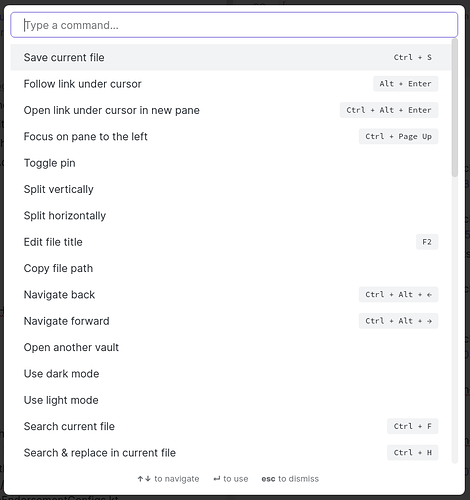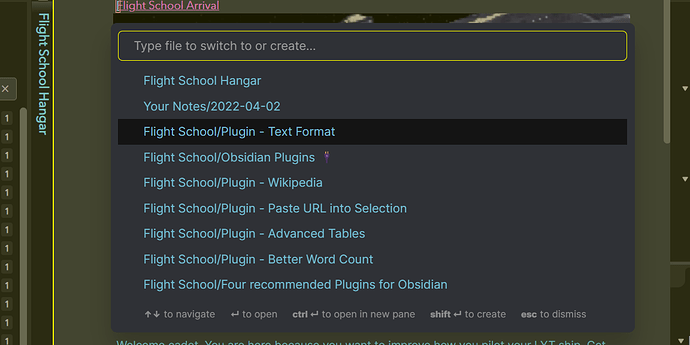As a primary user of vim I’m quite used to Ctrl+N/P keys to navigate over lists. Would it be possible to have it as an alternative way in Command Palette and other dropdown? Or would it be possible to add configuration for those?
Agreed. Cross linking from Meta Post - Hotkeys
+1 supporting this feature
I came here to request this as well. For now I used Keyboard Maestro to map Ctrl-N/P to up/down arrow when Obsidian is focused.
Also mentioned here: Hotkey for navigation within command palette and quick switcher
Personally, I’d love Ctrl-J/K (vim style), but I understand how that might differ in tastes. Luckily, the hotkeys settings are the perfect place where to customize the behavior.
+1
You’ve got that command palette concept like sublime/atom/vscode. If it holds any weight, the user can navigate the palette items in all of those apps with ctrl+n and ctrl+p. I’m a vi guy myself, and use the vim plugin for editing, but in places where the vi modal style of editing doesn’t make as much sense (like the palette), I’d expect basic emacs key bindings to work so I can keep my hands off the trackpad and arrow keys when possible.
+1 for this feature request. It the standard way of navigating dropdown lists in vscode, vim, etc.
Hi there!
I’d really like to be able to move the selection in the quick switcher with the ctrl-n (down) and ctrl-p (up) keys like I can in many other applications (VSCode, Evernote, vimium, etc) as it’s much faster than using the arrow keys.
Cheers!
I’d extend that myself to say: ctrl+n/p and/or ctrl+j/k should work in lieu of up/down arrow everywhere arrows currently work.
One issue with ctrl-u and ctrl-n, though, might be that they are by default taken by the browser. ctrl+j/k (vim-like) for up/down should be OK. Roam uses those.
Agreed. Mentioned (by me) here: Meta Post - Hotkeys - #49 by grazfather
any updates on this? I need this so badly
The community plugins Another Quick Switcher and Various Complements have this feature, although it honestly just makes it a little bit more annoying that it doesn’t exist in the rest of the app ![]()
Use case or problem
In a dropdown such as below, I would like to be able to navigate up and down using ctrl-j and ctrl-k instead of arrows.
This would improve the ergonomics of working in Obsidian, I wouldn’t have to awkwardly twist my hand to reach for the arrows. Plus, it “vimifies” Obsidian even more! ![]()
Proposed solution
Introduce ctrl-j and ctrl-k as new key bindings to navigate the dropdown list up and down.
Current workaround (optional)
Not that I am aware of.
The new plugin Core Search Assistant does NOT work with the build-in quick switcher but works with Quick Switcher++ .
Hi there!
I’d really like to be able to move the selection in the quick switcher with the ctrl-n (down) and ctrl-p (up) keys like I can in many other applications (VSCode, Evernote, vimium, etc) as it’s much faster than using the arrow keys.
Cheers!
+1 for this, It is kinda standard feature these days and a lot of plugins has this. Obsidian building on vim support steadily.
Thank you
Use case or problem
I love Obsidian, it is a great product, however, I am annoyed, because I don’t have this feature.
I am using VIM keybinding and get used to Ctrl + N and Cntrl + P shortcuts as an alternative of arrow buttons in the several modals, list popups.
E.g in Google Chrome you can use Ctrl + N\P in the search bar. VS Code, Jetbrains products also support that.
Please, add these shortcuts to Obsidian as well.
Proposed solution
Add mapping for new shortcuts for the modal view.
Ctrl + N should be mapped to down arrow ![]() .
.
Ctrl + P should be mapped to up arrow ![]() .
.
Current workaround (optional)
No workaround, I have to use arrow keys instead.
Related feature requests (optional)
I’m glad this is requested. Sadly it seems there’s no much traction.
Don’t think there has been any activity on this, so here is another solution: implement telescope like behaviour, this would mean you can go back into normal mode (hit esc once) while in a dropdown menu where you can then navigate/select with just j and k