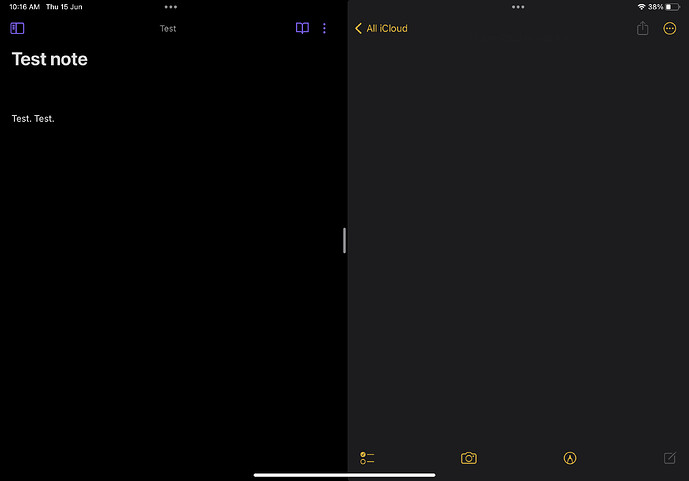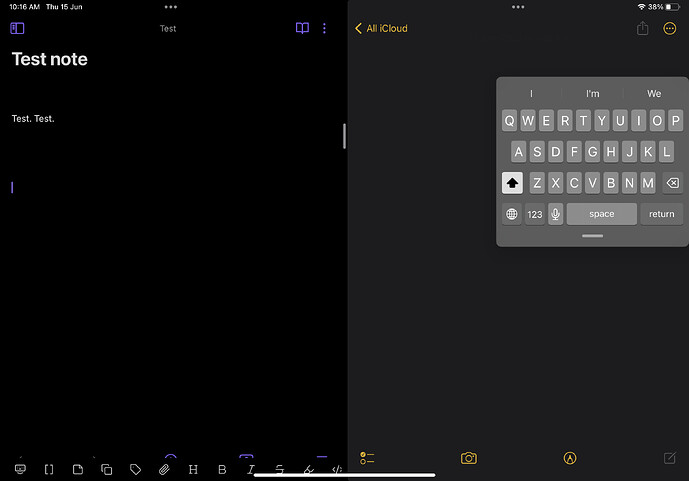I searched for this bug in the forum but didn’t find it.
I used obsidian with no plug ins and no CSS snippets to recreate the bug. I recorded it, but I just found out that we can’t upload video formats in here.
Steps to reproduce
- Split screen Obsidian and any other app in iPad.
- Use normal size digital iPad keyboard.
- Hide the normal size digital iPad keyboard using the built-in button in the keyboard to do so.
- See that the menu at the bottom is there.
- Tap in note to reveal the normal size keyboard
- Pinch the keyboard to convert it to the floating iPad keyboard
- Type in a note
- Hide the floating iPad keyboard with the obsidian toolbar button (because floating keyboard lacks a dedicated button for this)
- See that the obsidian menu at the bottom is behind the obsidian toolbar.
- Tap in note to reveal the floating iPad keyboard again.
- Hide the floating iPad keyboard with the obsidian toolbar button.
- Now you see that the obsidian menu at the bottom doesn’t appear (and he’s very frustrating to navigate without this in split screen mode)
Did you follow the troubleshooting guide? [Y]
Yes, I did.
Expected result
I expect to see the obsidian navigation menu at the bottom.
Actual result
It didn’t appear after I do those steps.
Environment
SYSTEM INFO:
Operating system: ios 16.5 (Apple iPad)
Obsidian version: 1.4.6 (105)
API version: v1.3.5
Login status: logged in
Catalyst license: none
Live preview: on
Legacy editor: off
Base theme: adapt to system
Community theme: none
Snippets enabled: 0
Restricted mode: on
RECOMMENDATIONS:
none