I sometimes use vscode for a markdown file which will be auto-formatted by prettier when saving. It looks all good in vscode, but list indentation looks bad in obsidian.
in vscode:
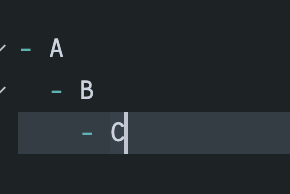
in obsidian:
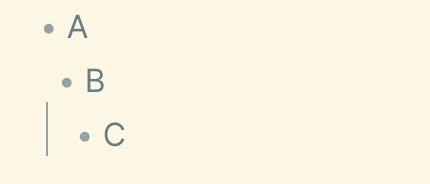
I sometimes use vscode for a markdown file which will be auto-formatted by prettier when saving. It looks all good in vscode, but list indentation looks bad in obsidian.
in vscode:
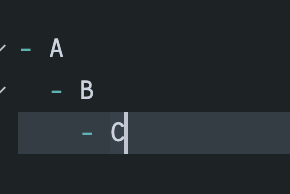
in obsidian:
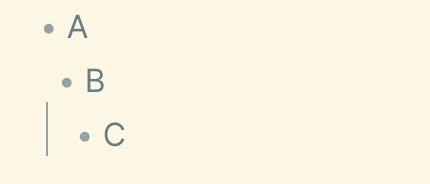
I think C is the correct one and B is wrong. I can’t remember the name of them but the lines are to guide your eye down the indentation levels. If you indent each level with 4 spaces I think you’ll get lines on both. Though I just tested it and it didn’t give me the lines for anything, so I might be talking rubbish ![]() … But I’m on my phone.
… But I’m on my phone.
If when one of us trts it in desktop and I turn out to be right, and you don’t like them, I think hiding them with CSS is the way to go.
This issue already has a thread here.
This topic was automatically closed 90 days after the last reply. New replies are no longer allowed.