This kinda similar with this thread. But instead of sending sentences to another note, I want to send the sentence into another section (heading)
Background
I’m using Obsidian to record daily Minutes of Meeting. The templater plugin helps a lot, but there is one limitation: I want to send some of the notes from the MoM to the “Action” section
This is so important because in the meeting, usually I don’t have enough time to go back and forth between notes section and action section
What I’m trying to do
During the meeting, I write a lot of meeting notes like this:
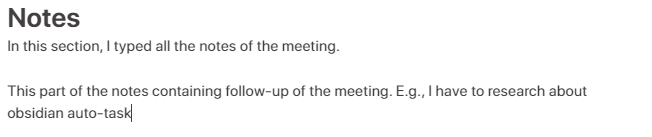
I want to automatically send some text to another heading, if possible, using some trigger like this:
Its also cool using some hot keys
Things I have tried
Text Transporter
Text Transporter is good, but mostly work between file, while what I need is the “transport text” within file. Also it requires manual adding text that might no different than copying text manually into the action section
Dataview
This was not the best because it can’t create a check lilst which I need to use reminder
QuickAdd
This probably the answer I need. Unfortunately, I’m not familiar with QuickAdd’s macros or javascript (I assume)
Question
So, is there more concise plugin to do this or I can use QuickAdd (or another existing popular plugins) in a simpler way?
