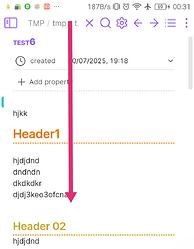Use case or problem
So far I have a lot of false activations of “Quick action” gesture during just scrolling a file on mobile (while scroll near file’s beginning).
Proposed solution
Thus to eliminate such false activations of “Quick action” I would prefer to launch it only by starting swiping down from the tab bar (see screenshot).
But NOT by swiping down from any position on the screen as it happens now.
SOLUTION:
add option in settings allowing to trigger “Quick action” only by starting swiping down from tabbar.
Current workaround (optional)
??
Related feature requests (optional)
??
3 Likes
Yes please. I have the mobile quick action switched off completely for precisely this reason.
1 Like
Thru long usage I have adjusted my habits so that happens to me less often, but I would like this very much.
It would also potentially enable closing the keyboard by scrolling down, as is standard on iOS (I don’t remember if also on Android). There was a request for that feature, but it was implemented in a non-standard way (as a command assignable to Quick Action) because Quick Action prevents the standard behavior used in other apps. [Feature] Drag down to hide keyboard in edit view
1 Like
Relates requests (that I wouldn’t like as much):