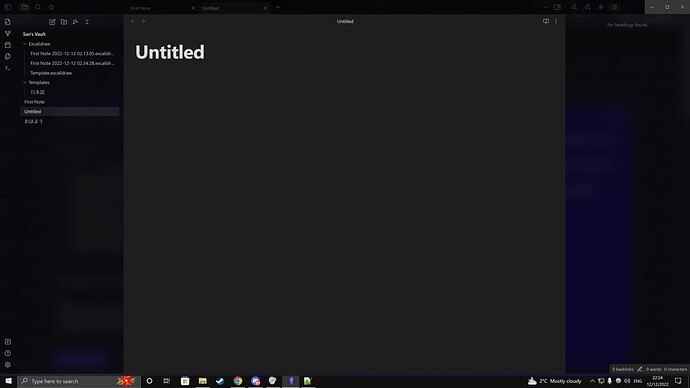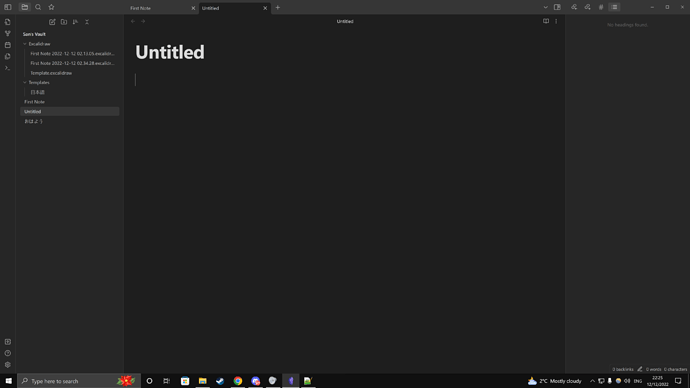Steps to reproduce
Turn on translucency.
Expected result
The window/tab bar at the top should not be darkened.
Actual result
The window/tab bar at the top has a shaded transparent rectangle over the top of text and menu items, making them hard to read.
Environment
- Operating system: Windows 10.
- Debug info:
SYSTEM INFO:
Obsidian version: v1.0.3
Installer version: v1.0.3
Operating system: Windows 10 Home 10.0.19045
Login status: logged in
Catalyst license: none
Insider build toggle: off
Live preview: on
Legacy editor: off
Base theme: dark
Community theme: TEST_THEME
Snippets enabled: 1
Restricted mode: on
Additional information
Translucency on:
Translucency off:
You can see how much darker the tabs at the top look, as opposed to text elsewhere even in translucent parts of the window.