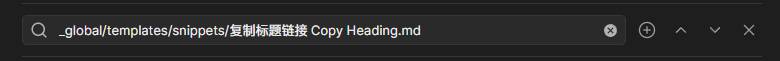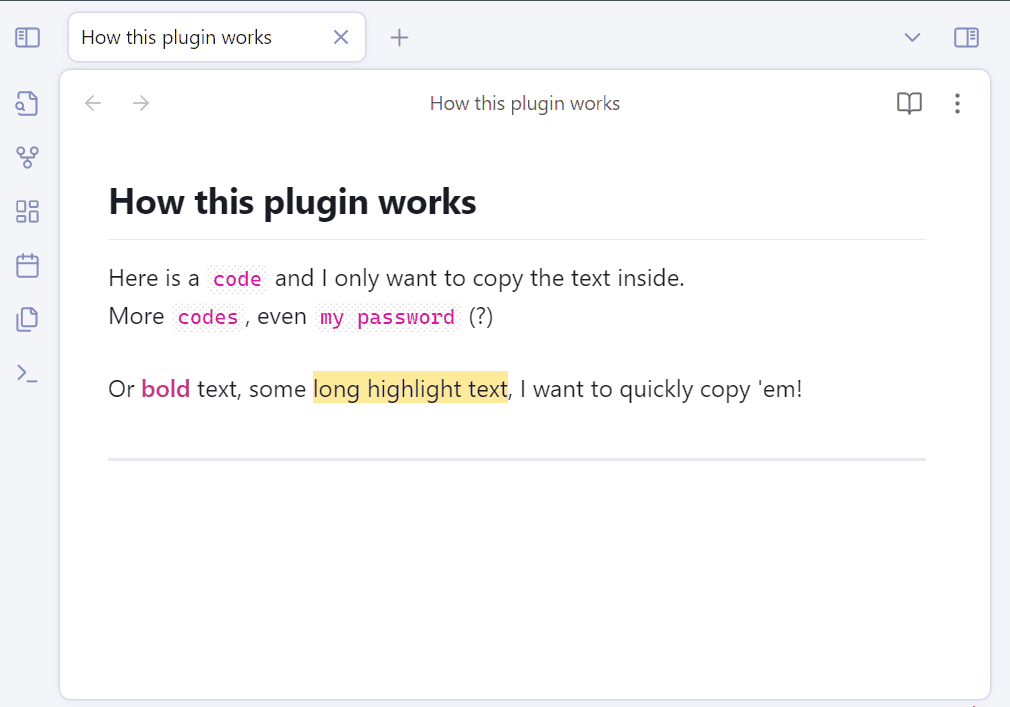There is a FR thread: Simple way to copy inline code - Feature requests - Obsidian Forum
And I want to share a simple way to copy inline code text:
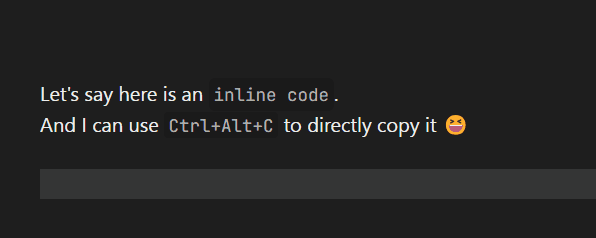
How to achive this
Just paste the code below into a note and use Templater plugin to call it.
And you can register a hotkey for this command:

Code
<%*
function getInlineCode(str, cursor){
let start = str.lastIndexOf('`', cursor - 1);
let end = str.indexOf('`', cursor);
if (start === -1 || end === -1) {
return null;
}
return str.substring(start + 1, end);
}
async function linkHeading() {
const curView = app.workspace.activeLeaf.view;
const curFile = curView.file;
const curEditor = curView.editor;
const curLine = curEditor.getLine(curEditor.getCursor().line);
if (!curLine.startsWith('#') || !curLine.includes('# ')) {
if (!curLine.includes("`")) {
new Notice("当前光标处没有标题");
return;
} else {
const curCh = curEditor.getCursor().ch;
let inlineCode = getInlineCode(curLine, curCh)
if (inlineCode) {
navigator.clipboard.writeText(inlineCode)
new Notice("Inline Code Copied!");
return;
}
}
}
let selectedHeading = curLine.replace(/#+ /, "#")
const filename = curFile.name;
let linkAlias = selectedHeading.replace(/# ?/, "")
let headingReferenceLink = `[[${filename}${selectedHeading}|${linkAlias}]]`
// 对同名一级标题使用的时候
if (selectedHeading == linkAlias) headingReferenceLink = `[[${filename}|${linkAlias}]]`
navigator.clipboard.writeText(headingReferenceLink)
new Notice("Heading Copied!");
}
await linkHeading();
%>
Bonus feature
You can also use the same key to copy the link for a heading:
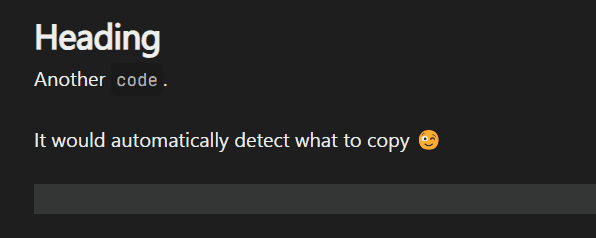
The link would be [[Note#Heading|Heading]] - which is shorter with using heading as display text