Changelog 0.15.5
LIGHT THEME 


Light Theme now exists for Spectrum. It might still need some polishing here and there, but overall it is usable!
LIGHT THEME 


Light Theme now exists for Spectrum. It might still need some polishing here and there, but overall it is usable!
How can I change the width of the matrix style? For example, I use the tiny pane to keep the matrix note open. However, the matrix is distorted in a small pane like this:
That is default obsidian behaviour, that if the note reaches a specific width, the note becomes scrollable and won’t scale down.
I just tried it myself, and if you just click away it will pane over (Which is also the default Sliding Pane behaviour). But you could try this:
Thank you for the reply! But the problem happened when I pinned the note on the right side pane. But I jus solved it, by removing some parts in the css related to .markdown-preview-view.is-readable-line-width .markdown-preview-sizer.
New fav theme! Replaced JetBrains font with iA Writer though  as well as a few changes to line-height and font-size if anyone wants to try
as well as a few changes to line-height and font-size if anyone wants to try
.cm-s-obsidian,
body {
line-height: 1.9rem;
font-size: 1.1rem;
}
.markdown-preview-view {
line-height: 1.9rem;
font-size: 1.1rem;
}Just wanted to give a notice.
I just recently got a job offer (hooray), which means I won’t have as much time anymore to get to the issues as quickly as before. I am still developing Spectrum of course! I want to make the theme something a lot of people will enjoy.
Congratulations! 
Hey ! Do you think it’s possible to release your kanban, matrix, without the theme color ? Like stand alone ?
it will be so usefull ;_;
You may try copying content of files that interest you from github repo
into online compiler
https://www.cssportal.com/scss-to-css/
You may save the output as custom css snipet into obsidian
I will not guarantee that this will work
This theme is amazing and installing the JetBrains font makes the world of difference
Thank you for the time you spent crafting this
I hope you continue making improvements long into the future
Just realized that the new “show backlinks in document” feature doesn’t work with Spectrum… 
I wasn’t able to fix any stuff for the new updates recently, because I got really busy with my new job, which is development. So after doing a lot of development, I don’t feel like doing even more development.
I did see the new updates, though, and made a mental note on what to fix/add. Here are two things I thought of:
–
@Mara-Li As @echej already pointed out, you can copy the SCSS into a compiler, but you can also check the CSS File and search for “Kanban” and “Matrix” since I have commented on the parts. 
A LOT of people have asked for a snippet version of my Kanban. I will probably get around to doing this eventually.
–
So if anyone has any more ideas to improve the theme or finds issues, feel free to submit an Issue on GitHub, or just comment here. 
p.s. Theme is amazing. Only recently discovered it but already fell in love with it:D
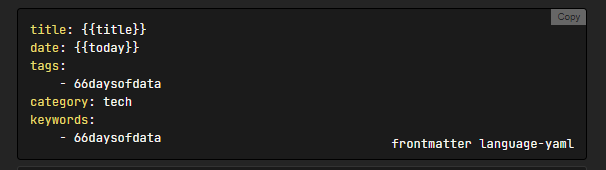
Go to your Obsidian Settings → Editor → Show Frontmatter → And toggle it off.
Here is a screenshot (in German)
Oh, thank you, it looks like I’m blind 
I have added a link signifier in front of specific links, at the moment only for YouTube, as a starting phase and to see how people are liking it
You can now add mermaid-scroll as a class to the note. A mermaid Graph will not be smaller than 750px and a scrollbar will appear for you two scroll left and right. (Check ReadMe)
---
cssclass: [mermaid-scroll]
---
If you want to have the min-width be bigger, you can use this snippet:
.mermaid-scroll .mermaid {
min-width: 750px; /* Your custom size */
}
cc: @DannyDenica
I have also realised Spectrum is already using rem for font-size. 
Great solution, exactly what I need! Thank you very much!
Link for youtube looks nice. I like it
Sneak Peak. 
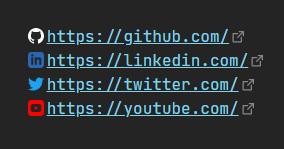
What more websites should I add?