Please check theme version 14.3.1. Hopefully it was fixed (table row hover).
By the way I added the underline feature. Thanks for the suggestion.
All the best
Please check theme version 14.3.1. Hopefully it was fixed (table row hover).
By the way I added the underline feature. Thanks for the suggestion.
All the best
<u> tags.
The default underline color is red, but you can change it using the Style Settings plugin. You can also add 7 classes to make the text underlined. When you hover the underlined text it will become highlighted (underlined too). Please check the syntax below.
Text <u>underlined text</u>.
The classes below can quickly change the color of the underline (just the color names): blue, green, orange, yellow, red, purple and pink (7 colors).
Text <u>default underline</u>
Text <u class="blue">blue underline</u>.
Text <u class="green">green underline</u>.
Text <u class="yellow">yellow underline</u>.
Text <u class="orange">orange underline</u>.
Text <u class="red">red underline</u>.
Text <u class="purple">purple underline</u>.
Text <u class="pink">pink underline</u>.
Note: The color of the text will remain the same, to avoid confusion with links.
<mark> tags
Text <mark>highlighted text</mark>
The default is yellow. But you can quickly change its color by adding the same 7 classes of the underlined text (just the color names). You can also select the default highlight color using Style Settings. Please check it out below:
Normal default mark <mark>default highlight</mark>.
Text <mark class="blue">blue highlight</mark>.
Text <mark class="green">green highlight</mark>.
Text <mark class="yellow">yellow highlight</mark>.
Text <mark class="orange">orange highlight</mark>.
Text <mark class="red">red highlight</mark>.
Text <mark class="purple">purple highlight</mark>.
Text <mark class="pink">pink highlight</mark>.
Thanks to @fred.joe3697 for the underlined text suggestion.
I hope you enjoy
All the best
yes, the table hover works well for me now .
you made underline texts even more interesting.
Thank you very much. You’ve greatly facilitated my obsidian onboarding process, enhancing the overall experience.
there is a plugin called “fill in the blanks” in the community that basically lets you add --text-- in your note and it renders that as blanks in reader mode…
the problem is everytime to see the answer i have to toggle back to editor mode…
i prefer clicking on or hovering over the dash in reader mode to reveal the answer …
can that be done using css ?
Thank you so much for the words and the feedback. I am glad the table hover is working well for you now.
All the best
If I understand correctly, this type of functionality is usually found in tests or books when we must write the answer in a blank space (available space), right? or do you want the entire block of text to be hidden (like foldable callouts)?
I think I can do both with just CSS… The user will have to add some simple HTML code (maybe a <span> or even <u> tag). But I think it will be easier to use the <u> tag. A special type of underlined text to have this functionality, underlined hidden text mode (book mode or something similar).
Please let me know if this is the kind of functionality so I can try to implement it when possible.
All the best
yeah just like writing the answer in a blank space… not the entire block
eg. Obsidian is an ________ tool.
when i hover or click over the dash , it should reveal the answer
Obsidian is an markdown based notetaking tool.
Please check theme version 14.3.2. The hidden text underline feature was implemented.
Thanks again for the suggestion.
I hope you enjoy
All the best

Show text on hover
It works using the classes hidden and/or hide to html <u> tags.
Text is <u class="hidden">hidden</u>.
You can also <u class="hide">hide</u> the text.
Show text on click and hold
It works using the classes hidden-c and/or hide-c to html <u> tags. Just add -c to the class name (it will reveal on click)
Text is <u class="hidden-c">hidden</u>.
You can also <u class="hide-c">hide</u> the text.
The hidden text will appear on hover or on click (bolder and highlighted). You can change the highlight color using the Style Settings option.
Thanks to @fred.joe3697 for the suggestion.
I hope you enjoy
All the best
its just amazing what you can do…
Thank you so much…
i think there could be an option for
hider to only hide in reader mode and not hide in editor mode.
also i noticed
it gives broken line which may subconsicously make it easier to remember the answer, i would prefer a single line to hide…
![]()

![]()
![]()
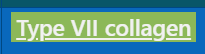
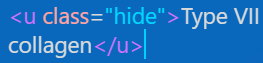
Thanks. I will fix it as soon as possible (one single line).
Do you think the text should be hidden just on reading mode? I think some users may also like to study in editor mode as well (live preview).
Maybe it is better to create other class (hide-r for example), so it will hide the text only on reading mode. It can show the text in different color in live preview (editor).
I am still thinking. If you have any suggestion about it, please let me know.
Please check theme version 14.3.3. Hopefully it was fixed.
Added new classes:
hidden-r or hide-r → will hide the text only on reading mode (show text on hover)
hidden-rc or hide-rc → will hide the text only on reading mode (show text on click)
The other hide and hide-c classes are exactly like version 14.3.2 (they will hide text - live preview and reading modes)
Please let me know if it is working well for you.
All the best
EDIT: Please use only
hideclasses (version 14.3.6 update).
perfect … thankyou
when i hovering over the answer , the highlight appears as yellow and the font as white… how can we change that to our preference …
edit
2. its only the bolded texts that couldn’t be hidden inside table … other texts are hidden normally
@BernardoPires - I’m loving the MagicUser variants on my iphone obsidian. However, when I select the MagicUser variants on my Mac (Sonoma), Obsidian v1.5.4, the theme colors/appearance don’t change when I select the different theme variants.
Is there something I need to change for the desktop version to react to the different variants?
@golden234431 Thank you for the words. I’m glad it’s working well on the iPhone. I don’t have a Sonoma Mac to test it on. Is your vault in the iCloud Drive folder? Your vault files and folders must be downloaded locally. If they are already in your location, can you see the theme options in the Style Settings plugin? Is the default theme working?
Maybe try reinstalling the theme (uninstall and reinstall). I will check it out. Thanks
@fred.joe3697 Do you want to select any color for this hover text? any specific color in mind? It would look better in black color (dark mode). The search and outline highlight already follow this style (highlight text with black color - dark mode and light mode).
Could you post an image of source mode of this page with bold (Neurons)? Thanks
So the other texts are hidden in tables… the problem is bold text inside and outside tables, right?
When you write <u> tags and there is a bold or italic inside the u tags they will probably still be visible.
Please let me know, so I can fix it as soon as possible. Thanks
EDIT: I tested the underline hidden text and it is working for me (inside tables and with bold and italic text). So, I will wait for the image of your source mode.