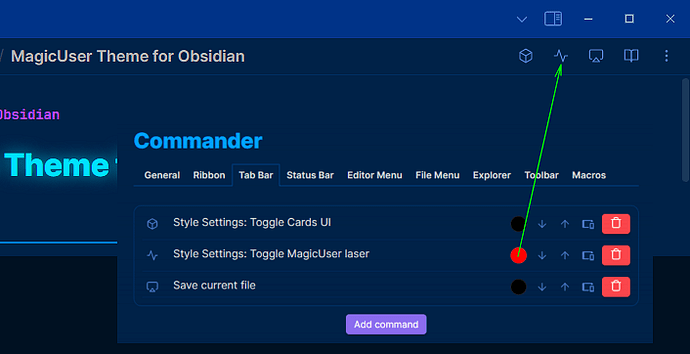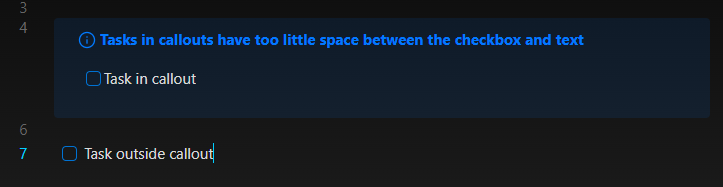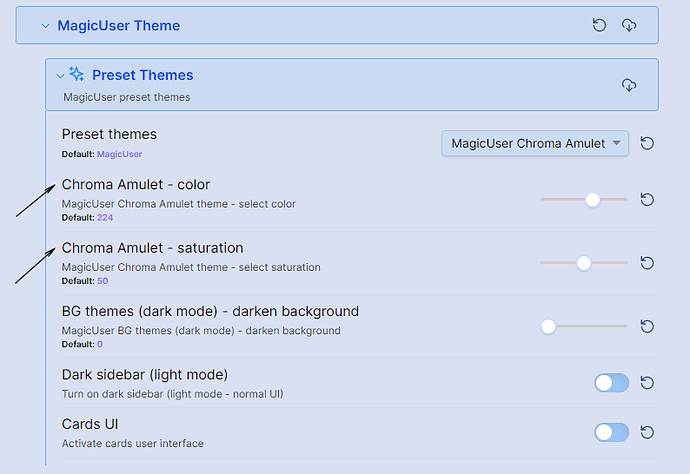Thanks for looking into this, and for the explanation about the BG themes. However, I’m a bit doubtful of the issue you describe. You see, all the other themes I tested (Border, AnuPpuccin, Polka, Github, Prism) style the icons consistently:
Border:
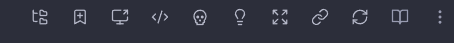
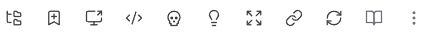
AnuPpuccin:
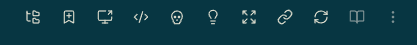
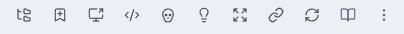
Polka:
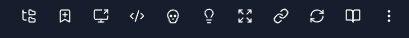
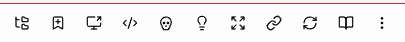
Github theme:
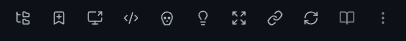
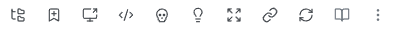
Prism:
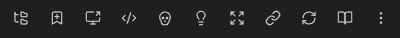
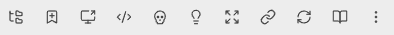
MagicUser:
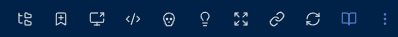
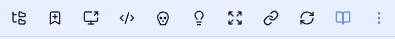

In most themes, there is no or only a minor difference, but in MagicUser, the color is quite different.
Lastly, I can still override the icon color using Commander, even though the theme applies colors to the icons. Here’s AnuPpuccin with slightly yellow Commander icons, plus one icon set to red in Commander’s settings:
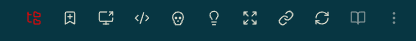
2 Likes
Thanks for the detailed screenshots. If the plugin can override it… I will see what I can do about it.
EDIT: The code I used to fix it, didn’t let the plugin to override it. I will try other solution. Just showing why I didnt fix this sooner.
All the best
Please check theme version 16.5.1. Let me know if it is working well for you. Thanks
All the best
I checked, and it looks much better now, colors applied to all icons, and Commander can override:
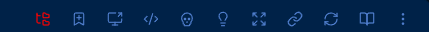
Thanks!
1 Like
Glad it looks better now. Thank you very much for letting me know about the issue and the detailed information you provided. Much appreciated.
If you have other suggestions or encounter any issues, just let me know.
All the best
You’re welcome! Thanks for being so responsive to people’s feedback <3
As for other issues, I did actually encounter one:
This is in live preview. In reading mode, it’s okay.
1 Like
Wow! Thank you! It’s working very well indeed.
1 Like
Happy to help! Thank you for taking the time to give feedback. It means a lot to me. Your insights are truly valuable, and they’ll definitely be taken into account as I work on improving the theme for the benefit of all users.
About the checkbox inside callout… Thanks for letting me know! I’ll take a look and see if I can get that checkbox issue sorted soon.
Feel free to reach out if you have any other thoughts!
All the best
1 Like
You’re welcome. Glad it is working well. Thanks
All the best
Please check theme version 16.6.0. Let me know if it is working well (checkbox inside callouts in live preview). I added more checkbox shapes too (circle and square). Thanks
All the best
1 Like
Theme update 17.0.0
Improvements


- New preset theme: MagicUser Chroma Amulet
The Chroma Amulet preset is a special preset that you can use to create multiple color themes.
How it Works:
- Select “MagicUser Chroma Amulet” preset.
- Select theme color using the first slider: color.
- Adjust the level of saturation using the second slider (turn this one closer to zero to greyish tones).
Quick and User-Friendly: The Chroma Amulet preset theme streamlines the theme personalization process, allowing you to create your favorite theme workspace colors effortlessly (using 1 or 2 sliders).
- Automatic adjustment: The Chroma Amulet preset automatically changes the color of various interface elements. This includes:
- Icons,
- Vault name,
- Inline title,
- Code punctuation,
- Sidebars and other UI elements.
MagicUser Chroma Amulet does not affect your accent color. So you can still use your favorite accent color with your chosen theme colors.
I hope you enjoy
All the best
5 Likes
This is mind blowing. Takes user experience to next level
Thank you
2 Likes
Thank you for the kind words. I hope you and others find the new feature useful.
By the way, I still have to fix that table issue (drag columns), I didn’t forget… I hope to fix it as soon as possible.
Thanks again for taking the time to leave a comment. Much appreciated
All the best
1 Like
Theme update 17.1.0 (Maintenance)
- Removed styles for Translucent window enabled (you can no longer enable the “Translucent window” setting on Windows - Obsidian 1.5.11 Desktop).
1 Like
is it possible to
Drag lines to reposition them like in notion ?
Edit: there is hotkeys that can be assigned to move line up and down
1 Like
I just started using this theme, and I wanted to stop in and say that it’s absolutely stunning. Seriously, amazing job.
2 Likes
This is the first theme I have felt “at home” with.
I have even taken an interest in designing color palettes for light and dark versions for the first time.
Thank you to @BernardoPires and the community that has supported his work.
2 Likes
Thanks for the feedback, That’s a good suggestion. Unfortunately, themes themselves can only use CSS and don’t allow JavaScript for more interactivity. Drag and drop functionality specifically requires a higher level of user interaction that’s only possible with a programming language.
In the meantime, you can also check the current list of Community plugins to see if there might be something that offers similar functionality.
I also hope to contribute with plugins in the future, and I’ll definitely keep this type of drag and drop functionality in mind as a potential feature to explore.
All the best
1 Like
@YonKuma Thank you so much for your kind feedback. I appreciate you taking the time to leave a message here. I will do my best to keep updating the theme and adding new features. Thanks again!
All the best
![]()
![]()
![]()
![]()
![]()
![]()
![]()
![]()
![]()
![]()
![]()
![]()
![]()
![]()