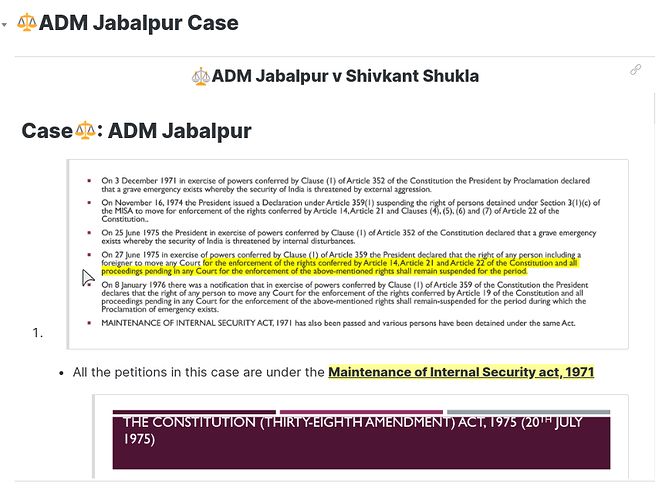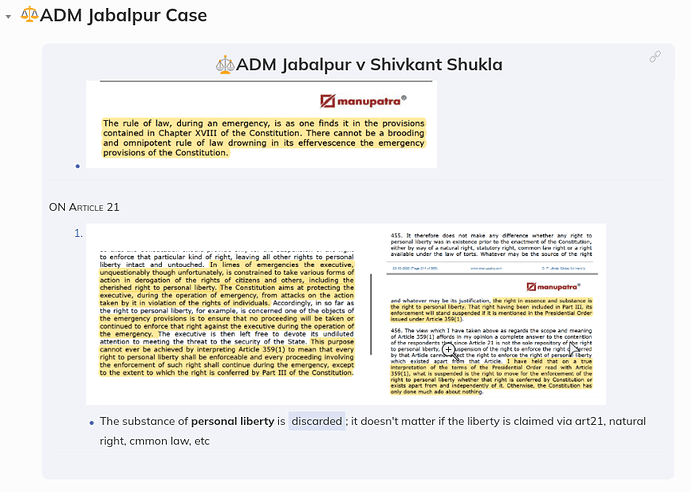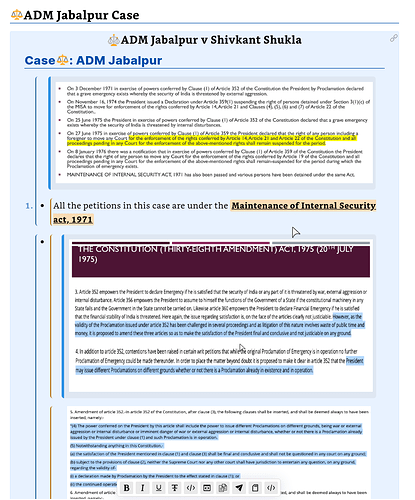Hi, First and foremost, I want to thank you for the immense effort and time that you have invested in creating this theme. I just wanted some help with regard to embeds. I am not very well versed in Obsidian-specific terminology or CSS so I will try to explain my query in as much detail as I can.
This is how an embedded note looks like in the default obsidian theme. Essentially, the embedded note is like a small portal that displays a small portion of the note and I can scroll down the embedded note if I want to read the rest of it.
For the sake of clarity, this is what the embedded note looks like in the Harmonica theme, i.e., it retains the scrolling functionality.
However, upon applying the Blue Topaz theme, the scroll functionality is no longer available and the entire embedded note is shown. I am not sure if this has happened because of the live preview update or if it is because of a recent update of the theme. Regardless, I would really like to retain the scroll functionality and smaller embeds as navigating notes gets really cumbersome if the entire embeds of huge notes are shown. Is there any way in which I can achieve that by tweaking the css? Thanks.