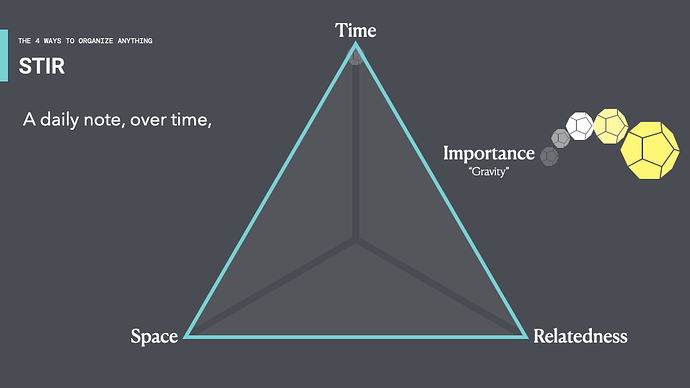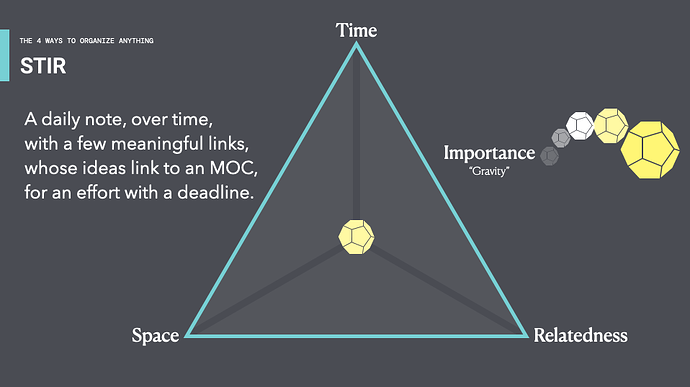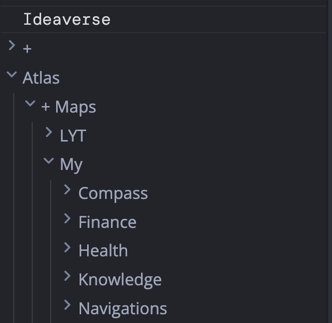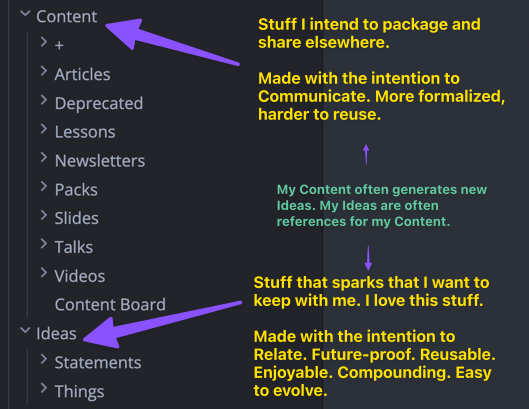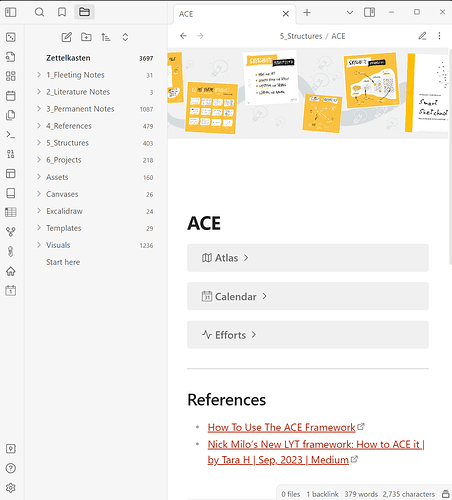Everyone here at some point has made a set of folders to organize their thoughts and information. It’s a deeply personal thing.
And yet…I’ve put myself on a foolhardy mission to figure out the most universal folder system. Not the only folder system. Not always the “best” folder system. But the most universal.
Like…what’s the best starting point for the greatest number of people?
Maybe it is Johnny Decimal because you can just number folders. In practice, it requires building a not insignificant amount of structure, which involves making all sorts of unearned decisions about order.
Maybe it is PARA (Projects, Areas, Resources, Archives). It’s super simple and universal. Before Obsidian and linked-notes, maybe I would have felt at peace with PARA. But from my personal use cases, it doesn’t work for me. I think it breaks down because of how I go about thinking. Over half the time I don’t know what exactly I’m thinking about. So how am I supposed to know how to contain my thoughts into a very specific project or area? Where do the Sensemakers put their thoughts? Their journals? Their thinking? Is it wrong to rebel against organizing my thoughts by project?
For my own efforts, last year I introduced ACCESS (Atlas, Calendar, Cards, Extras, Sources, and Spaces). It attempts to be a folder structure built from the ground up to work with links. Folders and links working together—not as an afterthought, or a retrofitting—but as a fundamental part of the design. It attempts to get people closer to having a holistic system to manage Knowledge & Action equally—especially in the digital age of connected notes.
I’ve been happy with the number of people it has resonated with. I love it when individuals new to PKM find great comfort in it. I love it when they finally feel comfortable enough to morph it into something uniquely their own.
But I still wake up in the middle of the night unsettled by it because I think there is a more evolved version of it. I’m being serious. I’m often up at 3am worrying about these things. I used to worry about forming the systems on other things related to PKM. What I’ve noticed is that once I nail it, once it’s evolved several times, taking steps forward, backward, and to the side—once it gets to a certain point—I can rest.
I believe I finally got there recently with the most universal folder system for PKM: ACE (Atlas, Calendar, Efforts). At least, it will likely be my folder system’s final form. I am extremely pleased with it and now I wake up at 3am calm and relieved before falling back asleep.
If you’re still reading this and interested, I’ll quickly explain ACE…
…but to truly explain why ACE is my best attempt at the most universal folder system, we have to take a quick detour to talk about how we organize things.
Around 1989, Richard Saul Wurman (founder of the TED Conference) wrote “Information Anxiety” (I got the original hardcover version linked here).
Wurman argues that there are five ways to organize information. Just five. Think about it for a moment. Can you think of a fundamental way? Here are the five ways to organize information, according to Richard Saul Wurman.
- Location
- Alphabet
- Time
- Category
- Hierarchy (the original refers to this as “Continuum”, but that’s not as catchy)
Because of what we do within Obsidian—made links between notes—I felt that the LATCH model leaves out “relevance” or “relatedness”. I mean, we’re supposed to stretch “Hierarchy” to cover “relatedness”, but it’s a weak correlation, and “relatedness” is perhaps the most important way to organize information, so to have it only tangentially represented just felt…insufficient.
So I figured out a different way to represent the core ways we organize—and remember—things: STIR.
- Space
- Time
- Importance
- Relatedness
As content as I was with this theoretical construction, it didn’t feel overly practical. In the workshops I run, the most I was able to say is that your best chance of remembering a THING is when all elements are well-represented, as shown in the below images:
Not well represented - less likely to recall
versus
Well represented - more likely to recall
With each element of STIR represented, the chances I am able to recall the right THING, at the right time, are at their highest. (An astute observer will likely recognize another reason why mapping notes like MOCs can be so valuable.)
Enough of a detour, let’s get back to ACE!
So here is my “aha” moment: The “STI” of STIR can map to the ACE folder structure—and in the process give us a universal folder system that optimizes for recall!
- Atlas is for the SPACE of knowledge and ideas
- Calendar is for moments in TIME
- Efforts are for projects of IMPORTANCE
And the “R” in STIR is for the links we make between them all!
Just ask:
- Don’t overly mind it, but can Future You find it?
- What will Future Me like to see?
What’s better, is that it actually works in practice. Even further, it truly is universal, as I have implemented it in my mac’s Finder, our team’s Google Drive, a test version in Tana, and of course in my personal ideaverse in Obsidian (all images below).
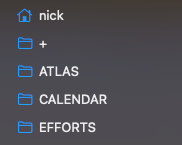
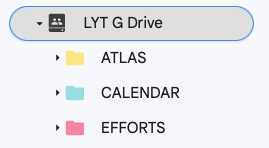
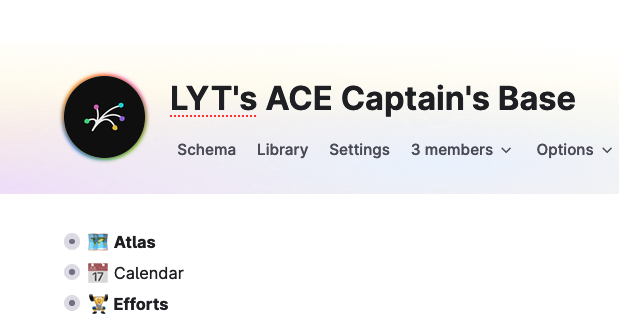
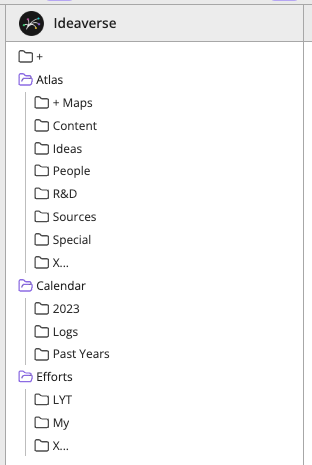
Honestly, I’ve kind of ran out of steam, but I hope this provokes thought and maybe inspires a few of you to take ACE for a spin.
If you try out ACE, please let me know if it’s brought you as much clarity and relief as it has brought me.