Steps to reproduce
- Open the sandbox vault
- Start typing
- Press the right click keyboard button
- Observe
Expected result
The same pop-up as when the right click on my mouse is pressed located where the typing is taking place
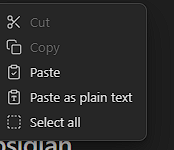
Actual result
The system right click box at the location of the pointer
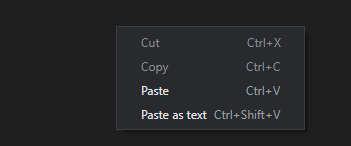 * Pointer is not shown due to screenshot tool
* Pointer is not shown due to screenshot tool
Environment
-
Operating system: Windows 10
-
Debug info:
SYSTEM INFO:
Obsidian version: v1.0.3
Installer version: v0.15.9
Operating system: Windows 10 Home 10.0.19043
Login status: not logged in
Insider build toggle: off
Live preview: on
Legacy editor: off
Base theme: dark
Community theme: none
Snippets enabled: 0
Restricted mode: on
Additional information
I faced this issue after updating to 1.0.3 from 1.0.0