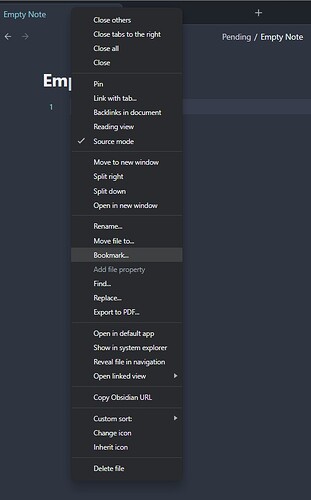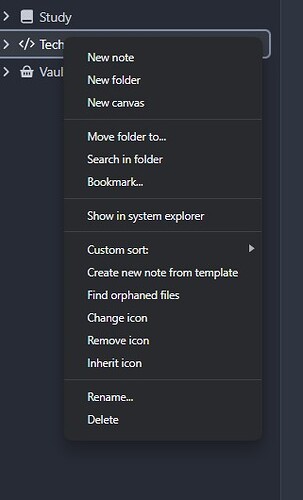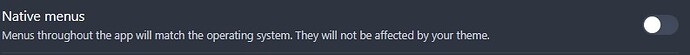I am facing the same problem (bug)
Steps to reproduce
Did you follow the troubleshooting guide? [Y/N]
Yes. This is only happening in my main vault. disabled everything (plugins, theme, snippets) but still the windows native theme menu showing.
Expected result
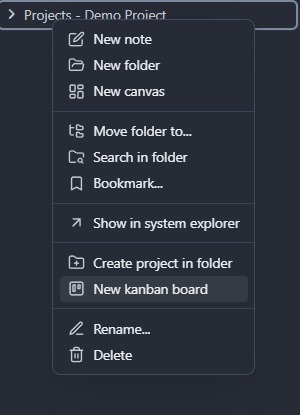
Actual result
Environment
SYSTEM INFO:
Obsidian version: v1.5.3
Installer version: v1.5.3
Operating system: Windows 10 Pro 10.0.22631
Login status: not logged in
Insider build toggle: off
Live preview: off
Base theme: dark
Community theme: AnuPpuccin v1.4.5
Snippets enabled: 4
Restricted mode: off
Plugins installed: 15
Plugins enabled: 14
1: Advanced Tables v0.20.0
2: Commander v0.5.1
3: Custom File Explorer sorting v2.1.2
4: Dataview v0.5.64
5: Editor Syntax Highlight v0.1.3
6: Find orphaned files and broken links v1.9.1
7: Iconize v2.8.2
8: Importer v1.5.6
9: LanguageTool Integration v0.3.6
10: Paste URL into selection v1.7.0
11: Plugin Update Tracker v1.5.2
12: Quick Switcher++ v3.3.9
13: Style Settings v1.0.7
14: Templater v2.1.0
not sure why debug info showing windows 10 but I am using windows 11