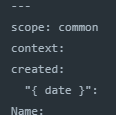student
November 17, 2023, 10:07am
1
In my templates I use this frontmatter line:
created: {{date}}
Switching to the preview mode I see this:
After editing another property in this mode I will find this:
created:
And after applying the template the creation date will not be set:
The same for {{title}}.
The issue came up with the new properties feature.
1 Like
ariehen
November 17, 2023, 10:19am
2
Please complete the bug report template when submitting bug reports. Thanks.
Re-opening a previous thread after update to 1.4.12 as it did not sort this one out
in source mode i create a template with a field as such
[Untitled picture]
When the template is applied to a new note, it seems to work. The created property is recognised as a date and the creation date is added (second sho…
You could try editing the templates in Source mode .
student
November 20, 2023, 2:45pm
3
It looks the issue template is not needed anymore
The solution / workaround was clear. The normal flow would be writing in the preview mode, not in source mode. Otherwise the property editor makes no sense. From this perspective it is still an issue. Maybe you can address it in a later release.
1 Like
system
November 27, 2023, 2:46pm
4
This topic was automatically closed 7 days after the last reply. New replies are no longer allowed.
![]()