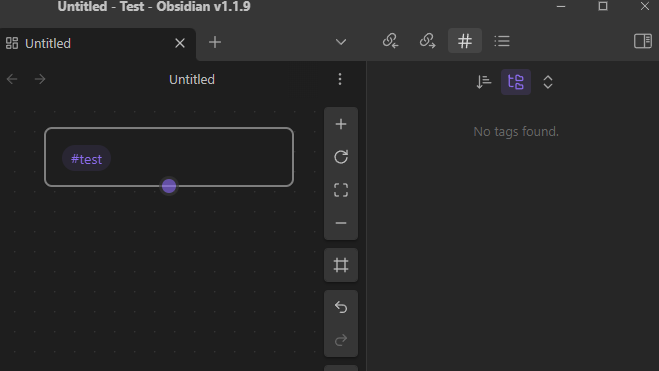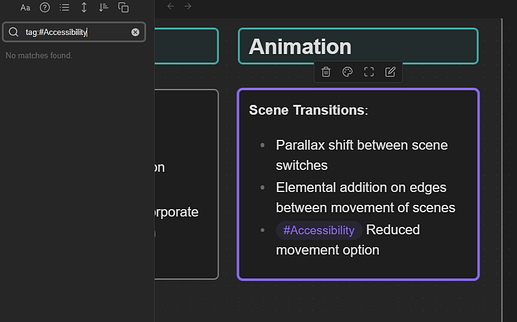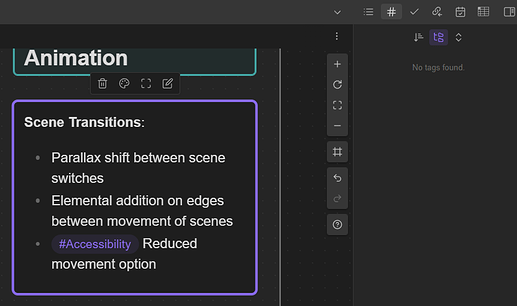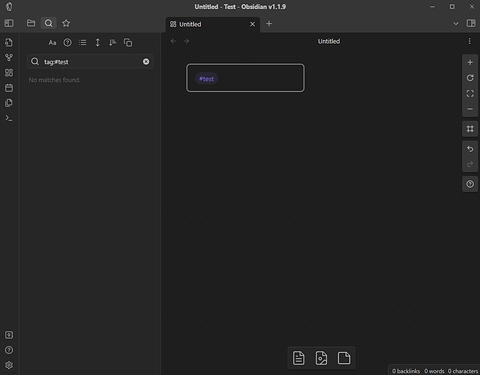Steps to reproduce
- Create a tag in a card
- Search for it through the tags panel, search bar or by clicking on the tag in the card
- Look in either tags panel or search window where no result appears
Expected result
Results to appear in the tag search window after either clicking on said tag or searching for it
Actual result
No results appear when the tag search is used
Environment
- Operating system: Windows
- Debug info:
SYSTEM INFO:
Obsidian version: v1.1.9
Installer version: v0.15.8
Operating system: Windows 10 Home 10.0.19044
Login status: logged in
Catalyst license: none
Insider build toggle: off
Live preview: off
Legacy editor: off
Base theme: dark
Community theme: none
Snippets enabled: 1
Restricted mode: off
Plugins installed: 24
Plugins enabled: 13
1: Calendar v1.5.10
2: Checklist v2.2.10
3: Dictionary v2.21.1
4: Theme Picker v1.0.8
5: Excalidraw v1.7.25
6: Quick Latex for Obsidian v2.5.1
7: Advanced Tables v0.17.3
8: Kanban v1.4.6
9: Image Toolkit v1.3.1
10: Second Window v1.0.5
11: Paste image rename v1.5.0
12: Clear Unused Images v1.0.6
13: Mind Map v1.1.0
RECOMMENDATIONS:
Custom theme and snippets: for cosmetic issues, please first try updating your theme and disabling your snippets. If still not fixed, please try to make the issue happen in the Sandbox Vault or disable community theme and snippets.
Community plugins: for bugs, please first try updating all your plugins to latest. If still not fixed, please try to make the issue happen in the Sandbox Vault or disable community plugins.
Additional information
This issue persists in both my current vault and in a brand new vault.
Images of both situations are given below
Current vault:
New vault: