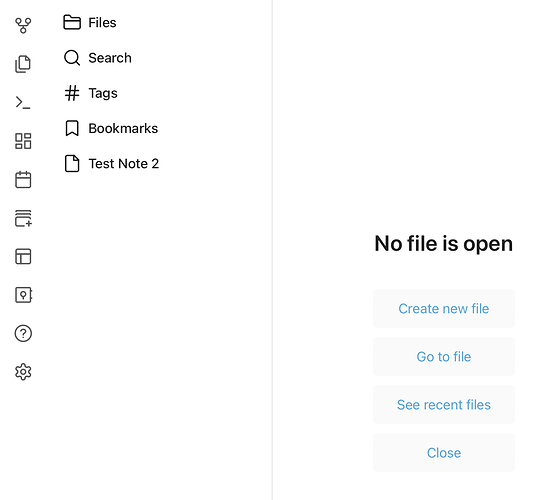Steps to reproduce
If a tab is pulled to the sidebar and is pinned their, the tab in the sidebar does not show a pin symbol.
Expected result
I would expect to see a pin symbol next to the tab name.
Alternatively I could imagine to give tabs in the sidebar a „pinned“ status automatically as I do not see any point in having floating tabs in the sidebar.
Also I think there is a certain conceptual overlap between bookmarks and pinned tabs in the sidebar, the only difference being that tabs in the sidebar will always open there and allow for the classic pane workflow of opening links to the right (PLEASE keep that, I think this is crucial to many many powerusers workflows ![]() )
)
Actual result
There is no pin symbol.
Environment
SYSTEM INFO:
Operating system: ios 16.4.1 (Apple iPad)
Obsidian version: 1.4.5 (102)
API version: v1.3.0
Login status: logged in
Catalyst license: insider
Live preview: on
Legacy editor: off
Base theme: adapt to system
Community theme: AnuPpuccin v1.4.2
Snippets enabled: 1
Restricted mode: off
Plugins installed: 8
Plugins enabled: 4
1: Natural Language Dates v0.6.1
2: Tasks v1.25.0
3: Style Settings v1.0.3
4: Readwise Official v2.0.1
RECOMMENDATIONS:
Custom theme and snippets: for cosmetic issues, please first try updating your theme and disabling your snippets. If still not fixed, please try to make the issue happen in the Sandbox Vault or disable community theme and snippets.
Community plugins: for bugs, please first try updating all your plugins to latest. If still not fixed, please try to make the issue happen in the Sandbox Vault or disable community plugins.