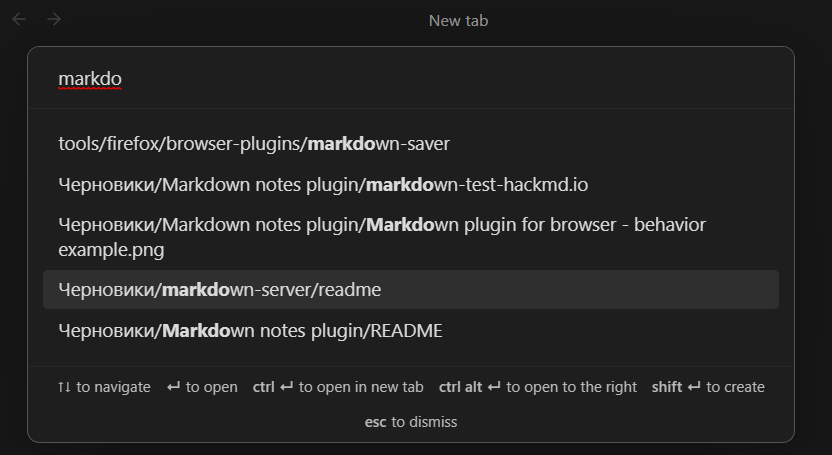Sometimes I need to create new file in specific category which already exist.
Now I have to create file and then move to this directory. Or have to open Files tab, manually find this path and create new file by mouse. Or open file which I don’t need now but he in the same directory and create new file with option “at the same path”.
But it would be nice to have a chance to fill path right from “Go to file” dialog by pressing TAB on file which already in required path (like autocomplete in shell) and adding/changing part of path.
Also ordering looks strange. I think directories have to be grouped in this case?