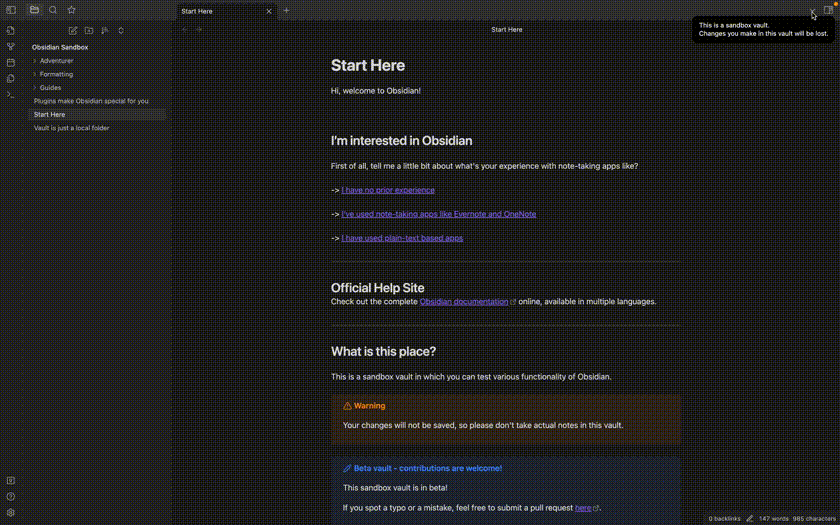Steps to reproduce
- Open the sandbox vault.
- Stack tabs.
- In Settings → Editor, set “Default view for new tabs” to “Reading view”.
- Open several notes in reading view, each as their own tab - enough to get a horizontal scrollbar.
- Select the leftmost note.
- Select the rightmost note.
Expected result
- An animation is triggered to slide all of the notes leftward so that the rightmost note is fully in view.
Actual result
- The animation is not triggered. The editor jumps from the leftmost note to the rightmost note with no sliding transition.
Environment
- Obsidian: 1.0.3
- Installer: 1.0.0
- OS: MacOS 13.0.1, also reproduced on Windows 10
- Vault: Sandbox
- Plugins: 0
- Themes/CSS: None
Additional information