Steps to reproduce
For ease of reproduce-ability I will only use a single note that references itself but the link destination does not matter.
Preparations:
- Set Tabs to stack
- Open a new note and insert a link to itself
- Control click the link to get a new tab
- Repeat 3 until you have at least one note that is not entirely visible
Triggering the Bug:
- Focus the right most open note that is still completely visible
- Control click the link in this note
- Control click the link in the new note, if you still see the link
Doing this will open a new note but not show it in its entirety.
Workaround
- Focus another note
- Focus back to the new note
I recorded the process and saved it as a gif. A few notes here:
- I have the exact same behaviour on my Windows machine, but the recording is from non-KDE/non-GNOME and non-AppImage and I am aware of your policy. It is only for the recording and the behaviour is identical on Windows.
- The recording triggers the bug in the preparation phase already and then continues to demonstrate the bug another two times and what the work around is
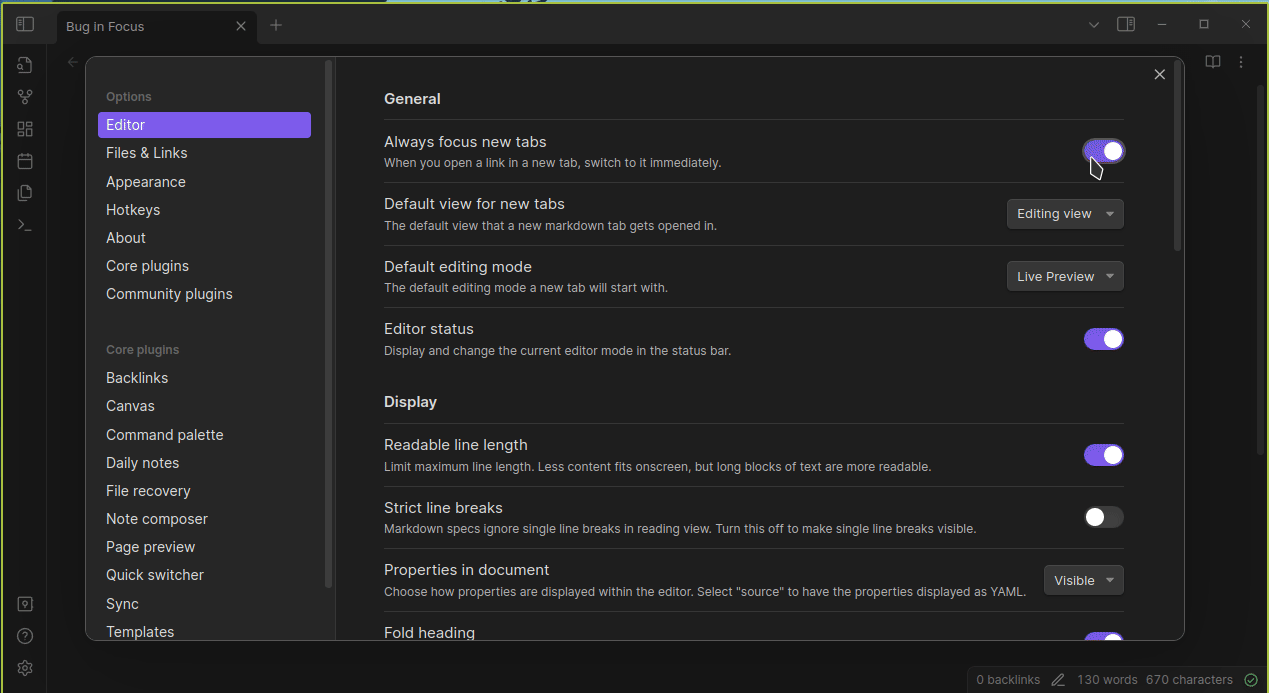
Another recording in the sandbox vault:
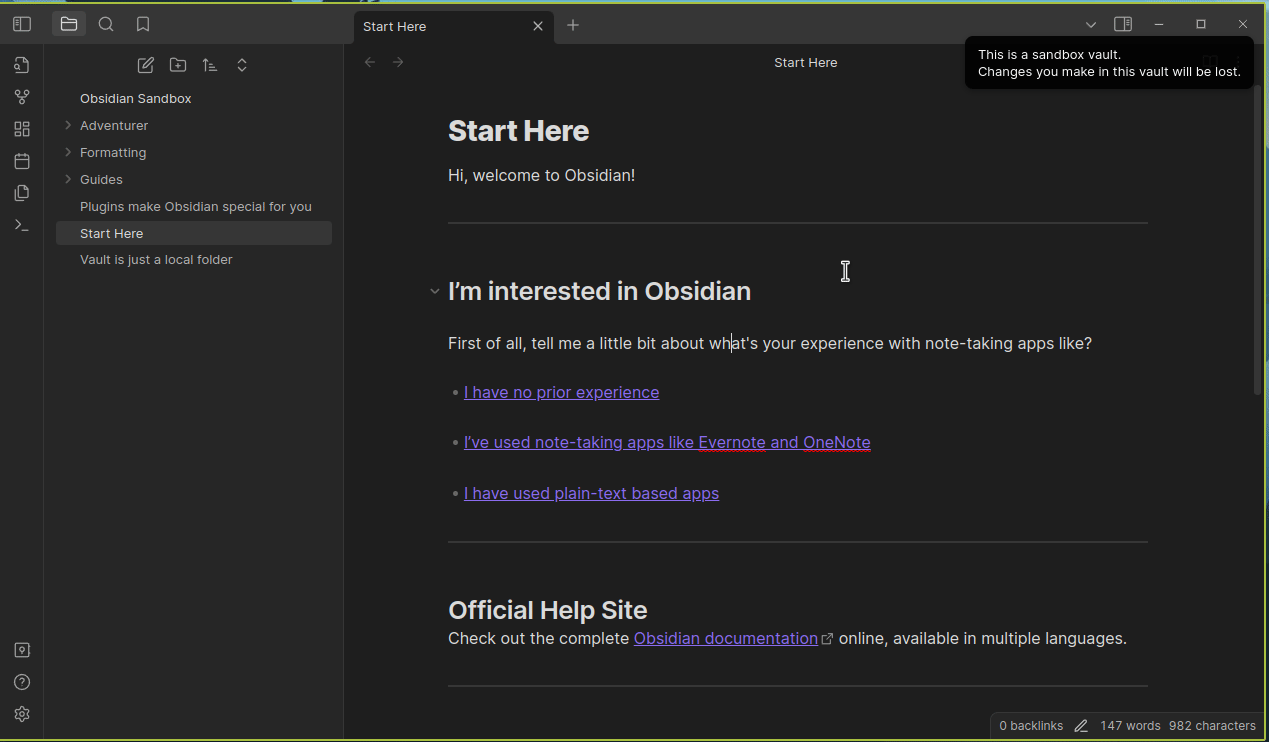
Did you follow the troubleshooting guide? [Y/N]
Expected result
Complete visibility of the new, focused tab.
Actual result
Partial visibility of the new, focused tab.
Environment
SYSTEM INFO:
Obsidian version: v1.4.12
Installer version: v1.4.11
Operating system: #1 SMP PREEMPT_DYNAMIC Wed, 13 Sep 2023 08:37:40 +0000 6.5.3-arch1-1
Login status: logged in
Catalyst license: insider
Insider build toggle: on
Live preview: on
Legacy editor: off
Base theme: dark
Community theme: none
Snippets enabled: 0
Restricted mode: on
RECOMMENDATIONS:
none
Additional information
I have the same behaviour on my Windows machine. I can post the debug info as well, but it should be a very similar picture: Logged in, Insider build, etc.
I tested on my normal vault, in an empty vault, and the sandbox vault.