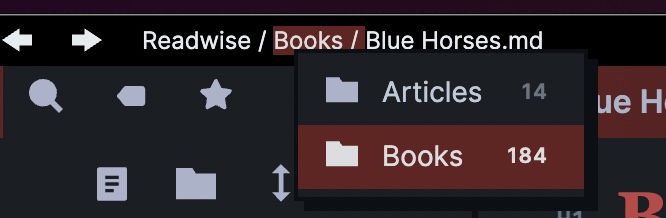Use case or problem
I sometimes find myself looking at a file (freshly opened via search, or coming back to Obsidian after a while), and having no idea where in the folder hierarchy the file is located. At the top of the window, it shows the filename, but I have a bunch of parallel hierarchies, so I have files with the same name in quite a few different folders, and it is hard to know which of these I am looking at in Obsidian.
Proposed solution
At the top of the window, also show the path to the currently open file, within the notes hierarchy. This is common in IDEs, e.g. vscode does something like that.
Current workaround (optional)
I can click “Reveal file in navigation” and then scroll up and down the navigation pane until I find the highlighted file.
I could also make sure all filenames in my vault are unique, but that kind of defeats the purpose of having folders in the first place…
Related feature requests (optional)
- Show File Location in Search Results is somewhat related, but is specific to search results.