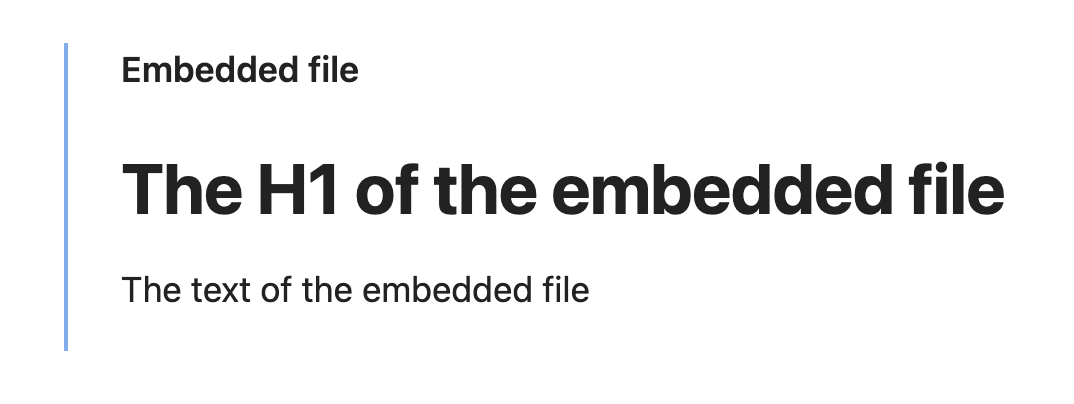Steps to reproduce
- Set the “Show inline title” preference to “off” in the Editor setting
- Create a note that embeds another note like “![[My other note]]”
Expected result
Inline title is not visible in the embedded file
Actual result
Inline title is visible above the embedded note contents
Environment
-
Operating system: macOS Monterey 12.5.1
-
Debug info:
SYSTEM INFO:
Obsidian version: v0.16.2
Installer version: v0.15.6
Operating system: Darwin Kernel Version 21.6.0: Wed Aug 10 14:25:27 PDT 2022; root:xnu-8020.141.5~2/RELEASE_X86_64 21.6.0
Login status: logged in
Catalyst license: vip
Insider build toggle: on
Live preview: on
Legacy editor: off
Base theme: light
Community theme: none
Snippets enabled: 0
Restricted mode: off
Plugins installed: 27
Plugins enabled: 26
1: Templater v1.13.0
2: Admonition v9.0.4
3: Minimal Theme Settings v6.0.2
4: Style Settings v0.4.11
5: Editor Syntax Highlight v0.1.3
6: Note Refactor v1.7.1
7: Calendar v1.5.10
8: Periodic Notes v0.0.17
9: Recent Files v1.3.3
10: Readwise Official v2.0.1
11: Advanced Tables v0.17.3
12: Kanban v1.3.17
13: Dataview v0.5.43
14: Advanced URI v1.24.0
15: Better Word Count v0.8.1
16: Hotkeys++ v0.2.7
17: Paste URL into selection v1.7.0
18: Tag Wrangler v0.5.3
19: Natural Language Dates v0.6.1
20: QuickAdd v0.5.5
21: Hotkeys for specific files v1.2.0
22: Copy as HTML v1.0.5
23: Shortcut Launcher v1.0.1
24: Show Current File Path v0.5.2
25: Breadcrumbs v3.6.0
26: Buttons v0.4.16
RECOMMENDATIONS:
Community plugins: for bugs, please first try updating all your plugins to latest. If still not fixed, please try to make the issue happen in the Sandbox Vault or disable community plugins.