When search results contain files with the same name, it is difficult to distinguish them.
Suggested to learn visual studio code that add its directory name to the right of the duplicate file name to make it unique.
Obsidian ↓
Visual Studio Code↓
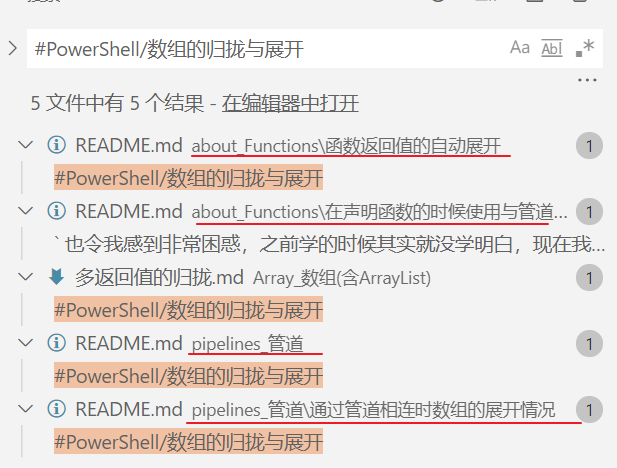
When search results contain files with the same name, it is difficult to distinguish them.
Suggested to learn visual studio code that add its directory name to the right of the duplicate file name to make it unique.
Obsidian ↓
Visual Studio Code↓
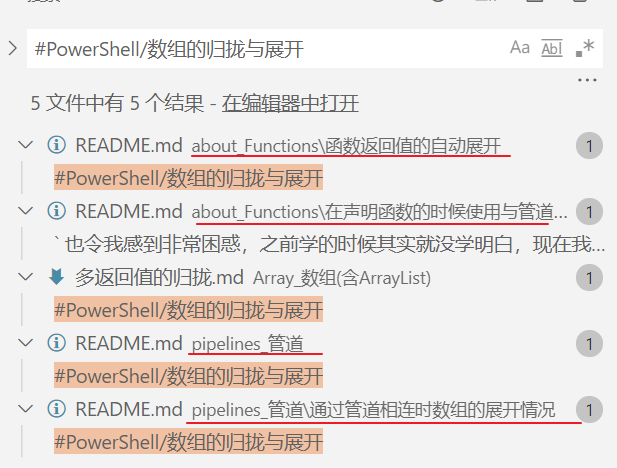
If the file has been opened, you can use the plug-in ‘show current file path’ to see the path in the bottom bar. However, even with this method, it is not convenient to view the path in the search bar.
Like VSCode, it is a better choice to build this function directly.
Huge +1. This would greatly enhance the search experience, especially when you have many notes w/ similar names spread across your vault.
The current workaround is: