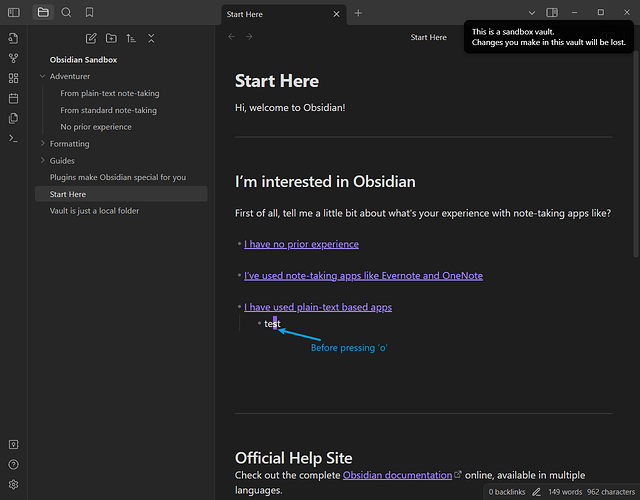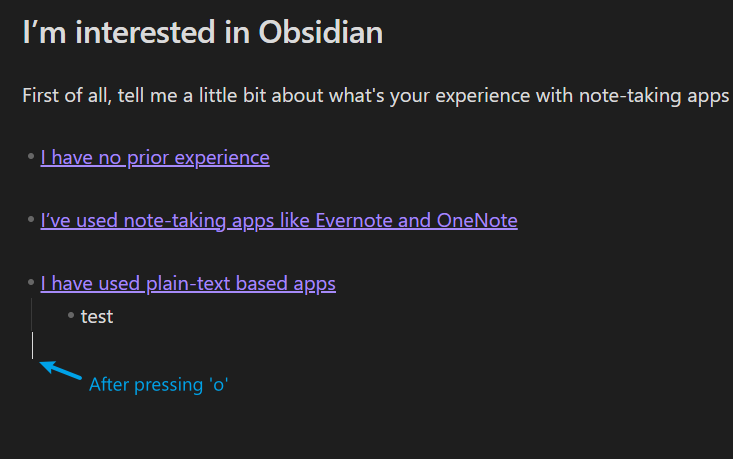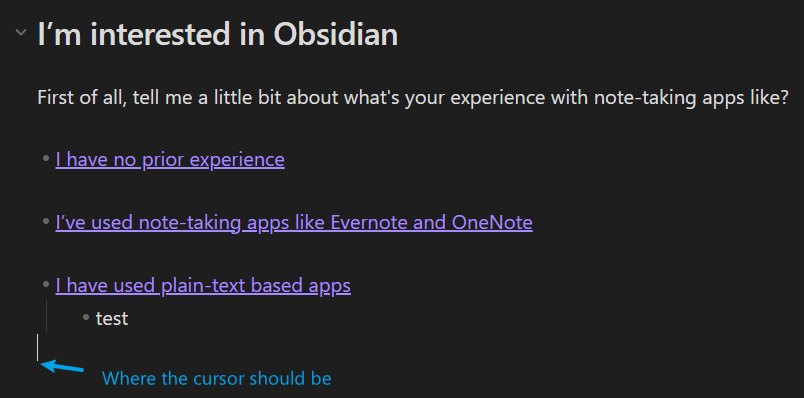Steps to reproduce
- Open the sandbox and enable vim key bindings in the settings
- Create a nested list
- Move the cursor to the line of a nested list
- Press
<Esc>to enter normal mode and pressoto create a new line
Did you follow the troubleshooting guide? [Y/N]
Yes
Expected result
The cursor is at the start of the new line.
Actual result
The cursor is at the 2nd column of the new line
Environment
SYSTEM INFO:
Obsidian version: v1.4.16
Installer version: v1.4.13
Operating system: Windows 10 Enterprise LTSC 2019 10.0.17763