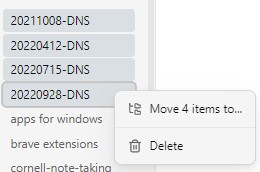Deleting or Moving Notes
Sometimes I want to move multiple notes from one folder to another, or sometimes I want to delete multiple notes. As it is, I have to select each note and move it or delete it, one at a time. This is really slow and inefficient, and therefore obviously not ideal.
Select Multiple Notes
What I would like is the ability to select multiple notes at a time so I can right-click and delete all of them at once, or move them all together to the same place. Most applications use Ctrl+Shift+LMB to select multiple notes, so that seems logical to me and is what I would use as the hotkey for this. (Of course, it could have a customizable hotkey like most everything else in Obsidian at the moment.)