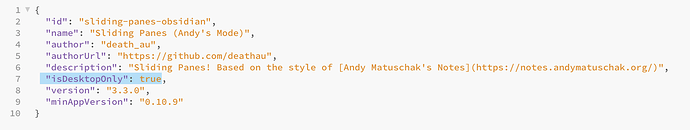Current workaround
Actually, @forseeobstacles, there are some possibilities to disable the plugin on mobile devices. Here is one of them . This works well but it has the huge inconvenience to manually update the change of settings in both folder (e.g. if you change a plugin settings or instal a new plugin in the desktop version it will not sync with mobile, since your are using different folder).
The other solution, the one I prefer, you simple change the value of the "isDesktopOnly": to true in the manifest.json file under the plugin folder.
For example, to disable the sliding panes plugin on mobile (for iOS users you have to do this on the desktop, since hidden folder are not accessible) you go to the sliding-panes-obsidian folder under the plugins folder and change the value to "isDesktopOnly": true, save the file e that is, the plugin will be disabled on mobile.
I am not a native English speaker so, I apologize in advance if I was rude or imprecise with my words.
Please correct me always that you get a chance, you’ll be making me a huge favor