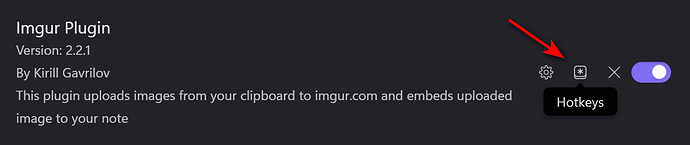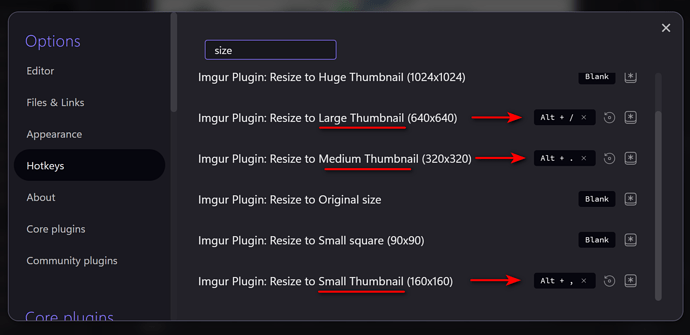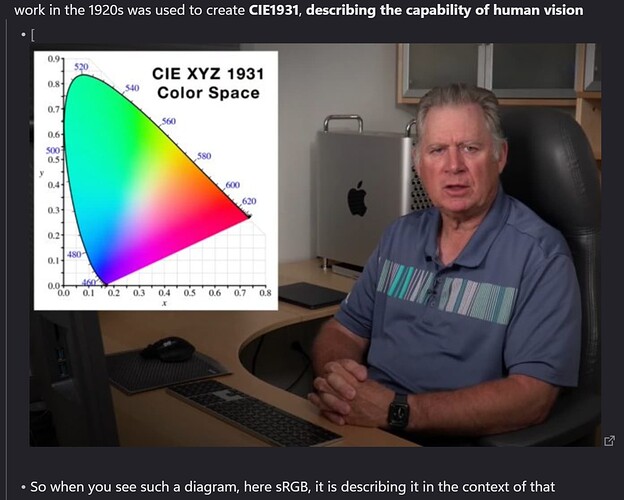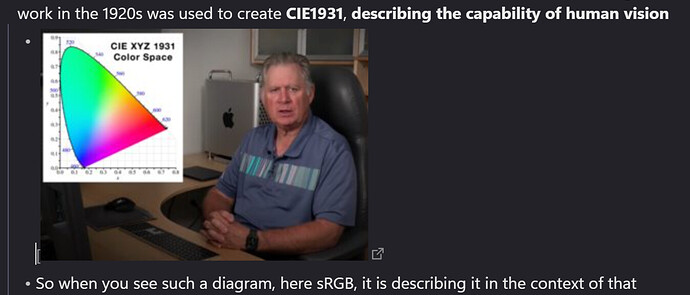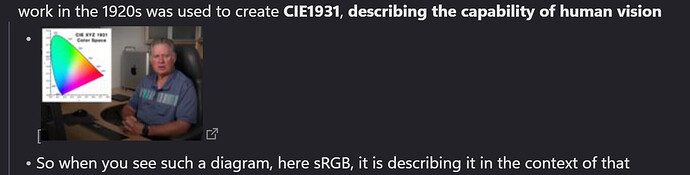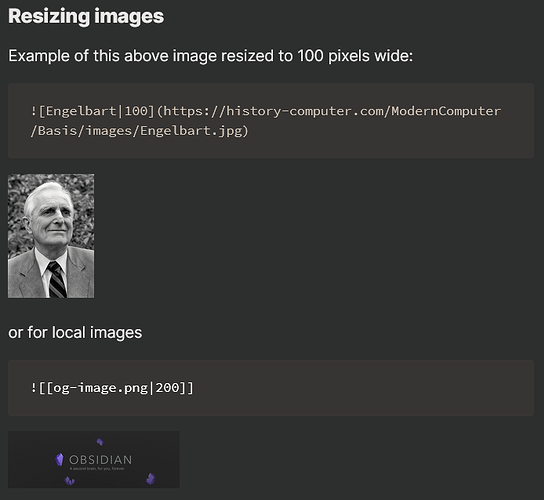Hi All,
I use a lot of images in my note-taking, and was frustrated at the lack of ability to resize my images. While searching for a solution on the forum, I see I am not the only one, with some solutions offered seem quite complex.
I’ve come up with a simple workaround that I hope will help others too.
Please note, I use the excellent Imgur plug-in by Gavvvr, I’m not sure if this works without it. Santi Younger does a brilliant YouTube video which inspired me to use it:
GitHub - gavvvr/obsidian-imgur-plugin: Pastes images right to imgur.com
Obsidian - Use Images Like A Pro - Santi Younger | YouTube
With the Imgur plug-in installed, in Settings > Hotkeys search for ‘size’ (or go directly to the Imgur plug-in and click on Hotkeys)
In the Hotkeys dialogue box, there are a number of options. I tried them all and these are the three I found most useful, giving smaller, medium, or larger images in my notes:
I added a convenient Hotkey to each - Alt+ ,./ (comma, period, forward slash) - they work well for me.
Now when I upload an image, I can resize it to fit my work. In this example, the text is exactly the same, only the image size is different:
Please note, this doesn’t appear to work if you paste images locally, but I don’t understand why not.
Greetings and thanks to both Gavvvr and Santi @Kir @santi
Hope this workaround helps others ![]()
![]()
![]()
Edit: I forgot to say, the cursor needs to be in the link text, front, middle, end, it doesn’t matter, your cursor just needs to be at the image link text, as you perform the hotkey.