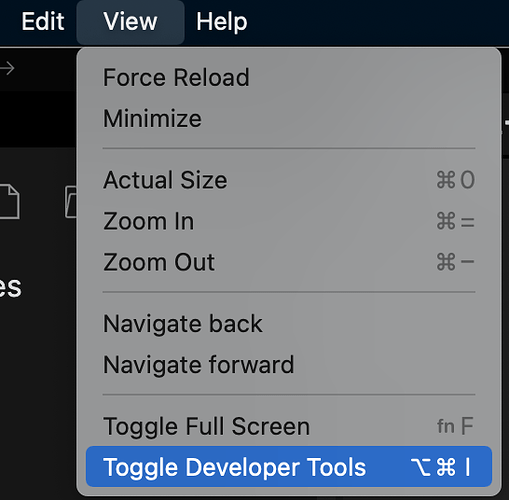There is the problem with the recent Obsidian 0.13+ update, there is an issue entry on GitHub
Yello!
Just wondering, Is it possible to view the images without internet connection? Say if I want to view slides on areas with no signal for mobile data/wifi.
Thanks!
I guess this depends on if Obsidian caches images you have already viewed (and for how long). If it does not, I think there should be a separate plugin for remote images caching. This is not directly related to the Imgur plugin.
As someone who avoided upgrading the editor, because of my reliance on this plug in… Thank you!
Hi there, running into this issue
On Windows 10 desktop computer, Obsidian v0.14.2 with Obsidian Sync
Pasted image from clipboard
Oh, not informative error message printed ![]() . @nostalgicfields if it happens all the time, please open application console (“Toggle Developer Tools”) and see what gets printed
. @nostalgicfields if it happens all the time, please open application console (“Toggle Developer Tools”) and see what gets printed
Hi, thanks so much for the plugin. Really like it but i’m use obsidian on ipad and this plugin not working there. Please made this plugin work on ipad too, a version for ipad maybe…
Hi @qfnkdv. Previously pasting images on mobile was not supported at all. And there was a feature request from my side to enable it: [Feature] support "Pasting" images - #3 by alexeyre
I’ve just checked mobile Android app and seems like it’s already enabled now. When I copy an image from Chrome and Paste it to the note, Obsidian behaves the same way as on PC. Probably now it’s time to work on supporting mobile app from plugin’s side.
I’ve just tried to set "isDesktopOnly": false in manifest and enable plugin on my phone, but it does not work. No idea why, it silently does not want to move from Disabled to Enabled state. Will continue experimenting later.
I was wondering if there’s any way to make this work for excalidraw.
So basically when I paste an image in excalidraw it would automatically upload it to imgur and preview that image.
I’m working on a massive project in excalidraw that uses a lot of images, and since you need to store them locally to use them. It’s taking up a lot of valuable storage in my vault.
Do you mean the excalidraw app (not related to Obsidian in any way)? I am not familiar with this app. If excalidraw is extendable (I guess it is, because it’s an open-source project), then it should be possible. And the code from this plugin can be re-used, if needed. But I am not the one who will do it, because I am not interested and not familiar with the excalidraw for now.
Hi Kir,
May I suggest the possibility to have keyboard shortcuts for your Obsidian Imgur Plugin.
Could we please have keyboard shortcuts for the Upload action or Paste Locally. I would like to have a keyboard shortcut rather than having to click on Upload or Paste Locally.
I am always having to click on the one button or the other. Keyboard shortcuts would be much faster.
Many thanks for creating such a useful plugin!!!
I wasn’t clear on what I was exactly talking about, there is The excalidraw app Which is not related to Obsidian in any way. And there’s also a Obsidian excalidraw plugin which is the 5th most downloaded plugin in obsidian
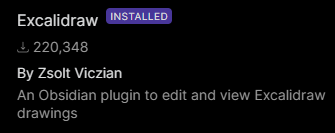
when I attempt to obtain client id at imgur it requires
" Authorization callback URL:"
I don’t see that info in the plugin info.
What info would i be inputting into Authorization callback URL:?
TY
Thanks for making this plugin. I’m wondering if there is any ways to resize the embedded image?
I found a solution here: https://forum.obsidian.md/t/resizing-images-simple-and-effective-workaround-using-imgur-plugin
It’s not perfect, but it works.
Hi @Kir great plugin, thank you so much for dedicating part of your time to it. Do you think it’s possible to implement a way to align pictures to the left, right and center and also next to the text? Would be great if the layout is also maintained when exporting the notes into PDFs. Has anyone already tried this and succeeded?
Your question has not much to do with Imgur plugin ![]() Images uploaded by this plugin are just remote images added to markdown note with default syntax:
Images uploaded by this plugin are just remote images added to markdown note with default syntax: .
I am not aware of any additional options in pure markdown syntax to center the image… But you can always add some HTML where Markdown is not enough. For example, you could do something like this:
<!-- One-line solution (Markdown mixed with HTML): -->
<span style="display:block;text-align:center"></span>
<!-- Or pure HTML: -->
<p align="center">
<img src="https://i.imgur.com/jOf7BKM.png" />
</p>
If you want some command from the plugin to do it for you automatically, I would say that it’s rather a job for some general “imges-toolbox-plugin” (idk if something like this already exists or not), because such action should be applicable to any image, not just Imgur images.
By the way, I just recently released a new version of the plugin: 2.5.0
Long awaited feature added: ![]() Pasting images to canvas
Pasting images to canvas
 Good news: Just released the
Good news: Just released the