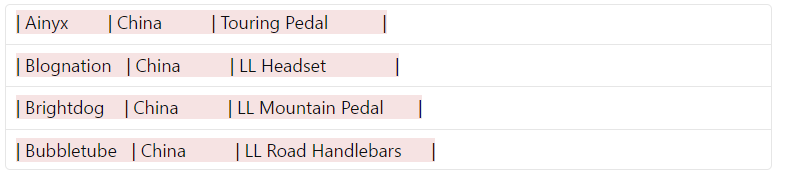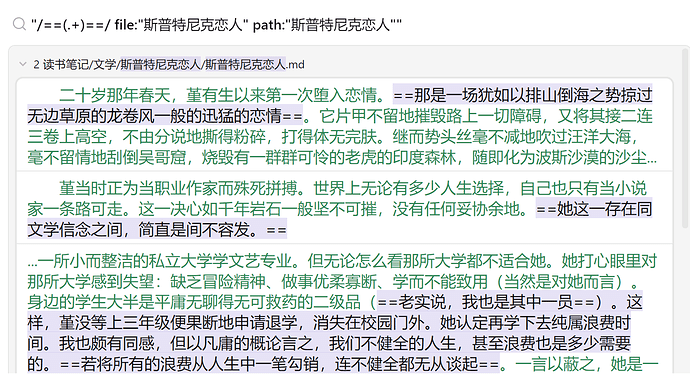I have a table like this
Company name
country
name
Ainyx
China
Touring Pedal
Babblestorm
United States
Road-450
Blognation
China
LL Headset
Brainlounge
Vietnam
Road-350-W
Brightdog
China
LL Mountain Pedal
Browsebug
Japan
ML Mountain Front Wheel
Browsedrive
United States
LL Mountain Frame
Browsetype
Malaysia
ML Mountain Handlebars
Bubbletube
China
LL Road Handlebars
Buzzdog
Philippines
HL Mountain Frame
Buzzshare
United Kingdom
Cycling Cap
Camido
Russia
ML Mountain Frame-W
If the table have hundreds of rows,
I think of many methods, and finally use query syntax to achieve the following results
```query
/\|.* china.*\|/ file:"test" path:""
```
Can obsidian render the query results with markdown
PS: welcome to propose better methods to filter in the table
1 Like
Someone used luckysheet to embed tables in logseq
Can this be achieved in Obsidian
Or use other open source forms such as dhtmlxgrid
A highly customizable JS DataGrid (DataTable) with fast performance, filtering, sorting, export to Excel, and other features essential for an HTML5 Grid component.
1 Like
lbgws2
December 29, 2022, 5:53pm
3
I use obsidian as my reading notes, and I use highlight syntax to highlight the summary,
At the top of the file, I use Embedded Queries to focus on the highlighted content, like this,
/==(.+)==/ file:"notebook" path:"notebook"
This is a good result, but there is also an obvious problem. The search results are not rendered using the markdown syntax,
Can I render search results in markdown syntax by default?
Or use any other third-party plug-in to do this?
1 Like
Workaround:
Apparently there’s a (possibly still beta) plugin that came enable this:
Let’s go to the topic directly.
The built-in query and research function is very powerful for text searching. However, the search results returned are just plain texts. And I think many people would prefer a result looks similar to the live preview mode. And I kept wondering why there is no such a core plugin or 3-rd party plugin that can do this.
Accidentally, I red this post and found that there is a plugin, but is experimental, that can do this job:
A very cool example of the use case is…
Related:
A setting to display search results and backlinks in preview mode will make these more clean.