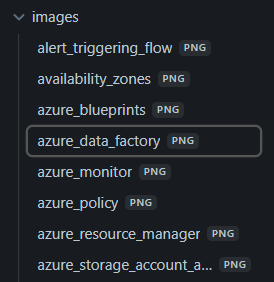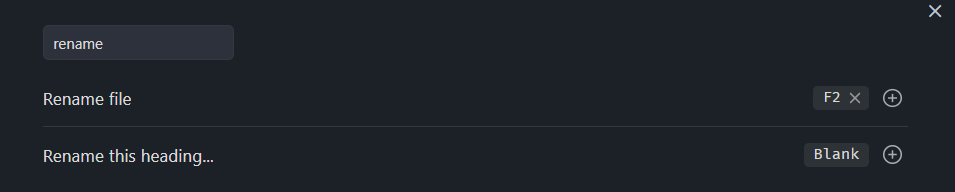Things I have tried
I have the Rename Files shortcut set to F2 key but I am still not able to rename the files in my sidebar even when I have focus over it.
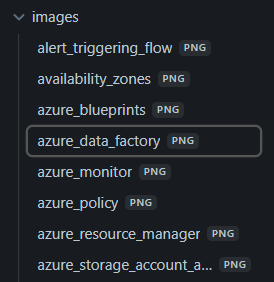
What I’m trying to do
I am trying to rename the files that are present in my Vault using the Rename File shortcut.
The Rename file command is a command that works on the open note.
You’ll notice when you have your focus in the Files pane, if you open the command palette, that command isn’t available.
It would be intuitive if it was. There is an existing Feature Request for this here, which you can lend your support to: Add F2 rename note hotkey in left collapse / sidebar
3 Likes
system
Closed
3
This topic was automatically closed 7 days after the last reply. New replies are no longer allowed.