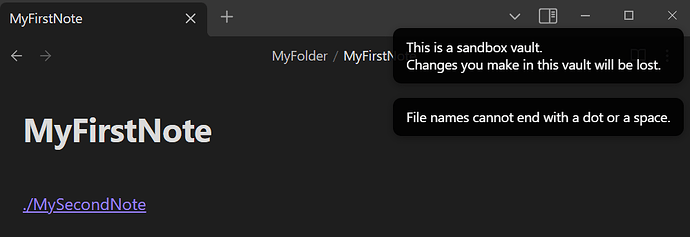Steps to reproduce
Create folder named MyFolder
Open a new note named MyFirstNote in this Folder
In this note, create a link to ./MySecondNote (with either syntax)
Click on the link to MySecondNote and an error message is displayed:
“File names cannot end with a dot or a space”
This is with Obsidian 1.3.5 under Windows 11.
Did you follow the troubleshooting guide? [Y/N] Y
Expected result
I would expect Obsidian to open the note in MyFolder.
Actual result
No new note is created.
Moreover the error message is wrong.
Environment
SYSTEM INFO:
Obsidian version: v1.3.5
Installer version: v1.3.5
Operating system: Windows 10 Education 10.0.22631
Login status: not logged in
Insider build toggle: off
Live preview: on
Legacy editor: off
Base theme: dark
Community theme: none
Snippets enabled: 0
Restricted mode: on
RECOMMENDATIONS:
none
Additional information
Moreover, there is a difference of treatments between both link syntax:
[[./MySecondNote]] is working if we create the note
but
MySecondNote triggers the same error, even if the note exists.