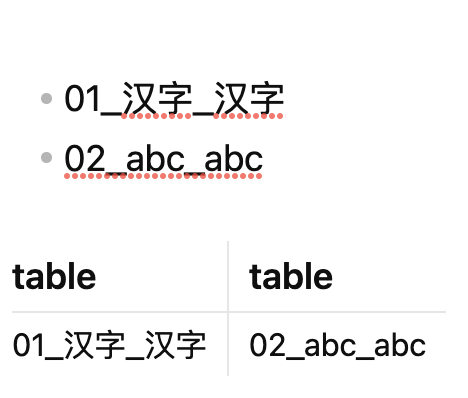Steps to reproduce
Enter the following in the editor:
- 01_汉字_汉字
- 02_abc_abc
| table | table |
| ------------ | ---------- |
| 01_汉字_汉字 | 02_abc_abc |
Expected result
The Chinese characters in the list, the Chinese characters in the table, and the bottom line can be displayed in the original display
Actual result
The Chinese characters in the table are displayed as a slope
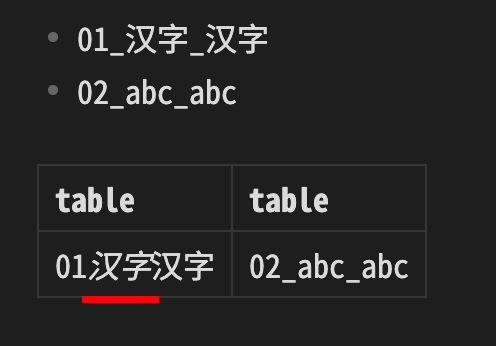
Environment
- Operating system: macOS Monterey, Version 12.6 (21G115) MacBook Pro
- Debug info: