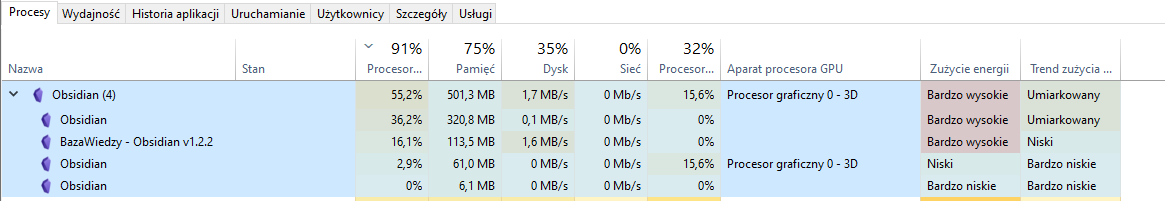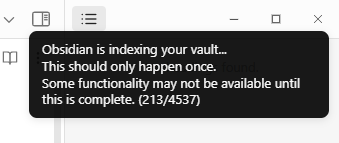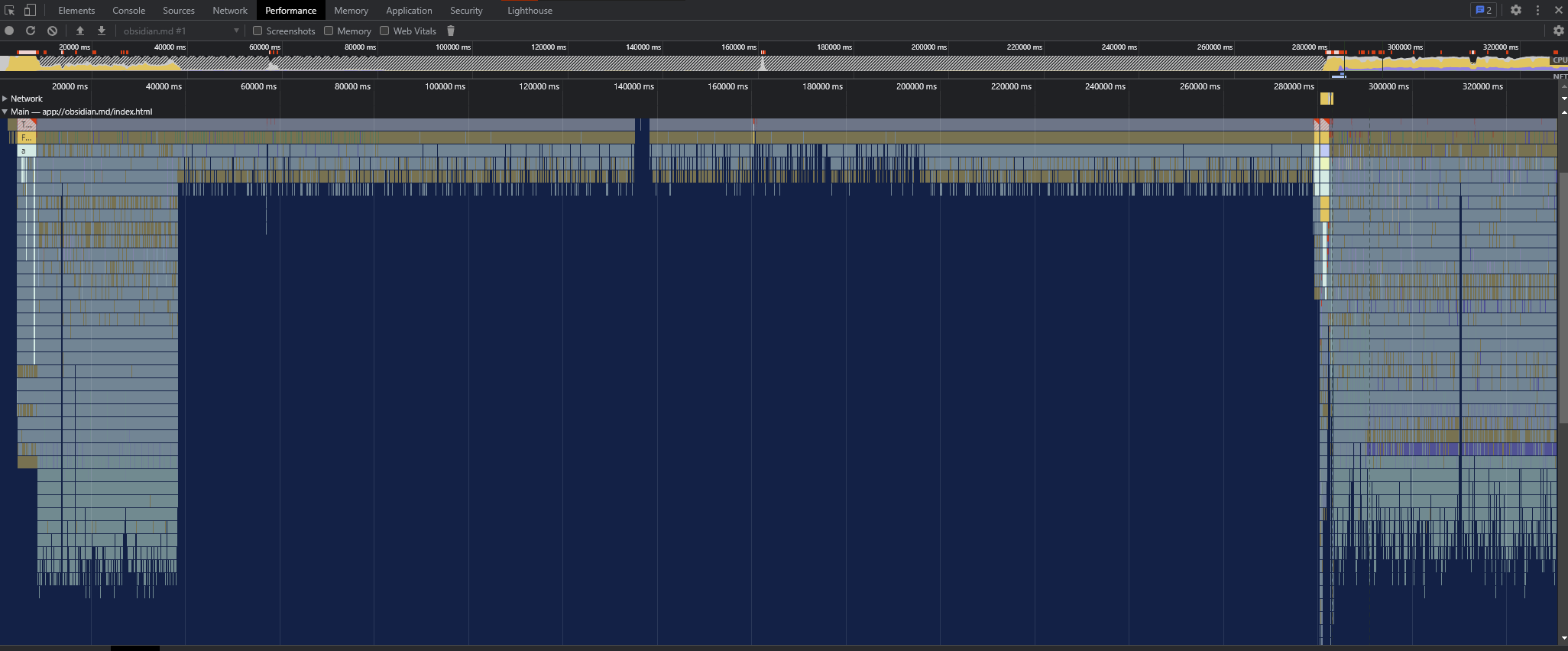Install obsidian-dataview or obsidian-query-language plugin
tun it on
close obsidian
open obsidian
run normally
Obsidian run very slow.
Windows 10
I have posted an issue to plugin authors:
opened 12:31PM - 09 Apr 23 UTC
bug
### What happened?
When I have this plugin turn on in the newest insight obsid… ian 1.2.2 , Obsidian App runs very slow and every run time it re indexing a cache.
I have found that [obsidian-query-language](https://github.com/jplattel/obsidian-query-language)
Also have these issues.
It seems to be a problem with some specitic API call.
### DQL
na
### JS
_No response_
### Dataview Version
0.5.55
### Obsidian Version
1.2.2
### OS
Windows
opened 12:32PM - 09 Apr 23 UTC
What happened?
When I have this plugin turn on in the newest insight obsidian 1… .2.2 , Obsidian App runs very slow and every run time it re indexing a cache.
I have found that obsidian-dataview has the same issue.
https://github.com/blacksmithgu/obsidian-dataview/issues/1872#issue-1659860672
Also have these issues.
It seems to be a problem with some specitic API call.
Maybe there is some change in the Obsidian API And other plugins could also be affected.
also cause similar problems
Bug reports aren’t considered if using Community Plugins.
I can’t reproduce.
I investigate it more and:
I am using aand open my voult on two computers
on both I have got the same issue
when I downgrade Obsidian to 1.1.16 on one of them and open my vault it works as I described before: when I have got all the plugins on, every time when I open Obsidian it stacks because it re-indexing a vault.
During a loading and running Obsidian, I have got high CPU:
Obsidian is in this stage:
It lasts up to x minutes on this screen.
Thereafter, I got a message like this:
A sequence is run every time when I run obsidian.
Maybe this is an issue connected to some files from my Vault?
Do you get errors in console (ctrl-shift-i)?
if you make a copy of your vault somewhere else, does it happen there too?
Console log is clear
Yes, It was the first thing which I have done.
The crucial is a stage:
Loading cache
during which I have got High CPU load, and it takes a lot of time
Something unexpected happened during this stage.
When “Loading cache” close, I got a message like this:
As I suppose, this should create the index files. Maybe there is an error?
I think I have got a similar issue as described here, and It seems that there is an unresolved problem. I got this:
They whole bootup time is much longr than displayed in the analysis. Like many others posted already, loading the cache is taking really long. Its about 95% of the whole startup time.
I also see a reaindexing task ever time I open obsidian again.
This behaviour is quite new and it wasn´t that way 1 day ago. I gues it´s connected to an update or so. I´m also on the latest release 1.0.3 and Obsidian is running on an up-to-date windows 11 64bit (not arm64).
I have run profiler
I can share on privete this profile.
That thread is mess, likely multiple different issues at play there.
If the problem is reproducible 100% of the time with your vault, you can DM me a link to the profile you recorded and to your vault (a zipped version). I don’t think the profile is going to be enough.
It seems that there was an error with internal data created and used by obsidian (cache files?)
I have found a solution:
create a new vault
copy all files from old one
install plugins
copy config files for plugins and obsidian
Thereafter, Obsidian ran fast.
But…
On one of my computers, it re-cache every time (but do not wait on Loading Cache) and I can work.
system
July 12, 2023, 5:44am
15
This topic was automatically closed 90 days after the last reply. New replies are no longer allowed.