Steps to reproduce
In sandbox vault, create a note with the following content
# Heading A
## Heading B
# Heading 1
## Heading 2a
## Heading 2b
In the outline pane, drag and drop Heading A to below Heading 2b
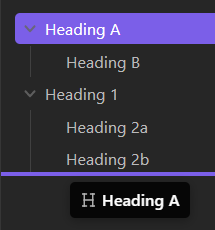
Did you follow the troubleshooting guide? [Y]
Expected result
Heading A together with subheading B will be at the bottom like this
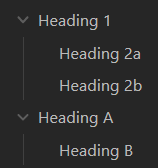
Actual result
Heading 2b doesn’t move with Heading 1
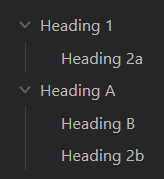
Environment
SYSTEM INFO:
Obsidian version: v1.3.4
Installer version: v1.3.4
Operating system: Windows 10 Home 10.0.22621
Login status: logged in
Catalyst license: insider
Insider build toggle: off
Live preview: on
Legacy editor: off
Base theme: dark
Community theme: none
Snippets enabled: 0
Restricted mode: on
RECOMMENDATIONS:
none