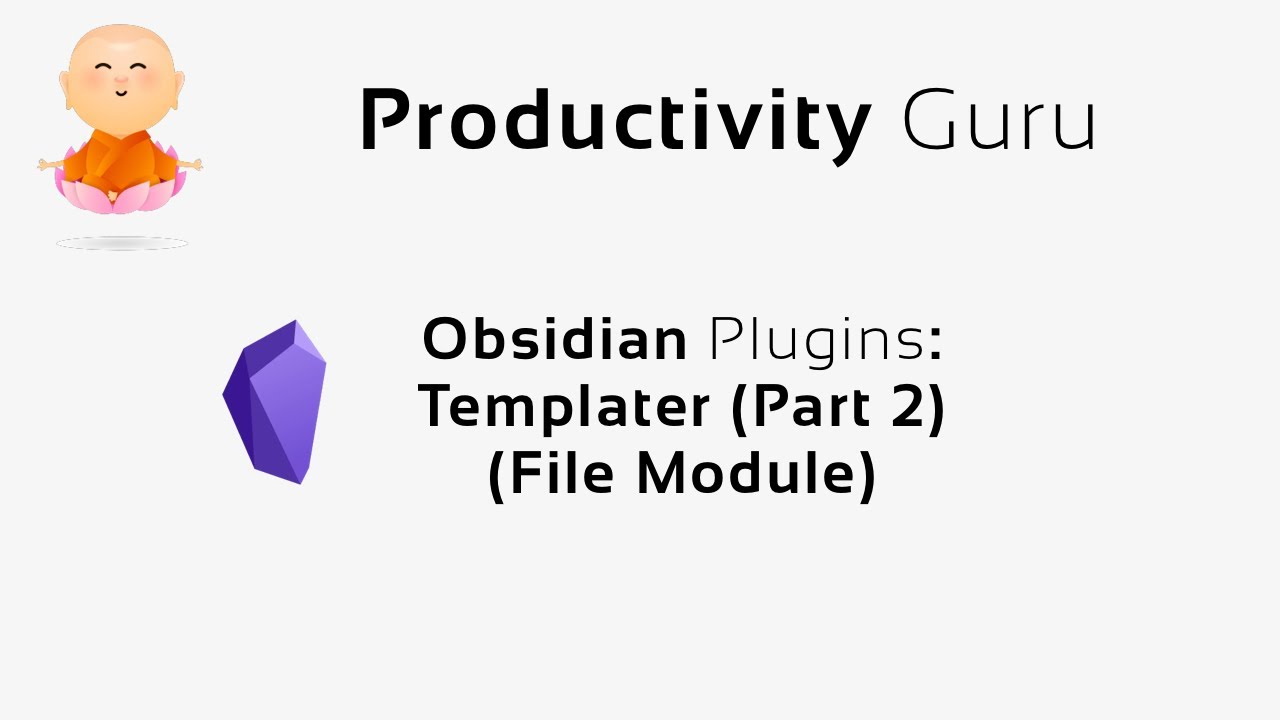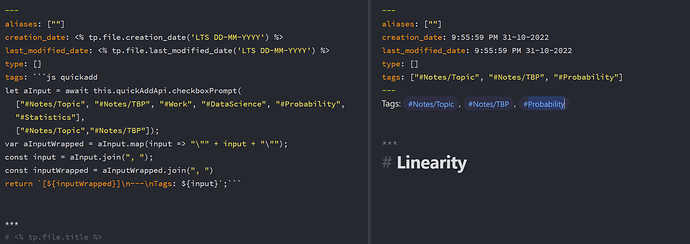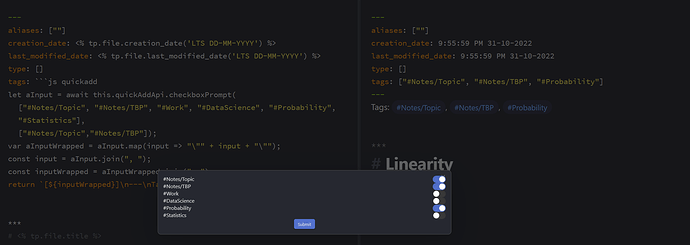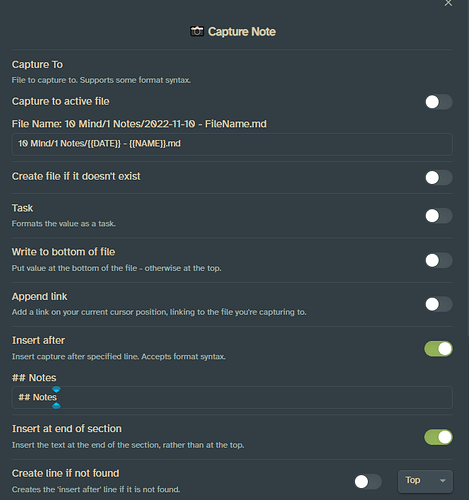I would like to add the name of the referring note to the name of the new note created.
So in Capture I thought I could use {{LINKCURRENT}}-{{VALUE}} but get {{LINKCURRENT}}-MeetingName. Seems {{LINKCURRENT}} does not work in Title
Any suggestions?
I hope someone can help me figure out how to define a capture properly.
I would like to capture to a note where its name is based on the name of the file I am currently editing. So if I am editing file ‘Notes/Foo16 - Bar’ then I want to capture to a file named ‘Dir/Foo16’.
My naive idea so far is to use the templater syntax <% tp.file.title.split(" ")[0] %>, which I put in a template. This works fine by itself, but I cannot figure out how to combine it with QuickAdd to get the right file name for the file I trying to capture to.
When I try adding ‘Dir/{{TEMPLATE:Templates/FileName.md’}}’ to the definition of the file name (in the capature dialogue) what I end up getting is a file named ‘Dir/<% tp.file.title.split(" ")[0] %>’.
Is there a way to get templater to run before and use the value returned by it to define the file name for the capture file?
Many thanks for any pointers!
Did you ever figure out a solution to this ? I am currently having this issue and it’s driving me crazy T-T
How would I get the capture to ask for note links?
I have tried
Site: [[
Contact [[
but cant seem to get it to work?
Any help appreciated.
You could try using the templater plugin: <% tp.file.cursor(1) %> will place the cursor. Note that it can be in more than one location in your note so when you run the template you get a multi-cursor - very handy! If you want the cursor to move somewhere else after you can set <% tp.file.cursor(2) %> and use templater’s ‘move to next cursor’ command to jump to that spot.
Thanks I will have a look at that. Are there any examples of this anywhere? I am not really familiar with Templater.
Thanks for the link
Is there a way to reuse the input read from checkboxprompt?
My use case here is that I want to toggle my tags in checkbox prompt and print them in both the YAML section and notes section.
Right now, I’m just cheating and moving the tags line to the end of YAML section. Hope there’s a better way to do it.
Btw, has anyone tried styling the checkbox prompt? Is it possible?
I was wondering about a date picker myself, but realized all I really needed was today’s date and a few previous days. For those like me, I thought I’d show what I did to get a drop-down with the current date and a few previous:
{{VALUE:{{DATE}},{{DATE±1}},{{DATE±2}},{{DATE±3}}}}
± instead of - is a subtlety that initially escaped me. Hope that helps someone out there!
This is a great plugin, and managed the simple stuff (very new on obsidian). I have been trying to use the capture feature to my notes but I am having trouble with the way my note template is formulated. When creating notes with quickadd I use this syntax:
{{DATE:YYYY}}/{{DATE}} - {{VALUE:Title}}.md
I do not know how to add the syntax within quickadd-capture option to insert a text to the note for today’s date. I want it to be able to look for today’s date and add a note to today’s note below a section but can’t figure out how. This is what I have it setup but it is not pulling the note name of my file. What am I doing wrong?
I created a Quickadd capture for the Tasks plugin. I followed the example
#task {{VALUE:task name}} ⏰ {{VDATE:reminder date and time,YYYY-MM-DD HH:mm}} {{VALUE:⏫,🔼,🔽, }} 🔁 {{VALUE:recurrence}} 🛫 {{VDATE:start date,YYYY-MM-DD}} ⏳ {{VDATE:scheduled date,YYYY-MM-DD}} 📅 {{VDATE:due date,YYYY-MM-DD}}
as described here: Quickadd - Obsidian Tasks
My question:
Is it possible to make a VALUE optional? For example to skip {{VDATE:reminder date and time,YYYY-MM-DD HH:mm}} or any of the others?
Is there a way to “Capture to active file” AND Insert after specified line? If I turn on the dialogue for the former, the latter goes away. If I try adding the specified line, then turn on the “to active file” switch, I get an error message saying it can’t fine the line (which I copy/pasted from the current file).
EDIT:
I figured this out and wanted to clarify it for others.
Solution is to use the format {{DATE+-1}}, and not use {{DATE±1}}.
ORIGINAL MESSAGE:
Are you requesting a feature, or does this work for you?
I just updated to the latest QuickAdd version and what you seem to indicate works for you doesn’t work for me. The choices I get are:
- YYYY-MM-DD (today)
- {{DATE±1
If I select the 2nd choice, the following is appended in my file:
{{DATE±1,{{DATE±2}},{{DATE±3}}}}
If this does work for you, can you provide any additional details?
[FEATURE REQUEST] Suggestions from existing field values for {{VALUE}} or suggester (API) ?
Problem description
Often, I use {{VALUE}} or the suggester (from QuickAdd API) to complete a field in a note (e.g. : type::). It would be really useful if {{VALUE}} or the suggester could automatically retrieve the possible values for the field (either from all the notes or a chosen subset of notes) and suggest them.
Same here
Looking for a solution for this as well! Sometimes I don’t need a reminder and would like to just press enter and have it skip that particular prompt in QuickAdd and go to the next one. Also, Is there a way to order prompts? Mine seem to come in a nonsequential order.
Is it possible to have a workflow taking showing a suggester with all projects (files with a certain tag) and adding a kanban item to a the Backlog column (or select which column each time)? I couldn’t really figure out how to adapt the move files with tag workflow to do that.
Hi All,
I am trying to write a quickadd macro to save a progress timeline. The number itself is obtained (and shown in the note) using dataview. I’ve written the macro to push such value and the timestamp to the frontmatter using quickadd and metaedit, though, I don’t know how to do that in the macro context instead of the dataviewjs scope, ie, getting the list of tasks objects from the macro itself.
I think it might not be hard with the proper imports as the quickadd API exposes the app, but I’m not a js dev myself. So, how’d you import and use dataview from a quickadd js macro?
Thanks !
This is somehow related to my question above. I think if you manage to use dataviewjs from within the macro js code, then you could use it to query and push them to a suggester
… my two cents