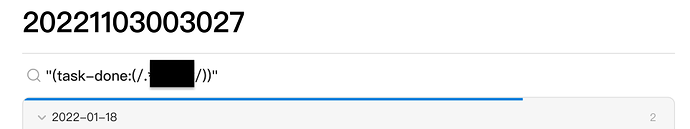Steps to reproduce
- using a vault containing more than 1k notes.
- create an empty note
- test case 1
3.1 query for something which contains more than 40 results from more than 30 files, this is common when using the daily note to track the action items.
3.2 export this file to the PDF
3.3 compare the output PDF and note in Obsidian in read mode
3.4 the query results should be identical - test case 2
4.1 copy and pastes the query in 3.1 for 20-30 times in the same note created in step 2
4.2 export this file to the PDF
4.3 compare the output PDF and note in Obsidian in read mode
4.4 result:
Expected result
the PDF and note in read mode should looks the same, as in 3.4
Actual result
For every query, more than one result are missing in PDF, but the missing ones are shown correctly in Obsidian note in reading mode.
More interestingly, I observed that there is a blue bar in the following screenshot which is capture in the output PDF file. It indicates that when the PDF was generated, the query was actually not complete. And there is no wonder why some results are missing.
Environment
- Operating system:
- Debug info:
SYSTEM INFO:
Obsidian version: v1.0.3
Installer version: v1.0.3
Operating system: Darwin Kernel Version 21.6.0: Mon Aug 22 20:17:10 PDT 2022; root:xnu-8020.140.49~2/RELEASE_X86_64 21.6.0
Login status: logged in
Catalyst license: supporter
Insider build toggle: on
Live preview: on
Legacy editor: off
Base theme: light
Community theme: none
Snippets enabled: 2
Restricted mode: off
Plugins installed: 24
Plugins enabled: 0
RECOMMENDATIONS:
Custom theme and snippets: for cosmetic issues, please first try updating your theme and disabling your snippets. If still not fixed, please try to make the issue happen in the Sandbox Vault or disable community theme and snippets.
Additional information
I also find a similar bug report:
However, as the moderator thought that the post is about the issue related to the 3rd party plugin, so the bug report was closed.
But I think the author of the post has already pointed out the true cause of the problem: when the PDF file is generated, the search results are not ready for output. The only difference is that, in his/her case, the search engine is DataView plugin and in my case, the build-in query command in Obsidian.