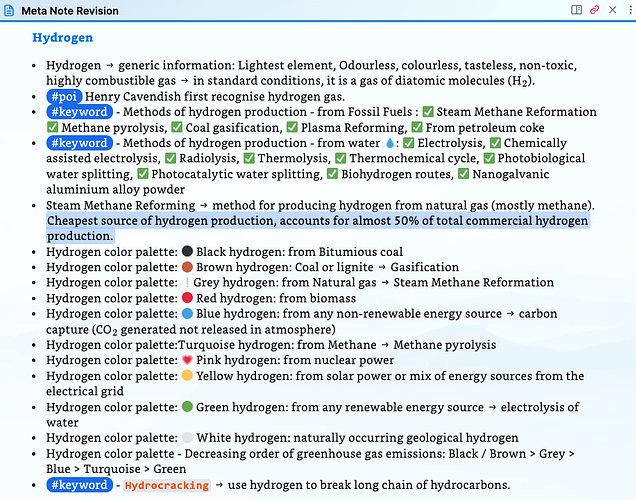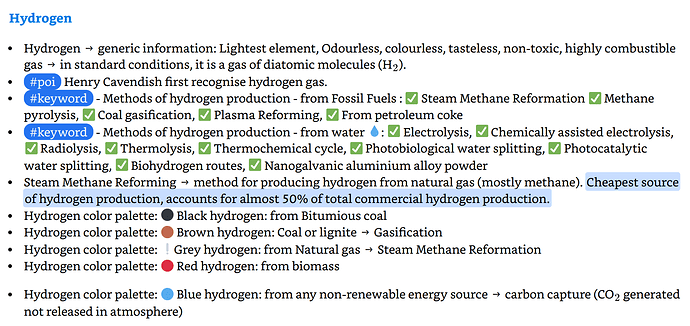Issue: Rendered reading mode output from Dataview query is showing correctly. However, when using Export to PDF option, the output file generated have few lines from query missing (attached sample screenshot below). It appears somewhere internally, there might be a timeout occurring which is causing data loss in generated output file.
Steps to reproduce
- Have multiple documents with multiple inline dataview properties (like using
point::to capture important points in lecture notes). I have 100+ such files with many (10+) instances of same inline property. - Have a dataview js query to capture these points from all files and render in single list. Note: sometimes, the plugin will take a noticeable delay in rendering query output.
- Export the rendered output as PDF for printing
Unfortunately, I have not been able to reproduce the issue with a small demo vault.
Query used to generate the output
var pg = dv.pages("#science").where(pg => pg.point != null)
pg.forEach((page, idx) => {
dv.header(5, page.file.link)
dv.list(dv.array(page.point))
})
Expected result
Expect the generated PDF to match the Reading view output as shown in Obsidian.
Actual result
Generated PDF is missing few lines and is not exactly generated the way file is rendered in reading view.
Environment
- Operating system: macOS
- Debug info:
SYSTEM INFO:
Obsidian version: v0.14.6
Installer version: v0.14.6
Operating system: Darwin Kernel Version 21.4.0: Fri Mar 18 00:47:26 PDT 2022; root:xnu-8020.101.4~15/RELEASE_ARM64_T8101 21.4.0
Login status: not logged in
Insider build toggle: off
Live preview: off
Legacy editor: off
Base theme: light
Community theme: Blue Topaz
Snippets enabled: 0
Safe mode: off
Plugins installed: 14
Plugins enabled: 13
1: Natural Language Dates
2: Quick Switcher++
3: Better PDF Plugin
4: Emoji Toolbar
5: Dataview
6: Admonition
7: Underline
8: Hotkeys for templates
9: Obsidian Git
10: Excalidraw
11: Style Settings
12: Advanced Tables
13: Highlightr
RECOMMENDATIONS:
Custom theme: for cosmetic issues, please first try updating your theme to latest. If still not fixed, please try to make the issue happen in the help vault or disable community theme and snippets.
Community plugins: for bugs, please first try updating all your plugins to latest. If still not fixed, please try to make the issue happen in the help vault or disable community plugins.
Additional information
Rendered Reading view of the query (partially showing correct lines in the rendered output)
Export to PDF output - expect the output to match the rendered output