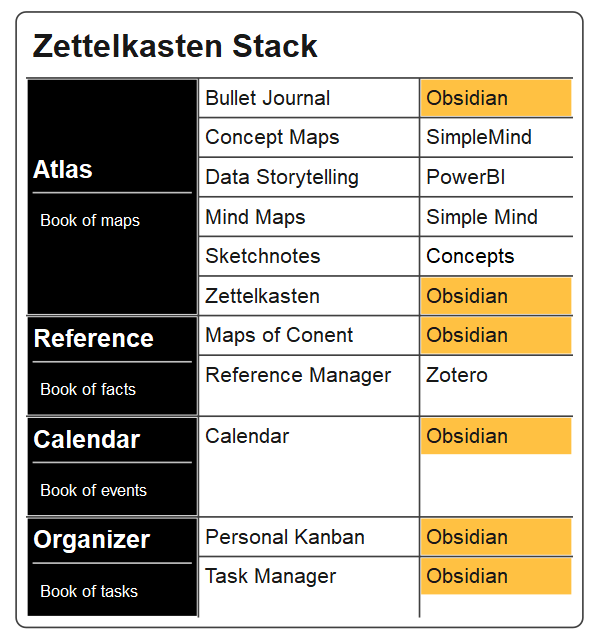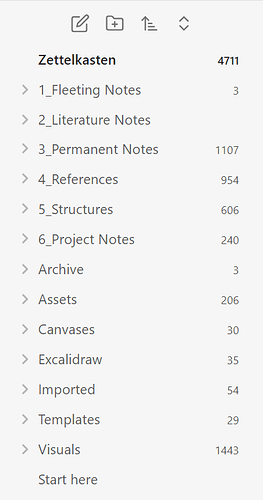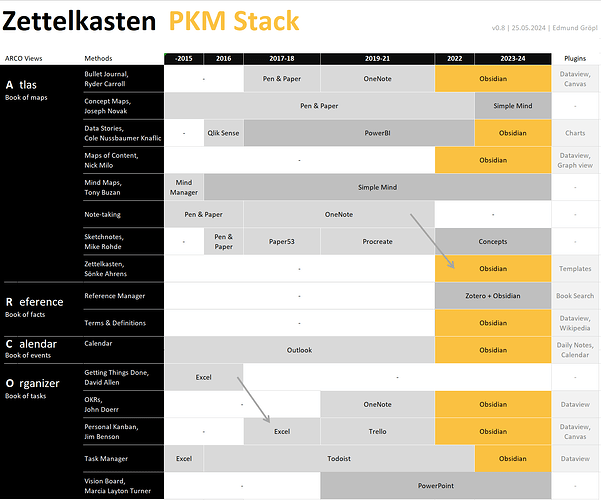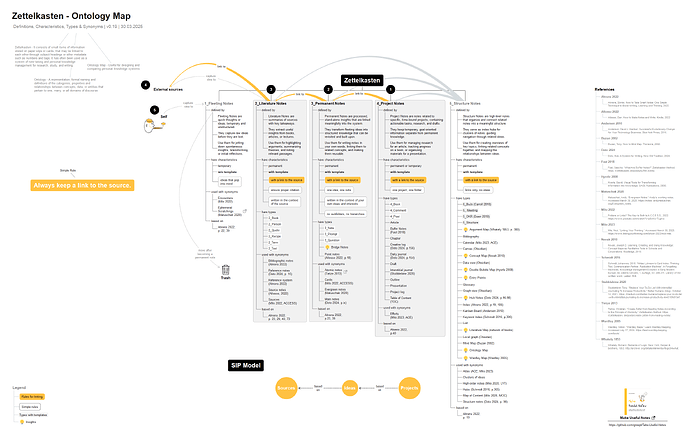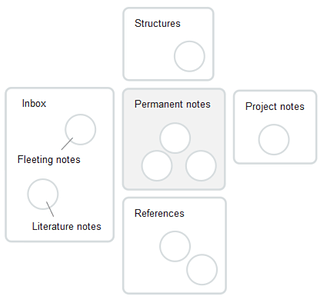Very cool!
In a Bullet Journal a “Stack” simply refers to the active Collections. I’ve now started to use it for my Zettelkasten as well. Here it is simply a group of methods and tools used in combination with my basic Zettelkasten.
Please tell me about your experiences.
To answer a common question asked by @ Macaczeceh at https://forum.obsidian.md/t/use-ai-but-how/66067/12:
I use 6 main folders for my Zettelkasten and 7 additional folders to support my Zettelkasten process. There are no subfolders needed. All the structuring of content within these folders is done by tags and links.
Hi Edmund, thanks for sharing all your research on this topic. Very helpful. I am using Procreate for sketching (complex work), and Notability for taking written fleeting notes. Would like to use Notability for simple sketches on the flow as well. The problem with Notability is that it is not using layers. Procreate does, but it is too complex for a simple sketch.
You mention Concepts, the app. Vector based and quite simple for simple sketching. The only problem I found that it is not possible to use different fonts in that program.
What is your experience, are there any simple sketch programs out there using layers and different fonts?
Thank!
Ah found and app: Notefull. Simple note taking app with the possibility to use layers and different fonts ![]()
Ten years ago my Personal Knowledge Management system was mostly based on pen and paper. The number of digital tools was limited to “Mind Manager” for creating mind maps, “Outlook” my preferred calendar and “Excel” which supports me at “Getting Things Done” and task management.
As I’ve learned, methods and tools are always changing. My “Zettelkasten PKM stack” shows all the transition phases in this time period. Today Obsidian serves as a central hub to ensure the tools I added integrate well with my preferred methods.
Personal knowledge management is a journey. Today my challenge is minimalism so as not to overcomplicate my system. That’s why I want to focus on the methods that add the most value and are streamlined wherever possible.
Tell me about your journey. Where do you want to go?
Hi Edmund
Would (could) you start with a ToC (Table of Contents) or is that to restrictive? In my mind it could always grow … this is project specific?
Cheers
Aztrix
My current use of MD and Obsidian is rudimentary at best so I’d like to develop a structured approach to start and then fine tune as I go
My takeaways from reading your valuable contribution Edmund, is as follows:
Organisation:
- Notes - single ideas/topics
- Links - connect ideas/topics
- Tags - facilitate finding/referencing
- Folders - to group external (i.e. not 1-3) resources (documents, media, etc.)
Must Haves:
- templates
- effective tagging
- frontmatter
- time stamps
- DataView
Cheers
Aztrix
Hi Bruce, that’s a good start.
My Zettelkasten uses a structured approach to navigate to various “Points of Interest (POIs)” within my Obsidian vault.
It’s a good idea to create a series of “Structure Notes” that will help provide a quick path to the “Permanent Notes” you want to re-visit. These “Structure notes” are “Maps of Content (MOCs)” similar to the “Tables of Content (TOCs)” in a book. They are adapted to your own needs and are used again and again during visits to your Zettelkasten. Navigation is very similar to navigating a website. So why not draw a sitemap to support the development of “Structure Notes” in your Zettelkasten?
The Obsidian plugin PlantUML is a perfect tool to create this visual site map. Here is my personal example:
Figure: Zettelkasten Site Map created by using a WBS diagram from PlantUML
What I like most:
The appoach is very flexible and there is no need to extend the folder structure in my Zettelkasten.
References
[1] PlantUML.com. “Open-Source Tool That Uses Simple Textual Descriptions to Draw Beautiful UML Diagrams.” Accessed May 25, 2024. https://plantuml.com/.
[2] Theiner, Johannes. “Joethei/Obsidian-Plantuml.” TypeScript, May 24, 2024. GitHub - joethei/obsidian-plantuml: Generate PlantUML Diagrams inside Obsidian.md.
Let me give you an answer to a frequently asked question: What is the reason to limit folder usage?
Here are my main reasons to limit folder usage in my Obsidian Zettelkasten [1]:
- Folders impose a hierarchical structure, which can limit the ability to see connections between ideas that span across different categories.
- In a folder-based system, notes might get “lost” in deep folder hierarchies.
- Limiting folder usage ensures that you focus on creating meaningful connections between notes rather than sorting them into predefined categories.
- Folder structures can be rigid and difficult to change once established.
I only use folders to group processes for managing different types of notes.
Reference
[1] Ahrens, Sönke. How to Take Smart Notes: One Simple Technique to Boost Writing, Learning and Thinking, 2022.
More about: https://www.reddit.com/r/ObsidianMD/s/VxZulwLZJt
Thank you Edmund for the many helpful diagrams in this thread!
Me too!
I read How to Take Smart Notes and started using Obsidian in 2020. It’s been very useful to be able to run a full text search on a library of small text files, and be able to understand what I wrote, because it was written in complete sentences!
However, I wasn’t consistent about separating out what I learned from notes that describe where I learned it or how I intended to use the information. Interesting ideas and useful information might be buried in a long note about a conference I attended or a note about a project I was working on. I also wasn’t consistent about adding links or tags when I create a note, so there are lot of “orphans” in my graph view. I don’t enjoy learning and customizing software for its own sake, but I’m getting to the point where I can’t get my work done without some better habits and structure.
I am starting to use templates and am hoping that a simple typology of notes can support a habit of “de-contextualizing” and “re-contextualizing” information, which seems to be the magic of the zettelkasten method.
In each folder of my Zettelkasten I collect notes with similar characteristics.
Example:
Every note in the “3_Permanent Notes” folder is limited to one idea only (atomic note principle) and has a link to it’s source (simple rule).
The Obsidian forum is a great help learning from others. So it is reading books about Zettelkasten and PKMS. But it’s not easy to understand the different key terms from different sources. Here is my overview and classification for different types of notes with their synonyms and characteristics.
Figure: Zettelkasten Ontology Map visualising the simple rule “Always keep a link to the source”
A lot of detail, but sometimes it’s better to see the context on one page.
I completely agree. The inconsistent terminology in ZKM/PKM can be quite confusing.
Thanks, @Edmund, for all your hard work in clarifying these concepts with your graphics!
What about your own terminology? Which terms do you prefer? Do you create your own or do you use existing terms?
I can relate to this. I read different sources, including the famous book How to Take Smart Notes and the more I researched, the more different terminology confused me. Today I have narrowed it down to:
- Fleeting notes: quick notes without a specific source, like ideas to research, bookmarks, etc.
- Source notes: Notes with specific sources, like notes from books, podcasts, etc
- Reference notes: Notes with the source and quotes and notes, such as research from a book or video. Notes that have a link to all the notes from a single source.
- Zettels: Notes developed from fleeting, source, and/or reference notes. The note has my own words, no quotes or copy-paste. Linked with other notes.
I use links for topics and tags for type of note (fleeting, source, etc) and timing of notes (to-do, to-research, etc).
I am always looking to simplify the setup and make writing down notes as easy and fluid as possible.
I use existing terms, but I make sure I define them for myself—otherwise things get murky.
I hesitate to share my full list without defining terms, but here’s those taxonomies relevant to Zettelkasten:
- Fleeting notes
- Buffer notes
- Source notes (AKA “Literature notes”)
- Permanent notes (AKA “Zettels”)
- Higher-order notes (AKA “Structure notes”)
- System notes (AKA “Resource” or “Support notes”)
One thing I’ll say about terminology real quick is the difference between “Fleeting notes” and “Buffer notes” is somewhat trivial, as is that between “Permanent notes” and “Higher-order notes”. I’d need more time to explain further.
Of course, this is just how I feel about it at this moment. Most days, I have a hard time convincing myself any categorical distinctions are useful—and I don’t just mean note types lol
I would add that hierarchical folders can cause decision paralysis: does a note belong in folder A or folder B? The answer is that it’s usually a little of both. One of the benefits of using structure notes is that a note can “live” in multiple structure notes.
When it comes to folders, a general rule that I find useful is that the template for the folder should be unique in some way. A note for a recipe has metadata for cooking time, servings, etc.; that metadata obviously isn’t needed for a permanent note. I think this ties back to your earlier idea on separate folders for process: one may have different templates based on the process.
Another general rule I find useful is considering how I use the note. On mobile, I use Markor to look at my recipe notes, so it’s helpful if they’re all located in a separate folder.
Hello all, New to this forum (like today) and new to Zettelkasten method ( a week).
I found a course on Udemy that I have been working through which I wish I had known about this system years ago.
Talking about structure of folders, during the course it came up about the difference between 2 folders. This is his structure currently.
- Inbox - all fleeting notes
- Input - a folder with sub folders for notes that have links to external things such as YT videos, online courses etc.
- Articles
- Blog posts
- Books - literature
- online courses
- podcasts
- videos
- Journal - he has a daily journal that starts a new note every day you reopen Obsidian. In this note he places all of his new notes, so that they all have at least 1 link to them, then once inside his notes, he can create lower/ sub structures. He also puts daily feelings/ work done etc. like a real journal
- Output - his folder for works to publish
- Zettelkasten.
During the course however, there was no clear distinction between input and zettelkasten I could see, as he processed some fleeting notes and put them in bot input and in zettelkasten.
sorry this is taking longer than I expected to write.
You also mention templates for your notes, do you have examples? This is new to me
Thoughts on this structure? or given the last few messages I have read, and understanding that everyone is different, could you provide/ offer a better structure and usecase?
lastly, the ability to draw/sketch, I was looking at getting a wacom one, just the smaller cheaper one so that when I process notes, I can draw some stuff where needed, will this work?
Thanks for reading.
My fleeting notes are part of my inbox. After processing they are part of my permanent notes, part of my reference notes or they got deleted:
For me all types of notes are within my Zettelkasten. Others use the term Zettelkasten for a subset (e.g. Permanent Notes and Reference Notes). How would you like to group your types of notes?
Here is a link to my templates: 16 Obsidian Templates For Zettelkasten To Start With
My drawings are integrated by using a property in the frontmatter:
visual: "![[image.jpg]]"
and a Dataviewjs snippet within the note itself:
dv.paragraph(dv.current().visual);
If you want to see an overview of the structures used for a Zettelkasten, here is my “Map of Structures”: Link notes. But how? - #6 by Edmund
Sandbank5849, Thank you for sharing your perspective—I hear your concern about the risk of over-prescribing how to use the Zettelkasten method. It sounds like individuality and adaptability are important to you when it comes to knowledge systems, and I share that value.
For me, it’s inspiring to see how different people personalize their approaches and evolve over time. I’d love to hear more about how your Zettelkasten has changed—it could be really helpful for others exploring their own methods.