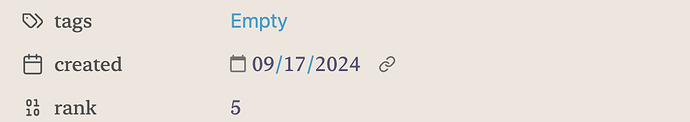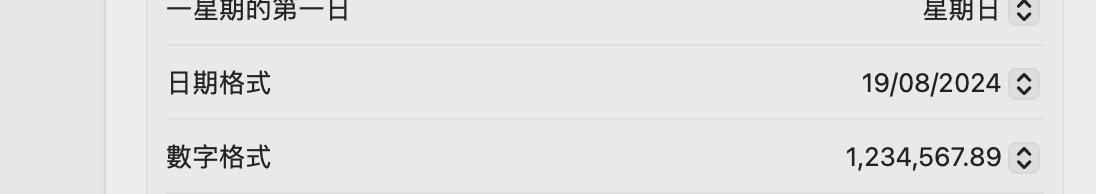This is helpful, I completely forgot these old setting screens are still available on windows 10.
Combined with MPA10’s post this is indeed a solution for Windows 10.
Agree!
I don’t think it works, maybe it is a bug afterall, and its strange this has not been addressed for so long. Below are pics.
But in another case, it works on my samsung phone without any issues, it automatically uses the day/month/year, while both my mac and samsung has the same region setted.
It might not be the “Region” part … but the “Language” part, on your Mac ![]() …
…
On my more recent Mac (Sequoia 15.1), my “Preferred Language” is set to English and the “Date format” to YYYY-MM-DD in “Language & Region” ![]() : This works for me without issue: I get the
: This works for me without issue: I get the Date and Date & Time types of keys displayed correctly in Properties …
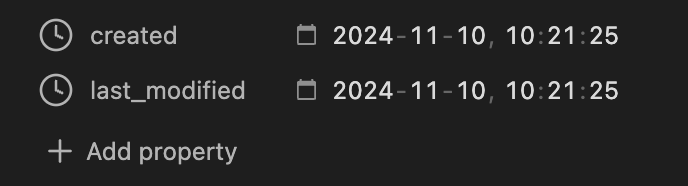
And I’m thinking about the language because I know that Properties would only display the dates/times formatted like I wanted to, on iPad & iPhone, if I set the whole devices to use English (instead of my mother tongue).
When I filed this FR, I was using a Mac stuck on Big Sur for which the “Language & Region” settings are handled slightly differently: I didn’t had to fully switch to English on that Mac as Obsidian was using the customizable “abbreviated format” available under the Advanced Settings of “Language & Region” …
But that “Advanced setting” section doesn’t seem to exist anymore on the more recent MacOS versions, like it doesn’t exist on iPad/iPhone (never have, iirc)…
As far as I can tell, this is not a bug… and it’s most likely due to Apple trying to streamline the settings of their various devices and doing so by bringing more iPhone/iPad “simplified” settings to Mac than the other way around ![]()
Yeah I realized it works when I changed to English, but I do think obsidian still needs to make a setting specific for that since not everyone uses English.
I could use English as my mac language but that makes me impossible to enter locations in my apple calendar location in Chinese, well luckily I could still be able to do so in google calendar web which is my main calendar now.
I can only agree here ![]()
Does it work if you leave the OS language and region as you want but set the language for Obsidian to whatever version of English you’d rather use?
After a quick test: Nope ![]() … (At least, not for me
… (At least, not for me ![]() )
)
Setting Obsidian to use English but having a Mac in something else than English doesn’t bring the format selected in Language & Region > Date format to the dates/times keys in Properties ![]()
Despite setting the “Date format” to YYYY-MM-DD, I now get MM/DD/YYYY in Properties
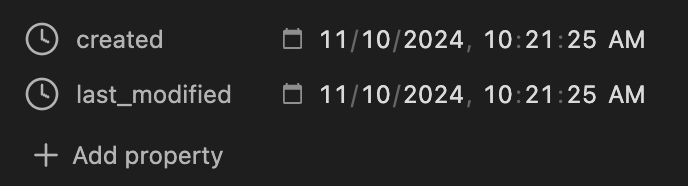
![]() Thanks for testing.
Thanks for testing. ![]()
The third option is LANGUAGE=hu_HU (that is actually the same as KO: YYYY. mm. DD.) ![]()
However, this also sets the system language at least for Obsidian. While Obsidian has a setting for language, so that is no problem, but all system messages (like “File not found” on nonexistent file links) appear in hungarian for me. That is a bit annoying.
Also I have not found a way to display the date in ISO (YYYY-mm-DD) format.
+1, I don’t want to change my OS settings for this.
Me too!
BTW: I wonder, why there is no definitive answer by the obsidian team - or did I miss something?
The fact that this still hasn’t been resolved, makes me confident in my decision to not updated to the properties version
Obsidian properties aren’t honoring my 24 hour time setting in Android 14.
EDIT: I should mention, I’m running the “Spanish (United States)” language setting. When I switched to “Spanish (Spain)”, Obsidian started showing properties in 24h format, but dates are still in DD/MM/YYYY format, which sucks.
I’m from the US, but I absolutely despise M-D-Y ordering.
My current workaround is to make the property a text field and put this code in as the value:
[[{{date:YYYY-MM-DD}}]]
This makes it so I have a link to the current daily note. HTH.
The “Mod-Note” at the top of the post should be changed and should be changed.
Currently, the displayed format follows what you have chosen at OS-level.
I went through all comments and tried the mentioned workaround for Linux but I’m still unable to make obsidian stop displaying MM/dd/yyyy.
Hello, I have my windows 11 machine using:
English (US) as “display language”
Italy as “country or region”
Italian (Italy) as “regional format”
But obsidian uses mm-dd-yyyy format on date properties. This seems like a bug even if there is not the possibility to have a different format from the OS one, right?
I am using i3 on Linux and have no full installation of any of the other desktop systems.
Obsidian is the only application showing dates as MM/DD/YYYY which is the least useful of all possible date fomats.
My settings, as far as they exisat are
Language: english (us)
Dates. german
Normally I write dates in iso format everywhere, and setup applications to use this date format if necessary.
In obsidian I’m talking about date properties.
+100 need that feature