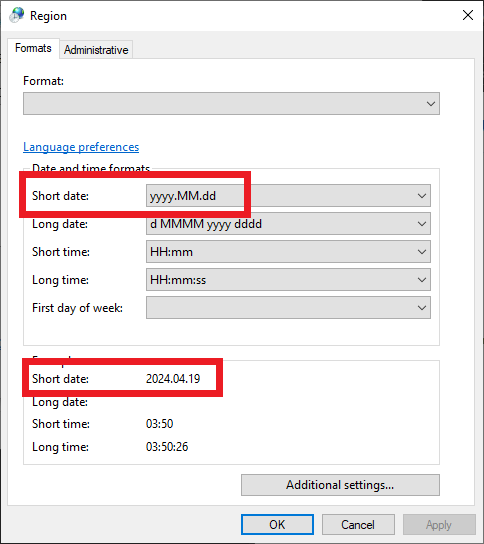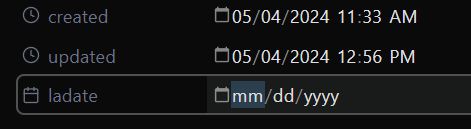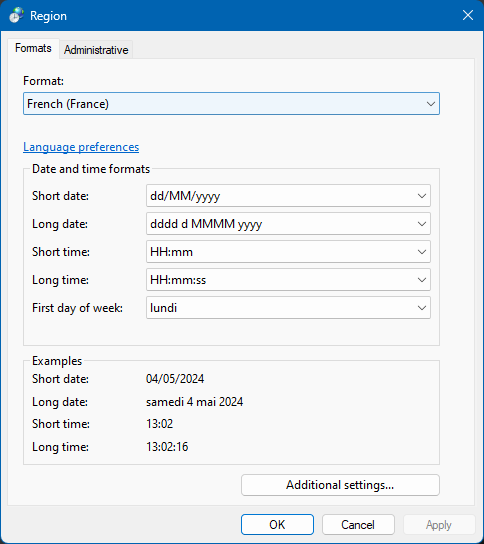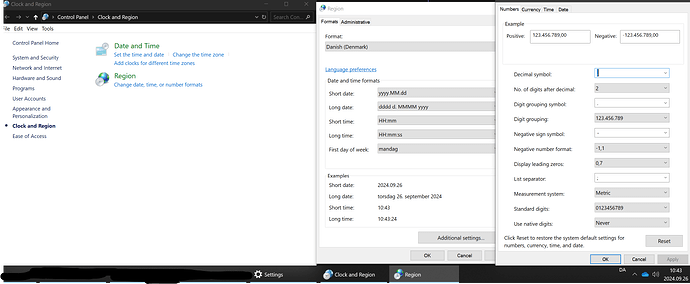I am really glad this is being discussed this extensively. The issues mentioned here and some other personally ones are the reason I was not a fan of properties when they were introduced and I have not upgraded to that version.
You sure did the right choice, this is really a pain to use the US way of inputting date. I had my standard ISO like I wanted, and now I’m stuck. Even French would do, but let me define it.
I sure hope this topic gets traction, and it gets fixed, this app is a wonder !
I think 1.3.7 is the desktop version before properties that you can get from github. Because nice as it is, I cannot work with properties.
Yes but now there’s the table update and I can’t give up on that one, I’ll need to way for a fix ![]()
Yeah, I don’t use markdown tables so I’m not fascinated by the update. Dataview makes all my tables
It is frustrating to discover that such a simple thing is not changeable. Implementing a simple setting for this should not be very difficult.
I always hate this “it will automatically detect” stuff. I use my phone in English. Some of the government apps automatically detects the language and switches to English but I do not want them to. Just have a simple drop down box, that is what I mean. I am not complaining about Obsidian by the way, just the whole world.
I’ve now just run into this - further complicated by the fact that KDE in Linux does not allow setting ISO format without changing the Locale - which is idiotic. Someone suggested some sort of composite “date-time” property that somehow replicates what it should be by default. The problem there I suspect is that various plugin functions like dataview are expecting certain formats and it may be a pain to get them to work with custom properties.
EVERYTHING INVOLVING FORMATS SHOULD BE USER SELECTABLE! You’d think system designers would figure that out by now…but N-O-O-O-O-O…
Workaround to get at least DD/MM/YYYY for Windows people wanting to keep English as their default view language:
Switch from English (US) → English (United Kingdom)
I have the same problem unfortunately. You could set the property to ‘text’, but its frustrating.
Thank you!
It worked for me, though I’m using Kubuntu. It seems that Obsidian (or KDE?) uses LANG and ignores LC_TIME (was & still ru_RU.UTF-8) for dates.
When I changed LANG from en_US.UTF-8 to en_GB.UTF-8 via Date & Time interface - Obsidian changed date format for YAML date properties from MM/DD/YYYY to DD/MM/YYYY.
Also, the behavior of the HTML input type changed as well: from MM/DD to DD/MM.
+1, Win11 shows MM/DD/YYYY no matter what I set in the OS.
Many bilingual users use Windows in English (United States) for language and their locales are different from the OS language.
OS language (English, US) does NOT mean OS locale is also English US (MM/dd/YYYY)
Example, I use English (US) for OS language but my locale is not even my country’s default format. I customize it to be like YYYY.MM.dd
So Obsidian should let us set Date and Time Format in Settings > Appearance.
This should obviously be an option in Obsidian, absolutely shouldn’t be OS dependent.
For me it does work, go to → Windows Settings > Time & language > Language & region:
- Windows display language = English (United States)
- Country or region = Belgium
- Regional format = English (United states) ∧
- Short date = YYYY-MM-DD (This sets date in Windows AND Obsidian to YYYY-MM-DD)
 In Obsidian, dates automatically switch to the set ‘Short date’ format every time the app is restarted.
In Obsidian, dates automatically switch to the set ‘Short date’ format every time the app is restarted.
May I know if it is possible to do so in macOS? I don’t see how it works? My region is setted to hk, but obsidian shows the default as the US.
You need to update the Date format setting on your Mac (the one you’ll find under: System Preferences → Language and Region → Date format) and set it to the format you’d like Properties to display when it comes to date and date/time types of keys ![]() …
…
There’s a screenshot of the setting somewhere on this page of Obsidian’s documentation here
(It’s within a callout titled “Mac OS” when you get near the date & date/time keys)
Setting the variable LANGUAGE is effective to modify the date property’s format in reading view on Fedora 40 running under GNOME. The only two options that I found to order the date as YYYY MM DD are JA and KO. KO is Korea with this format YYYY. MM. DD and JA is Japan as YYYY/MM/DD.
I have this line for exec in my obsdian .desktop file.
Exec=env LANGUAGE=KO obsidian %U
Yes thanks, close but not quite what I want because the US regional settings also change the number format to US format. I really do not like that.
The issue is a broader one. Windows and Android do not allow complete freedom in setting these preferences. All regional settings should be fully customizable and not forced in bundles…