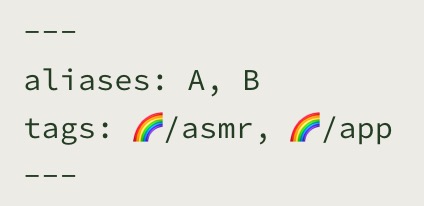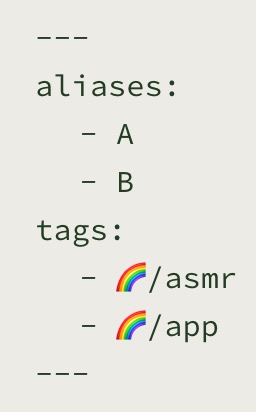I would like to make the inputs stay in 1 line, not entering new lines, like this
Every time I edit something in Property (enter new input or add new property), it spreads every input into list like that
How can I disable this automatic list expansion ?
Nothing works unless I’ll never edit anything.
Jopp
November 9, 2023, 8:32am
2
Obsidian settings > editor > properties in document > visible
I don’t know why it says document instead of note but ok.
@Missionary If you touch the Properties UI at all, those will be reformatted as an array like that.
Settings > Editor > Properties in document set to Source and don’t touch or hide the Properties UI in Reading view with CSS ?
@ariehen Is there a way to touch Properties UI but it does not mess up the source ? By the way, thank you for sharing your cool CSS.
ariehen
December 20, 2023, 11:02am
5
I don’t think so.
Depending on the device I’m using, I will be in Source mode or in Live Preview with the Properties set to Source. Whenever I’ve used/touched the Properties UI itself (Properties in document set to Visible), the YAML is reformatted like the above.
system
March 19, 2024, 11:02am
6
This topic was automatically closed 90 days after the last reply. New replies are no longer allowed.