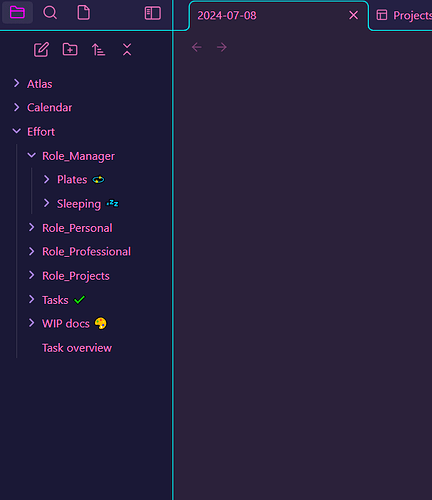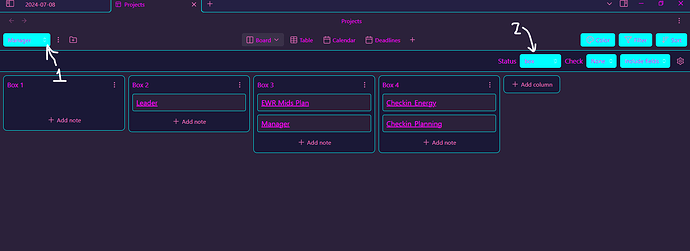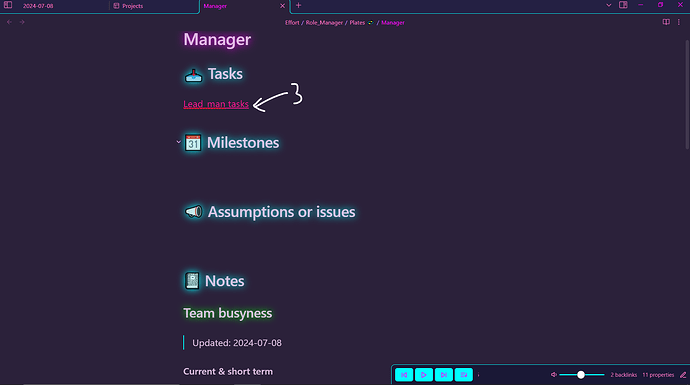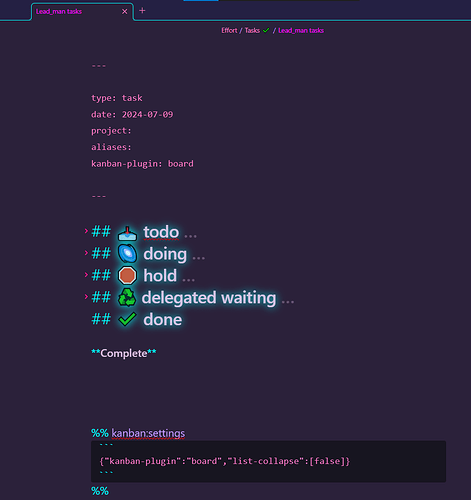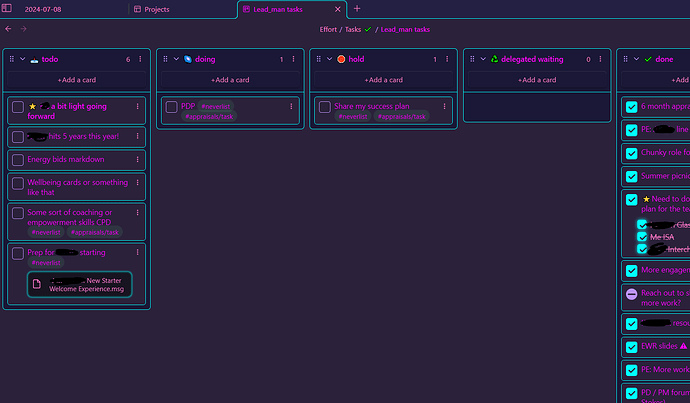Sure! Attempt below, which hopefully makes some sense and not too detailed for you. It’s all very fluid at the moment and I have already changed very slightly from my earlier post. Happy to answer questions and would love ideas and suggestions from anyone.
First I use the following terms:
- Task: something to do, the normal meaning! May have subtasks or may not. Once done, it’s done.
- Plate: a bit more subjective. You could call it a project or a package if it works for you. But it’s not something that is ‘done’ in the way a task is.
I look at each of my projects like a spinning plate I need to keep alive (I am a consultant with many). If a project is big enough, this might be split into sub-packages which in my system/mind would itself be a plate each. Other plates I have include things like CPD, managerial work, leadership responsibilities, appraisal objectives, housework, personal stuff and so on. I also have a “someday maybe” where things are allowed to whither.
Tl;dr For me: project > plate > task. A plate may actually be a project or it may be a part of a project—but it’s something that has a load of tasks and it has changing priorities and milestones over time.
File structure
I have non-static and non-log stuff (i.e. projects, WIP work docs, tasks) in Effort, which is divided up into my roles. . The folder structure is like this:
- Effort
- Role 1
- Plates (each plate note goes here)
- Sleeping (archived/dead plates)
- Role 2
…
- Tasks (I just keep all the Kanban task notes here in one place for convenience)
- WIP docs (convenient area for plate-related temporary notes)
Project plugin
You can see the plates above in the Projects plugin, Board view. Not many for this role!
- Label 1: I’ve got Projects plugin setup so a project for the plugin purposes mirrors the Role… subfolder, nice an’ neat.
- Label 2: The Board is arranged by Eisenhower box or whatever you call it, using the card front matter. If you do this I recommend you use a string like “Box 2” instead of a number in the front matter as sometimes typing a number ends up as a string anyway by error and it gets annoying.
Plate note
Each plate if you click in the Project board is a ‘plate note’, simple example above. At the top (label 3) is where I link the Kanban task note, which is of course the task list that can be opened in the Kanban plugin. The rest above includes useful stuff to keep an eye on. If I hover over the link I can even quickly tick off items if I wish rather than opening the Kanban task note separately.
Kanban task note
So this is just a markdown note that is my task list associated with the ‘plate’, with frontmatter and appended code which can be read by the Kanban plugin. It is slightly redacted for you by folding my headers. I used the Templates core plugin to automatically create this structure with the front matter and stuff at the bottom automatically added.
I could even have more than one of these for a plate if you like but not sure why.
Above is how this same note looks in the Kanban view. I just click the 3 dots at the top right to view as Kanban.
Watchit
As mentioned earlier, the Kanban plugin deletes extraneous data in a note. Best to be strict on only keeping task lists for anything openable by the plugin (as it was intended).
![]() so thought I’d share.
so thought I’d share.