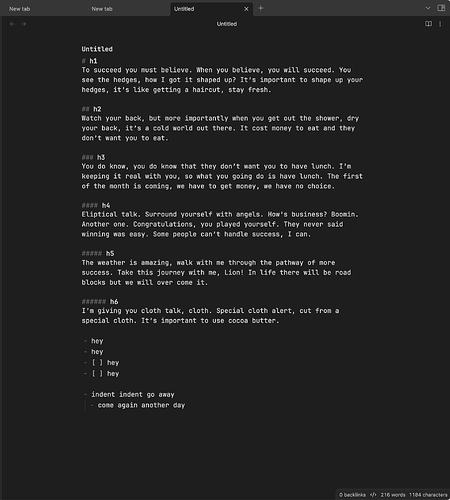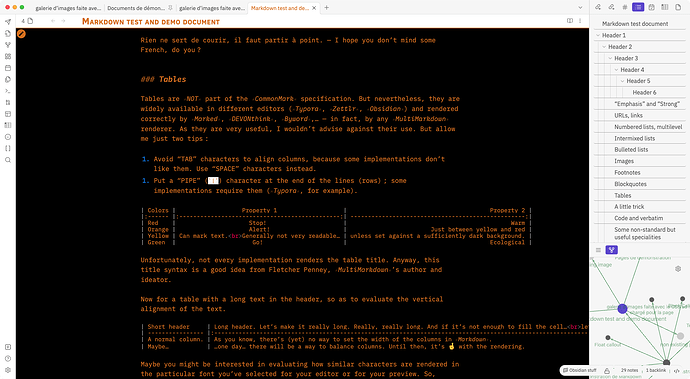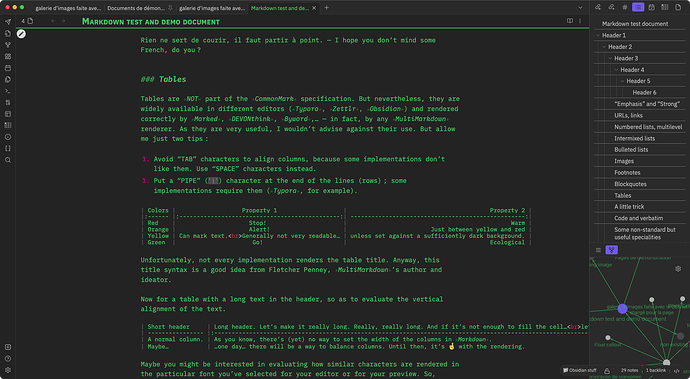Good day everyone,
I am trying to find a theme or plugin that can make the style of the source mode’s editing view closely resembles a code editor. That is, I want to make the texts monospace, and have the lists and the headers to not have any additional indentations, just a dash and a space character (for the lists) and just a hashtag and a space character (for heading 1). I also want to make the line height consistent at all times.
The things I have tried were editing the .css file of a sample theme, in which I gave up quickly, and tried using the minimal theme and edited the settings via the minimal theme’s plugin, which I also gave up because the options are just not detailed enough. Does anyone know a theme or plugin that can achieve this?
This gets it pretty close. I may have missed a few spots, but give it a try. Switch to editing Source mode , and change the font to your liking.
/*- all things equal -*/
body {
--h1-size: 1em;
--h2-size: 1em;
--h3-size: 1em;
--h4-size: 1em;
--h5-size: 1em;
--h6-size: 1em;
--h1-line-height: 1.2;
--h2-line-height: 1.2;
--h3-line-height: 1.2;
--h4-line-height: 1.2;
--h5-line-height: 1.2;
--h6-line-height: 1.2;
--list-indent: 1em;
--h1-weight: 600;
--bold-weight: 600;
--link-color: var(--text-normal);
--link-color-hover: var(--text-normal);
--link-external-color: var(--text-normal);
--link-external-color-hover: var(--text-normal);
--link-unresolved-color: var(--text-normal);
--tag-color: var(--text-normal);
--text-highlight-bg-rgb: 192,192,192;
--code-normal: var(--text-normal);
--code-comment: var(--text-normal);
--code-function: var(--text-normal);
--code-important: var(--text-normal);
--code-keyword: var(--text-normal);
--code-operator: var(--text-normal);
--code-property: var(--text-normal);
--code-punctuation: var(--text-normal);
--code-string: var(--text-normal);
--code-tag: var(--text-normal):
--code-value: var(--text-normal);
--code-background: none;
}
/*- no color for numbers in code blocks -*/
.markdown-source-view.mod-cm6 .cm-line.HyperMD-codeblock > *,
.token.number {
color: var(--text-normal);
}
/*- no italic style -*/
.cm-em, em {
font-style: normal;
font-weight: 600;
}
/*- monospace font for all editor views -*/
.markdown-source-view.mod-cm6 .cm-scroller, .markdown-preview-view {
font-family: 'JetBrains Mono';
}
UPDATE1: Added rules to remove link and code block colors as well as bold & italic styling.
1 Like
I think the theme I developed — Olivier’s Theme — should please you !
Here’s the code you can import by copy-pasting into the proper place in the “Style Settings” plugin.
{
"Olivier-s-Theme@@OT-headings-scaling": "headings-scaling-minor-second",
"Olivier-s-Theme@@OT-kanban-font": "IBM Plex Serif",
"Olivier-s-Theme@@OT-generalPalette": "generalPalette-OBSIDIAN",
"Olivier-s-Theme@@OT-accentColor-lightMode": "accentColor-lightMode-shade",
"Olivier-s-Theme@@OT-TextColor-lightMode": "textColor-lightMode-amber",
"Olivier-s-Theme@@OT-pageBackground-lightMode": "pb-lm-blackPaper-1",
"Olivier-s-Theme@@OT-inkColor-lightMode": "inkColor-lightMode-amber",
"Olivier-s-Theme@@OT-editingBackgroundColor-lightMode": "editingBackgroundColor-lightMode-black",
"Olivier-s-Theme@@OT-textColor-darkMode": "textColor-darkMode-terminalGreen",
"Olivier-s-Theme@@OT-editMode-font": "IBM Plex Mono",
"Olivier-s-Theme@@OT-editMode-line-width": 50
}
After you have pasted the code, either restart Obsidian or “Force reload” you vault (it’s in the “View” menu).
Have fun !
Olivier :-{)
2 Likes
system
September 30, 2023, 7:36pm
4
This topic was automatically closed 90 days after the last reply. New replies are no longer allowed.