Guess what,
it was a nice challenge.
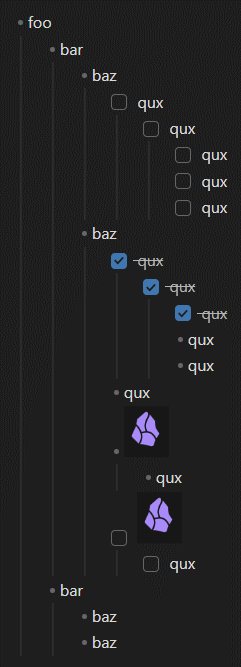
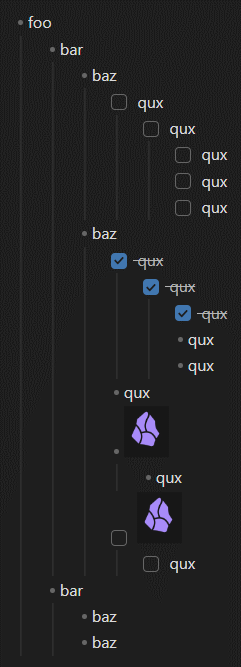
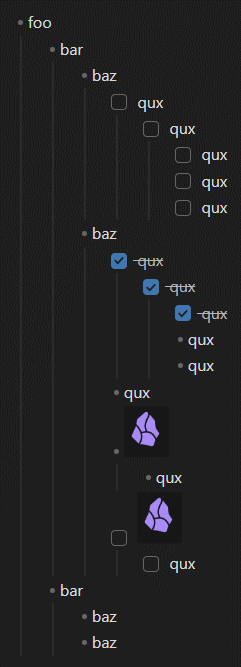
I also provide an alternative highlight version with different colors per indentation level. (I find it rather intrusive though, so would either further reduce colors alpha or keep it off edit: I reduced the alpha).
Notes:
- I’m using the default theme, I haven’t tried with any other themes. It’s up to you if you want to make it work with different styles (edit: seems to work fine with Minimal theme at least);
- I tried my best to make it work with different font sizes in the default theme though;
- I only made styles for 6 indentation levels. I wasn’t happy to invent more detailed yet still sequential and relatively distinct gradient. And when you go beyond that - it is likely a time to break down the list into heading sections or files anyway;
- Turns out using spaces instead of tabs for indentation is kind of broken and most likely impossible to fix due to bad HTML produced by the editor. So, only compatible with tabs, or you have to edit offset variables according to indentation you use.
Until I have a proper place (and time) to share my Obsidian stuff, these CSS snippets will live in a Gist there, so people will always see the most up to date version in case I made any changes: