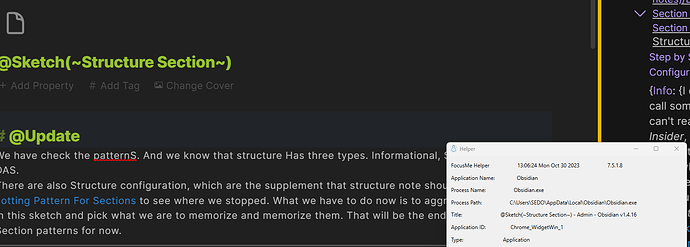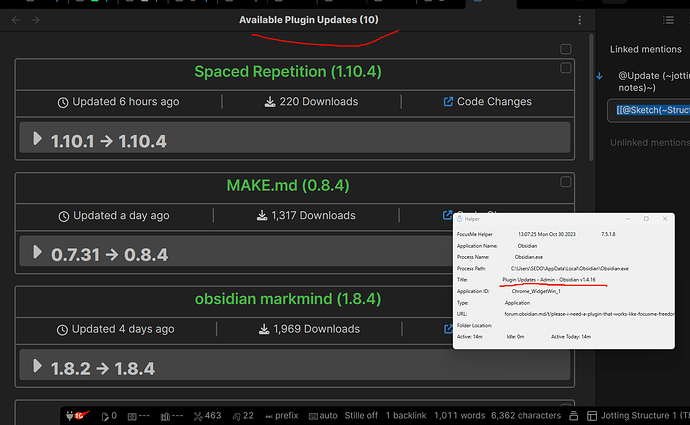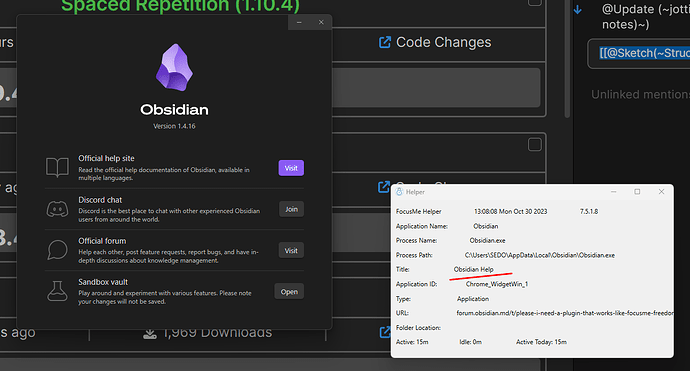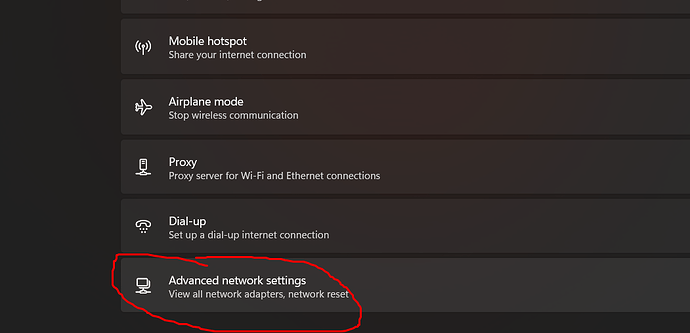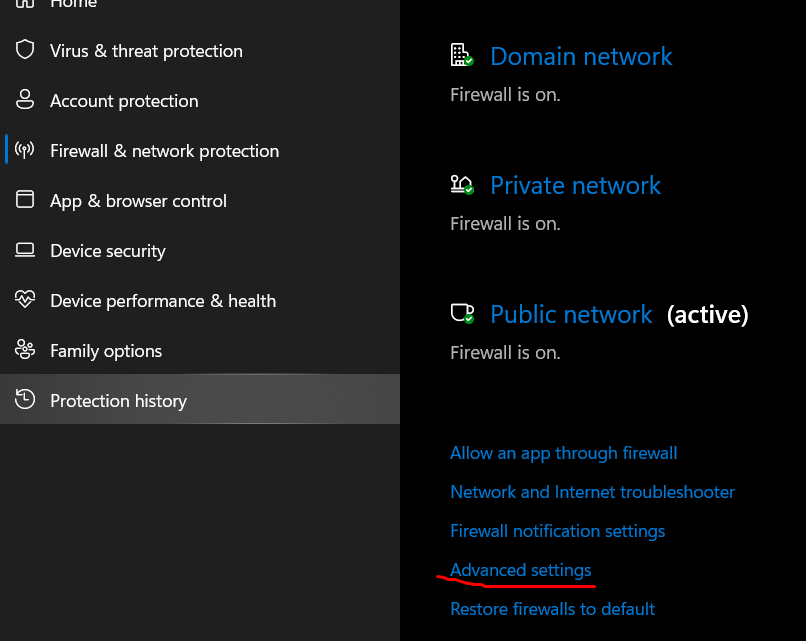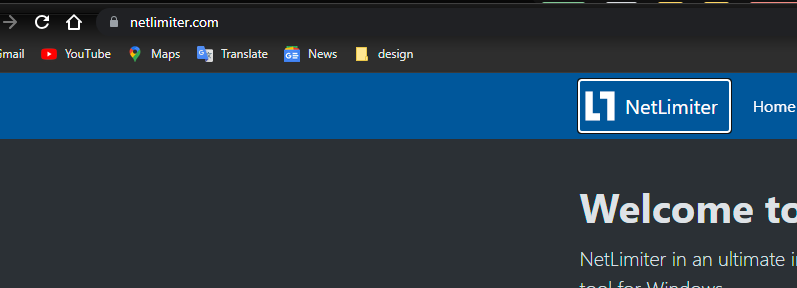I have been using website and app blockers like FocusMe to prevent procrastination for the past few months. But my nightmares were relived again while using Obsidian. By some unlucky coincidence, when I was trying to preview a YouTube video with the iframe plugin(GitHub - FHachez/obsidian-convert-url-to-iframe: Plugin for Obsidian.md to convert a selected URL to an iframe.), the whole YouTube page was previewed, even the comments were there. Now I can preview a whole Google website and search everything I use for procrastinating without being caught by the FocusMe app or other apps that can block websites opened on a browser. Does someone know how to create a plugin in Obsidian that can block me from downloading or using procrastination-enabled plugins like this and also search the page I am currently on to delete any keywords with YouTube links or Google links on them? It would also need to be password-protected, and I would have to enter the password to change the settings or uninstall the plugin. I am an Average Python Programmer, with little knowledge of javascript and non on Typescript. I would be happy to provide any assistance I am capable of if needed to create this plugin. Thank you.
I think we should maybe move this to Help, but we can leave it here for the time being.
This topic is more about the Canvas, but there may be a few things to try in here:
I’ve checked the post. There isn’t any particular helpful information I got from it. But I will post this topic to Help. Thanks for Answering.
I have been using website and app blockers like FocusMe to prevent procrastination for the past few months. But my nightmares were relived again while using Obsidian. By some unlucky coincidence, when I was trying to preview a YouTube video with the iframe plugin(GitHub - FHachez/obsidian-convert-url-to-iframe: Plugin for Obsidian.md to convert a selected URL to an iframe.), the whole YouTube page was previewed, even the comments were there. Now I can preview a whole Google website and search everything I use for procrastinating without being caught by the FocusMe app or other apps that can block websites opened on a browser. Does someone know how to create a plugin in Obsidian that can block me from downloading or using procrastination-enabled plugins like this and also search the page I am currently on to delete any keywords with YouTube links or Google links on them? It would also need to be password-protected, and I would have to enter the password to change the settings or uninstall the plugin. I am an Average Python Programmer, with little knowledge of javascript and non on Typescript. I would be happy to provide any assistance I am capable of if needed to create this plugin. Thank you.
Another Ideas is if we can make obsidian settings show some similar properties to the help icon. i.e.
As you can see, when I click on any note, or the help icon, I receive the title of the current state obsidian is in on my focus me helper. This means if I type “Obsidian Help” To FocusMe , I will get to block obsidian whenever I click on the help icon. But the issue here is that setting does not exhibit the same behaviour as help icon or plugin updates icon. So can anyone tell me how I might go about making that possible or better, if clicking on any obsidian plugin shows their title on the focus me app. I understand it might be a big ask for every plugin to show their title on the FocusMe Helper, but I will be happy if I can at least get setting icon to show its title so that I can close obsidian anytime I click on setting to download a plugin.
How about using pluginless Obsidian when you want to concentrate? I would avoid using any 3rd party plugins to make you feel more peaceful and relaxed.
This days people ask everything from Obsidian - this is ok for me, as long as Obsidian doesn’t need any connection to the net.
I love Obsidian and use it only locally, it’s my space, my data, my privacy
In an age of fraudulent and willfully data leaks, where rules are subverted, I don’t want unnecessary connections, “comfortable” and unsave online services, any kind of fusion or influence from outside, with Obsidian.
Obsidians scope is personal and not communal knowledge management.
There are better tools available for online research, example is the Vivaldi or Brave browser. Both are expendable with plugins
Maybe try blocking the websites you don’t want to use in the hosts file:
https://www.howtogeek.com/784196/how-to-edit-the-hosts-file-on-windows-10-or-11/
This should work across all apps, I believe. However, this will block the websites at all times, and not just when you want to focus.
I could try, but as long as I can willingly access the third party app by myself, I will be facing the same problem. I might block obsidian and use something like foam till I’ve dealt with my procastination devices or programming savvy enough to create this type of plugin.
I’ve Figured out a temporal solution to the problem.
What I did is use a Firewall to block outbound internet access to obsidian, so that my obsidian can’t send internet requests to any port.
These are the step-by-step images on how to do this.
Goto Settings:
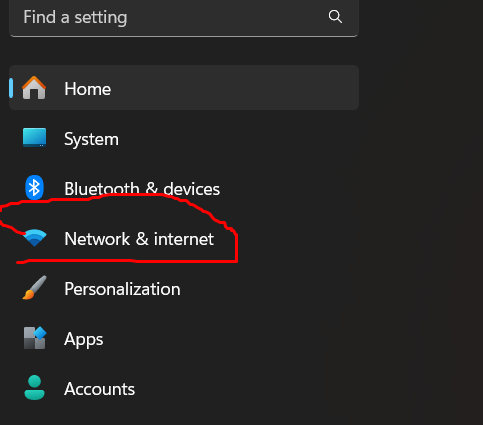
Then to Advanced Network Settings
Then find Windows Firewall and click it
Then click on Advanced Settings
You will be prompted to give access control. Click on yes, then read this blog.
At this point, you might be wondering, what should be on “this program path” for obsidian to be correctly targeted.
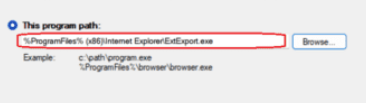
Well, what worked for me was this.
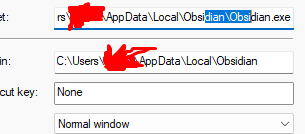
When you click on browse, you will be directed to file explorer, where you can search for obsidian. Select the one that is in Users and the path of AppData and Local. I hope it works for you guys.
Hi. Thanks for sharing it as step-by-step guide! Do you use separate user account on your computer to have that blocking rule? Also can you describe what blocking outbound connection does in practice? Can you view image and video embeds from web? As this Reddit discussion shows, users who have image/video based workflows should consider working with web embed images/videos (obviously that workflow requires internet access and doesn’t work offline).
Note, if you have not activated your Windows license, you won’t have access to the firewall.
A fix for this is downloading Firewall App blocker Firewall App Blocker (Fab) v1.9
I don’t understand what you mean by a separate user account. Can you elaborate on that?
For the second question: the outbound connection is the traffic allowed to leave your computer. For example, clicking a YouTube link from your computer is an outbound connection because you are sending a request to YouTube from your computer. So when you block outbound connections, your computer won’t be able to send traffic to outside networks.
I am not a networking-savvy guy, but that is the basis of what it does.
For the third question: Embeds won’t work if you do this, but there might be some workaround that might work. I will post them for you to check.
For the third question.
Instead of blocking the whole app, you can block the port instead.
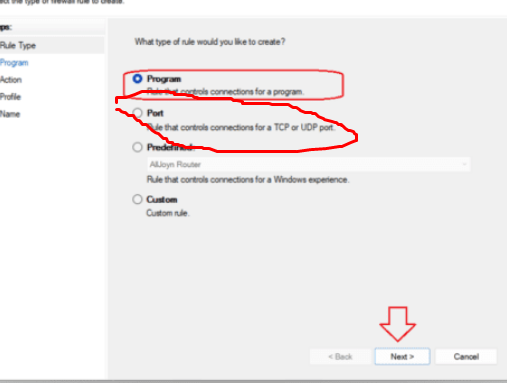
Every Network seems to be hosted on different types of ports (TCP). For example, youtube is on port 80 or 443 and spotify is on port 4070 and sometimes uses port 443.
When you click on the port, you should also see Local and remote port.
In theory, when I asked bard, you should be able to specify local port (which is where the traffic will be sent from) that will not send traffic to the remote port. For example, if you are searching through Google, for youtube, you might be able to set the local port to the port Google uses, and the remote port to the port youtube uses. Therefore, when you search for YouTube through Google, this will be blocked. From the knowledge I got from bard, obsidian uses port 3000 by default. If I have experimented with this for a little while, but couldn’t get it to do something too fancy. I reckon If I had spent more time on it, I might get something interesting, but I have already wasted enough time trying to fix this problem.
Note, that I have no prior knowledge of networking topics. I got all this by searching on google and using bard and some trials. I would much appreciate it if anybody with more knowledge and understanding of firewalls and networking look into this and try some experimentation out.
Again, for the third question.
I think netlimiter will work for what you are trying to do.
Download it and check it out. I think you set a limit for the MB you need to use in obsidian a day. This means you can check images but not videos. You can also set the speed of the communication between networks to kb so that images can be loaded but not videos. At least not easily.
Other tools you can check out include

You can also try the custom rule to see what crazy matchup you can have with it.
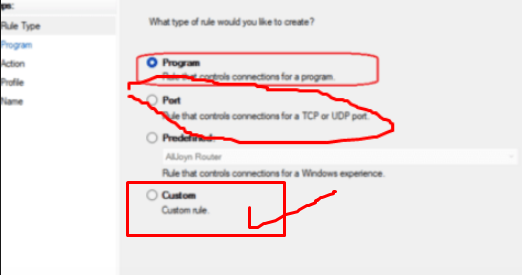
Please give us feedback or documentation of how it went.
Thank you.
This topic was automatically closed 90 days after the last reply. New replies are no longer allowed.