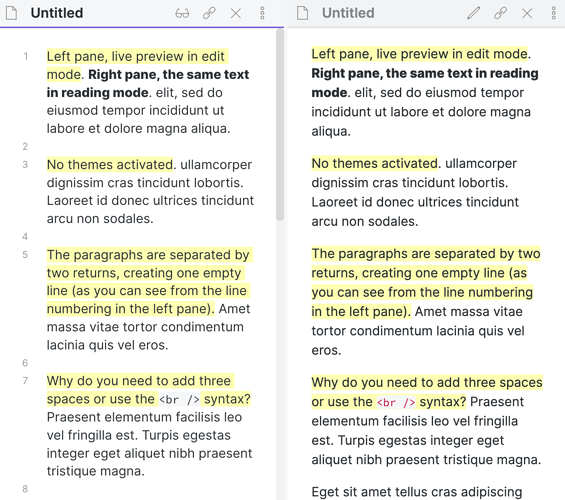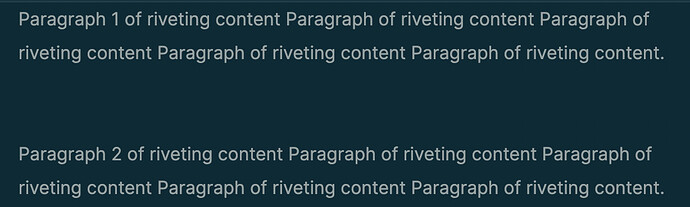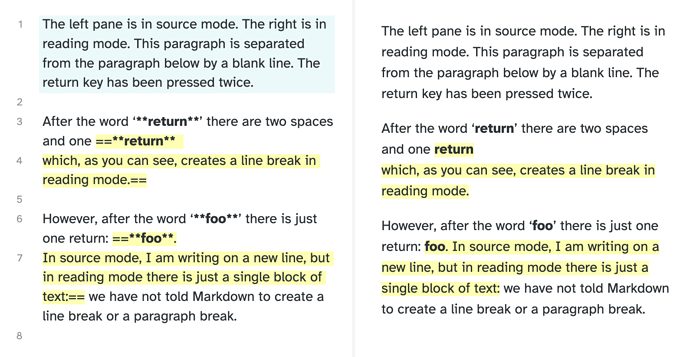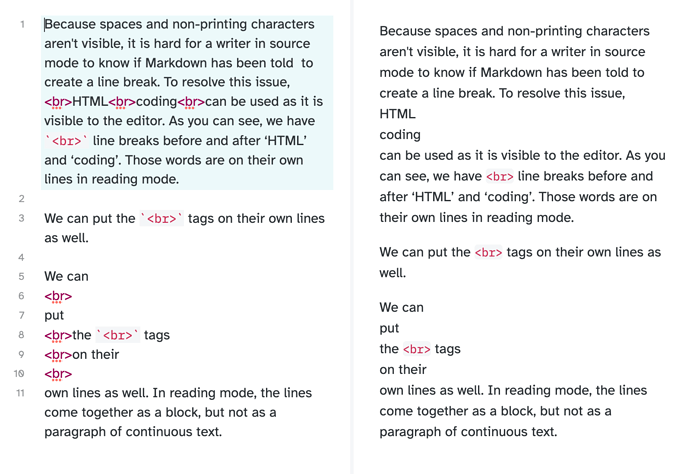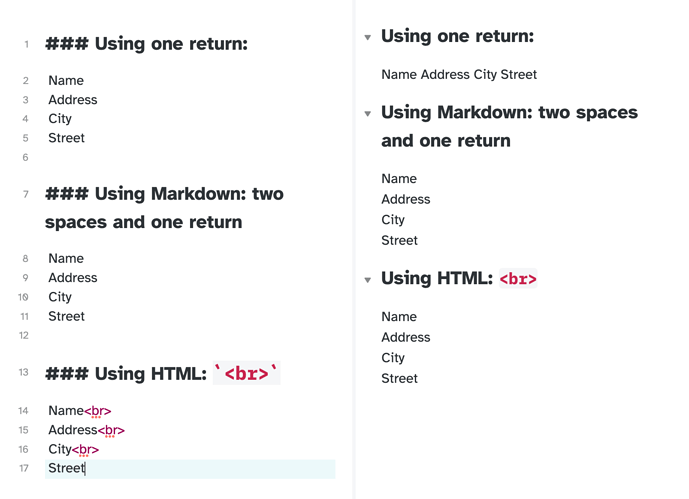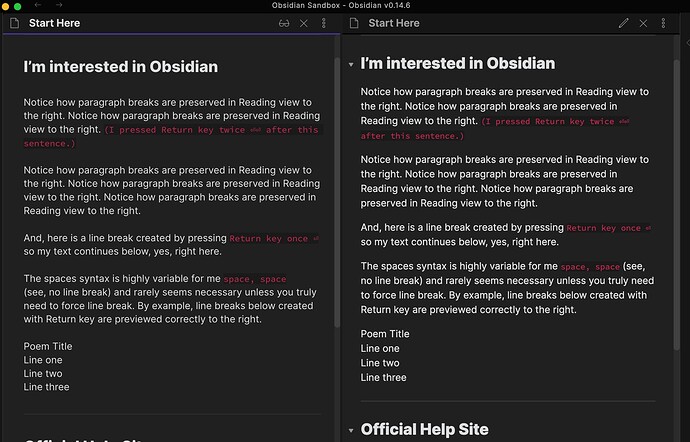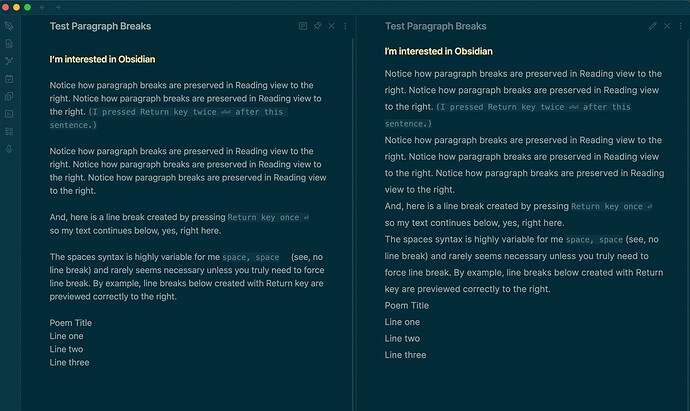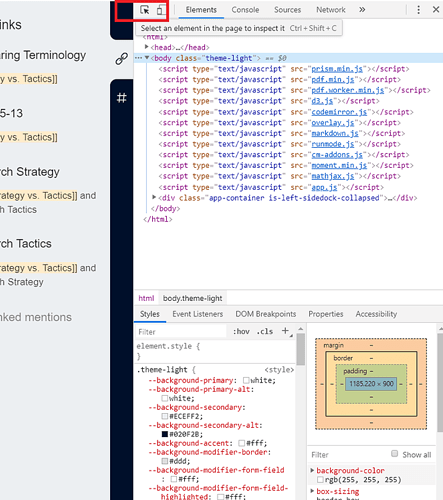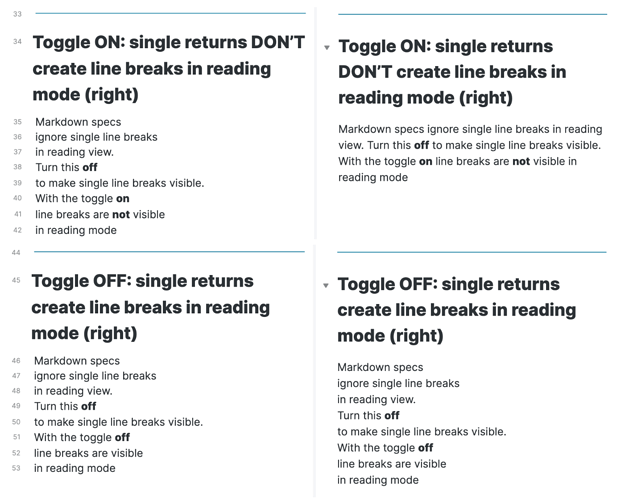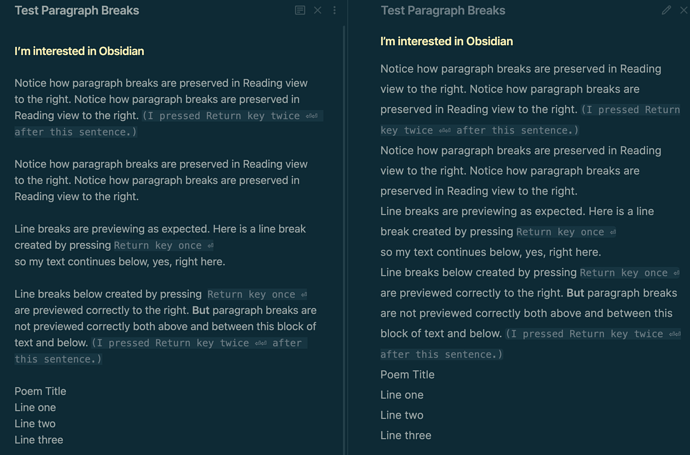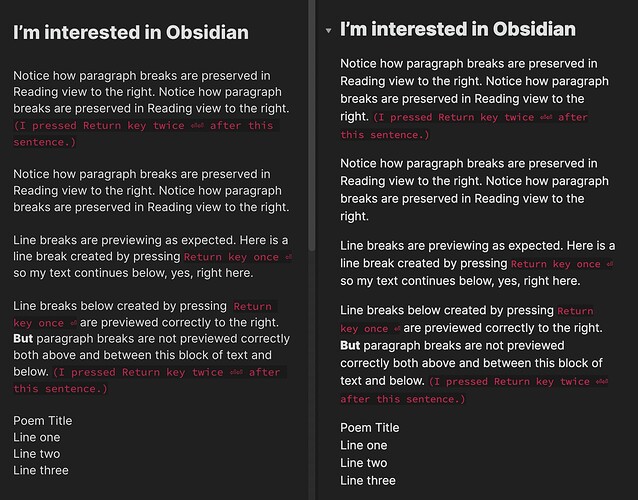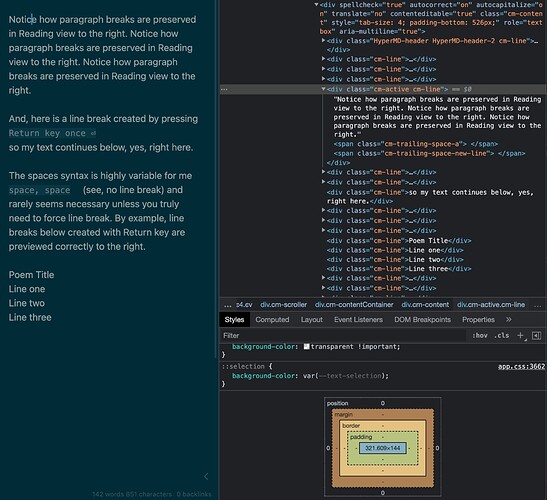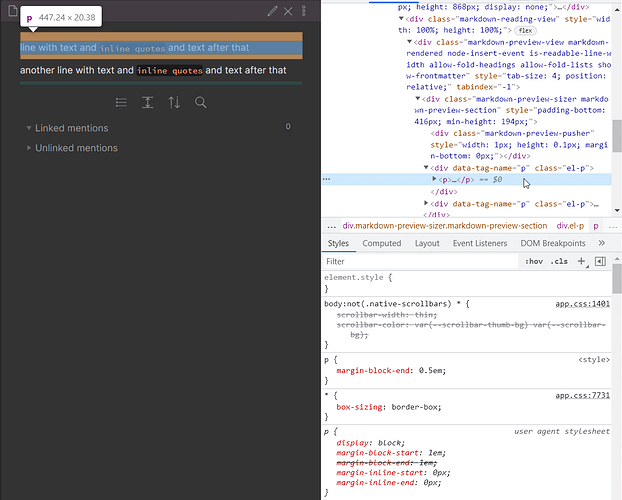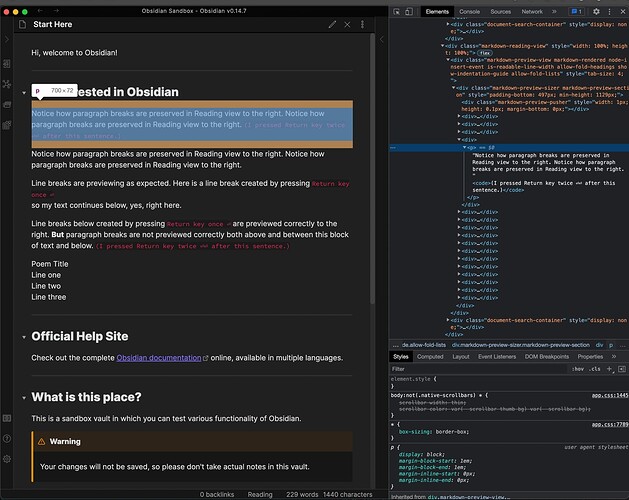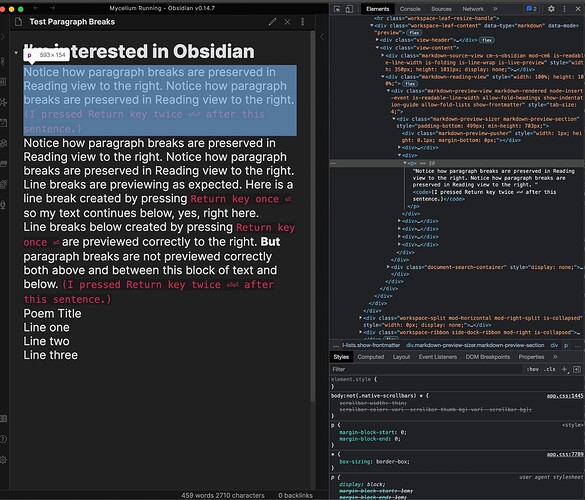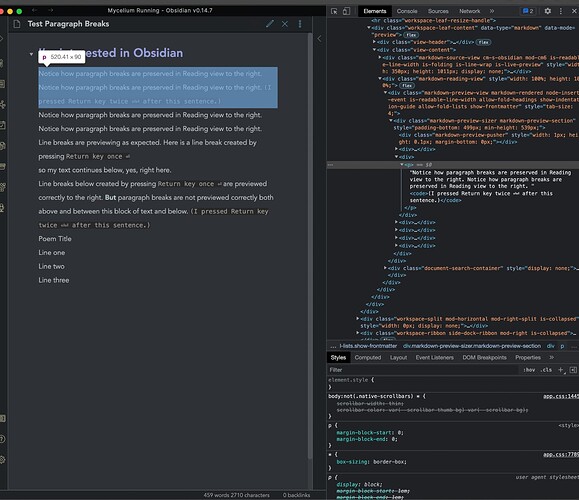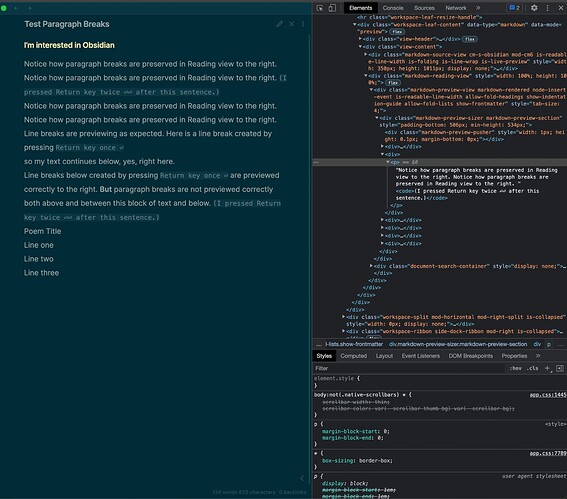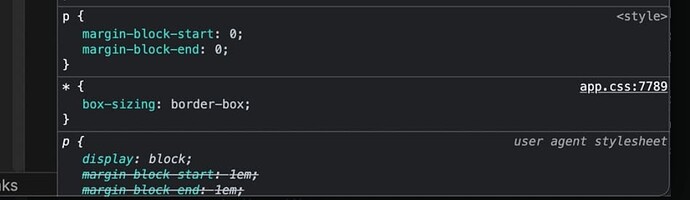Things I have tried
Forcing line breaks with three spaces or <br> syntax to mimic a paragraph break.
What I’m trying to do
Have edit and preview mode paragraph breaks/views be consistent. Regardless of theme, workarounds, etc. unexpected behavior persists.
I want:
Paragraph 1 of riveting content Paragraph of riveting content Paragraph of riveting content Paragraph of riveting content Paragraph of riveting content.
Paragraph 2 of riveting content Paragraph of riveting content Paragraph of riveting content Paragraph of riveting content Paragraph of riveting content.
What I see:
Paragraph 1 of riveting content Paragraph of riveting content Paragraph of riveting content Paragraph of riveting content Paragraph of riveting content.
Paragraph 2 of riveting content Paragraph of riveting content Paragraph of riveting content Paragraph of riveting content Paragraph of riveting content.
Adding <br> in the line between simply creates a second line break, so it’s no longer a true paragraph break.
I’m generally aware of how html (and, therefore, .md) parses line/paragraph breaks, but Drafts and another text editor parse above as desired in preview mode.
Thoughts? Thanks.