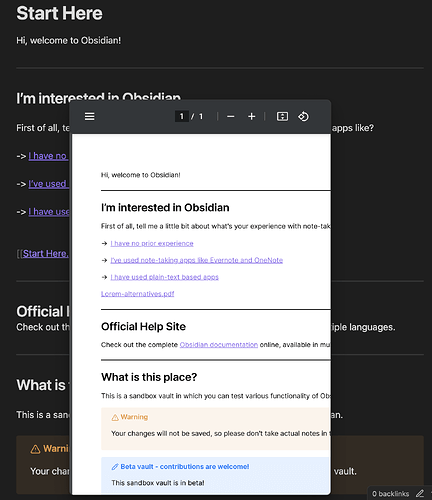Once you’ve done the above, delete everything above this line.
Steps to reproduce
- Open a fresh Sandbox
- Export PDF → save “Start Here.pdf” to desktop
- Drag “Start Here.pdf” (or any PDF) into a note and remove the embed
!making it[[Start Here.pdf]] - Hold cmd/ctrl and hover over
[[Start Here.pdf]]
Expected result
Page Preview displays the PDF correctly
Actual result
Page Preview doesn’t display entire width of the PDF
Environment
macOS 13.2.1 and Windows 11; fresh Sandbox
Debug info:
SYSTEM INFO:
Obsidian version: v1.1.15
Installer version: v1.1.15
Operating system: Darwin Kernel Version 22.3.0: Mon Jan 30 20:38:37 PST 2023; root:xnu-8792.81.3~2/RELEASE_ARM64_T6000 22.3.0
Login status: logged in
Catalyst license: insider
Insider build toggle: on
Live preview: on
Legacy editor: off
Base theme: dark
Community theme: none
Snippets enabled: 0
Restricted mode: off
Plugins installed: 0
Plugins enabled: 0
RECOMMENDATIONS:
none
–
SYSTEM INFO:
Obsidian version: v1.1.15
Installer version: v1.1.15
Operating system: Windows 10 Pro 10.0.22621
Login status: logged in
Catalyst license: insider
Insider build toggle: on
Live preview: on
Legacy editor: off
Base theme: dark
Community theme: none
Snippets enabled: 0
Restricted mode: off
Plugins installed: 0
Plugins enabled: 0
RECOMMENDATIONS:
none
Additional information
- The community plugin “Hover Editor” displays the PDF correctly.