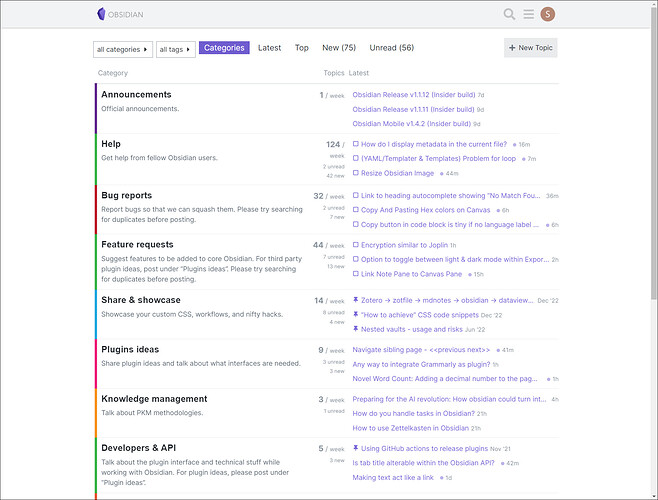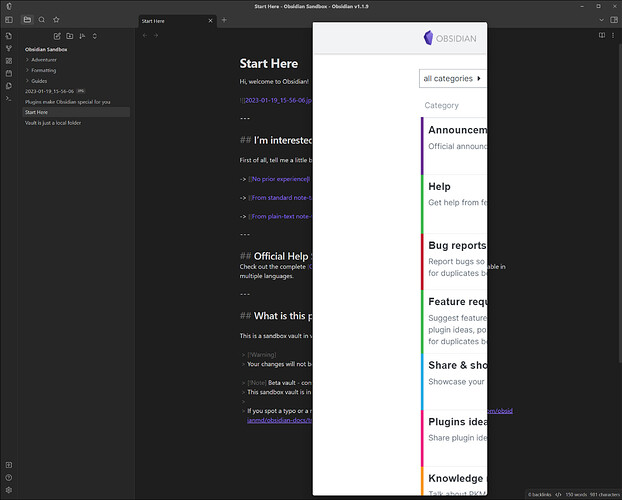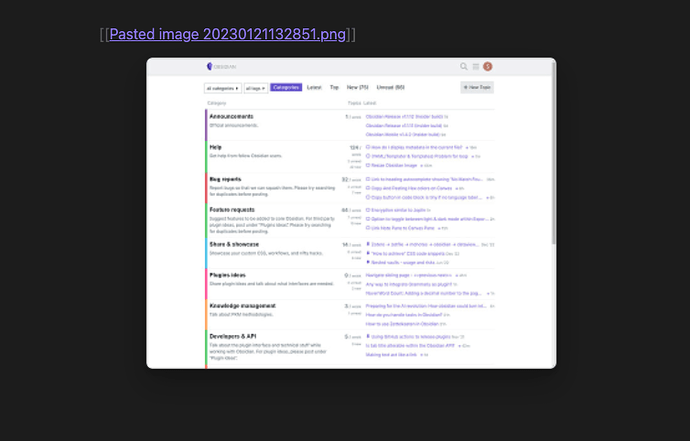Steps to reproduce
- Sandbox vault
- Switch to source mode
- Add an image to note, for ex this
- Ctrl-hover over image link to preview
Expected result
Hover preview shows a thumbnail version of original image, whole thing w/ original aspect ratio, but smaller.
Actual result
Image is shown at original size and unhelpfully cropped.
Environment
- Operating system:
- Debug info:
SYSTEM INFO:
Obsidian version: v1.1.9
Installer version: v1.1.9
Operating system: Windows 10 Pro 10.0.19045
Login status: logged in
Catalyst license: none
Insider build toggle: off
Live preview: on
Legacy editor: off
Base theme: dark
Community theme: none
Snippets enabled: 0
Restricted mode: on
RECOMMENDATIONS:
none