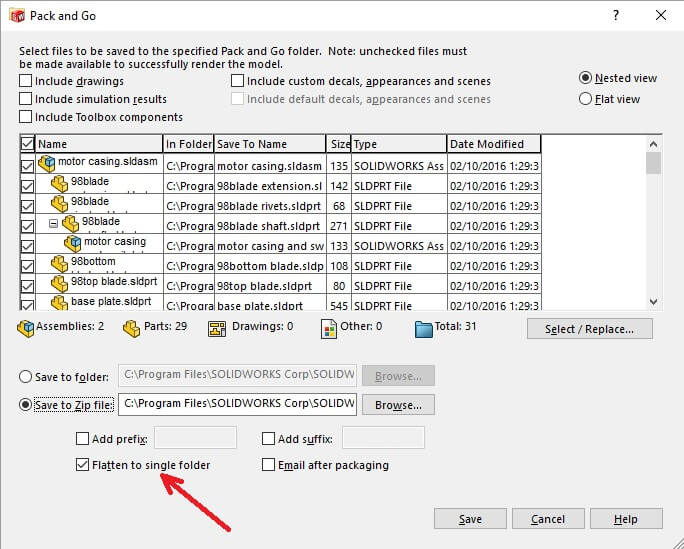Summary
This is inspired by the Pack and Go feature in Solidworks. Their help description aptly summarizes what I’m seeking:
Gathers all related files for a model design… into a folder or zip file.
Motivation
I currently utilize a riff on the PARA workflow for my vault. I’ve concluded that all of my knowledge belongs in the same vault to maximize use of the linking features that make Obsidian stand out. This workflow has been working pretty well for me as I work out how to sort out my notes and generate relevant links, and it allows me to avoid duplicating notes between vaults, which would require updating files in multiple locations and so on…
The other thing I’ve done to streamline insertion of images is that I have a single Attachments photo archive where any pasted photos get stored. This, too, works very well for me because I don’t have to worry about changing my Set Attachments Folder prior to working on a different project.
The main thing I am missing right now is the ability to consolidate data (notes, images, files) into a smaller package - either for archival (e.g. project notes in a commercial setting) or to share with fellow students (e.g. class/research notes). I may want to share my notes on Control Theory, but that could also references a note from Statics, a few from Dynamics, and a few images stored in my Attachments folder.
In order to share those notes (with all of the information they reference), I would need to go through and find each link inside my notes, and copy each file into a new distribution folder. If my links are non-minimal (i.e. they include folder paths beyond just the file name), this is further complicated by requiring me to recreate the folder structure in my new distribution, or changing the links in my files.
Pack and Go Process
- Select a single note or folder. This may or may not support folders with sub-directories. PARA wouldn’t require this, but other workflows might.
- Right click or hit a plug-in button to
Pack and Go. - User selects the number of degrees of separation to package.
- Obsidian identifies all the links within that note or folder of notes
- Obsidian makes copies of all the files in the folder, plus all linked documents, and assembles them into a distribution folder/package. This could be chucked into a pre-determined folder to keep with the current aesthetic, or a dialog could open up to allow the user to select a destination.
- The user should be able to choose if the file structure is flattened to a single folder, or if files from other folders are names in so-named folders within the distribution package.
Comments
This should be a fairly simple thing to implement, given that Obsidian is already painfully aware of every link I’ve included in my notes, and is already capable of paring down to links within a certain degree of separation.
Obviously, this will have limitations depending on the complexity of linking that a user implements in their workflow.
Sample Dialog from Solidworks
Link to source